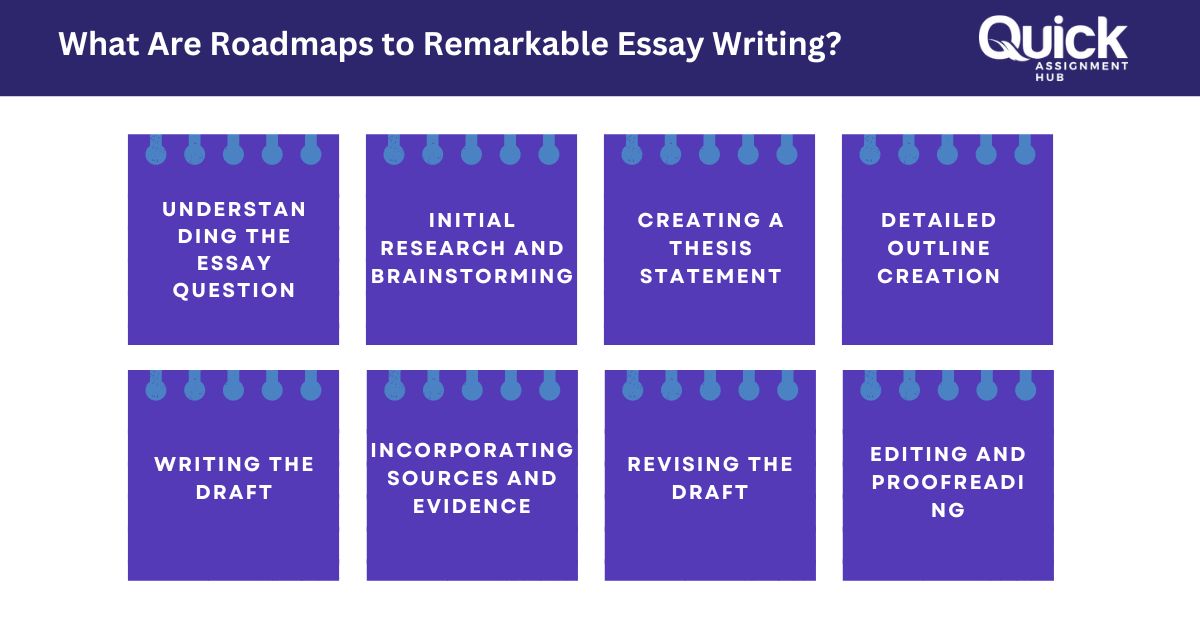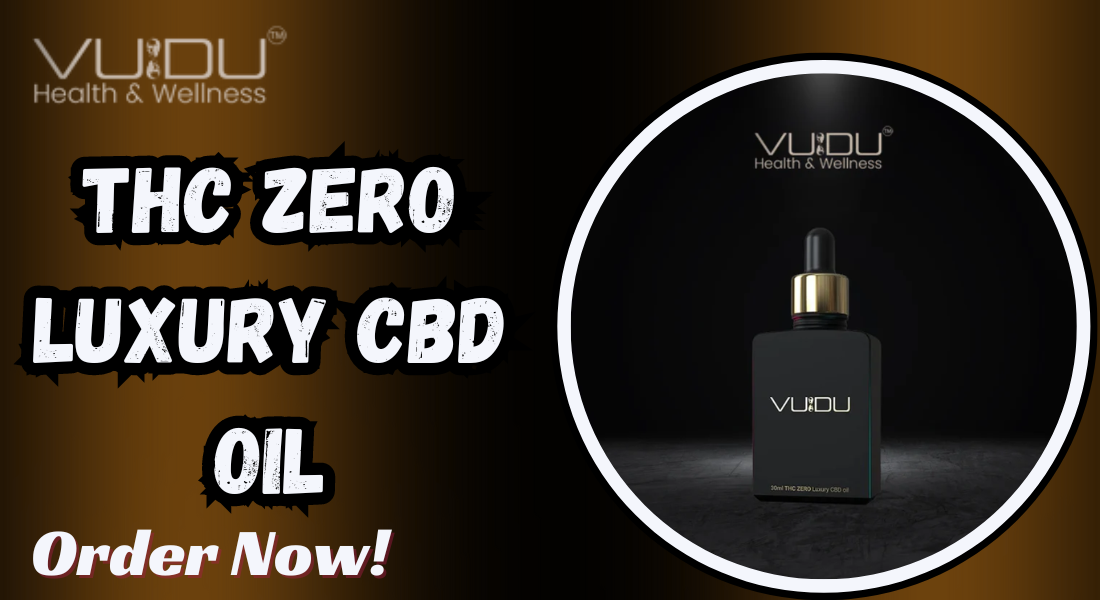How to View MDF File Without SQL Server? 2 Easiest Solutions
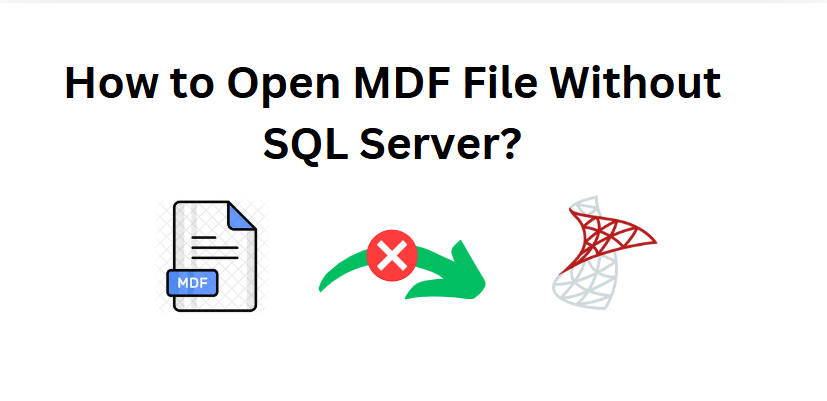
Introduction: – You have MDF files, but SQL Server is not installed on the computer. Do not worry! MDF, which is Master Database Files, is used by Microsoft SQL Server as a storage for all important data about the database. It is sometimes possible that you may want to open these files without the SQL Server installation. We will look at two easy methods on how to view MDF files without installing SQL Server environment.
Scenarios Where Opening MDF file Without SQL Server is Helpful
Opening MDF file without SQL Server can be beneficial in various situations. Here are some common scenarios where SQL Server is not needed:
- There are many situations where users have systems that do not possess resources to implement SQL Server. For instance, you may be using an older system that only has storage space; you certainly would not want to install a full SQL Server installation to view an MDF file.
- There are times when you may want to quickly view the contents of an MDF file without making any modifications. For instance, if a colleague shares an MDF file with you, utilizing a viewer tool allows you to access the information swiftly without the need to install SQL Server.
- In a situation whereby an MDF file becomes corrupted or is inaccessible, users normally recover data independent of SQL Server. For such purposes, users employ recovery tools with the intention of accessing crucial information from damaged MDF files..
- In cases where users only need to check up on data or make some simple checks, an entire SQL Server might be overkill. A lightweight viewer tool allows you to quickly look without the added complexity.
Without any further delay, let’s move forward for a manual solution to view MDF files without SQL Server environment.
#1. Manual Way to Open MDF file Without SQL Server
If you need to open the MDF file, but SQL Server is not installed on your computer, perhaps the best option for you might be SQL Server Management Studio (SSMS).
Follow the below steps carefully to open MDF file using SSMS:
- Start by opening SSMS and connecting to your SQL Server instance.
- In the Object Explorer, right-click on “Databases,” choose “Attach,” and then click “Add” to locate your MDF file.
- After you attach execute a query like Select * from sys.databases to ensure that the database is intact and accessible.
- You can then explore the database objects such as tables, views and stored procedures for the data you need.
Shortcomings of Manual Approach
- There is no guarantee that you get the data that you want when you do this using the manual method.
- Attaching and accessing MDF files in SSMS can be a bit complex for new users.
- This method is only available if you have technical background knowledge and therefore is not within reach for a normal or non-technical user.
In the above manual solution, it is seen that the users face difficulty in accessing MDF files. As the steps are a bit complicated and technical. For easing the task of the users, we have come up with an extremely professional solution so that the tasks are performed in such a way with maximum security and efficiency.
#2. Top-Notch Professional Solution to View MDF file Without SQL Server
SQL Server Management Studio (SSMS) is pretty robust in terms of accessing MDF files, it is somewhat complicated and too time-consuming for most users. In such a case, BitRecover MDF File Opener the best alternative available. Besides, it is also one of the best tools to open and view an MDF file without SQL Server installation needed.
How to Seamlessly Use Professional Solution?
- Firstly, download & launch an automated solution on PC.
- Click on the Open button to add an MDF file in software panel.
- Then you can either decide to Select Quick Scan or Advanced Scan Mode as per requirements.
- You must wait a while, before software scans all the data.
- Once the process is completed, you can view MDF file with full attributes.
Expert- Tips: – You can take Pro Version of software in order to fix any types of corruption issues associated with MDF files. Also, you can view unlimited MDF files without any sort of restrictions.
Why Pick for Automated Solution Over Manual Solution?
- It automatically detects the version of SQL Server of the MDF file you intend to open.
- After scanning the MDF file, the tool previews all the database objects including tables, views, triggers, rules, stored procedures, and functions.
- It has a simple and intuitive interface which gives it easy usability both by technical and non-technical users
- The tool supports all the major Windows operating versions. It supports versions of Windows 11, 10, 8.1, 8, 7, and almost all the versions of Windows Server.
Conclusion
In this blogpost, we have comprehensively addressed the pain point of users to view MDF file without SQL Server. As a manual solution using SSMS comes with various limitations like users must be familiar with technical understanding of SQL Server and user interface. An automated solution is best for every type of user to open MDF file within a few simple clicks without needing any sort of technical expertise.
Read More: – Download Gmail Emails in PDF Format