Top 5 My Account Customizer Tools for PrestaShop
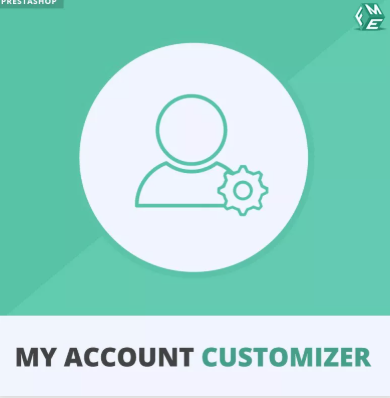
In the ever-evolving digital commerce space, customer experience stands at the forefront of success—especially in the mobile-first era. For PrestaShop store owners, improving the user interface of the “My Account” section is no longer just a feature upgrade; it’s a strategic necessity. With mobile usage surpassing desktop, online stores need to offer intuitive and seamless account management interfaces that are fully responsive and tailored to user needs.
My Account Customizer tools have become crucial for e-commerce platforms like PrestaShop. These tools allow merchants to personalize and optimize the customer account page, enhancing user experience while also ensuring responsive design compatibility. As mobile users continue to dominate web traffic, customizing and streamlining the user dashboard can directly contribute to engagement, satisfaction, and even conversion rates.
Let’s explore the top 5 My Account Customizer tools for PrestaShop that can help your store meet the expectations of today’s on-the-go consumer.
1. KnowBand PrestaShop Advanced Customer Account Addon
This tool is known for providing a sleek and functional redesign of the default PrestaShop “My Account” section. The module enables store owners to add, remove, or rearrange tabs and sections, creating a custom layout tailored to specific user interactions. With drag-and-drop features and mobile-first responsive templates, the interface remains clean and accessible on smartphones and tablets.
In a world where user attention spans are short, this addon ensures that customers can find what they need—fast. Whether it’s tracking orders, updating details, or checking loyalty points, everything is just a tap away.
2. ETS-Soft PrestaShop Customer Dashboard Pro
ETS-Soft’s Dashboard Pro tool focuses on improving usability and aesthetics at the same time. It offers multiple template options that adapt to different screen sizes and devices, aligning well with responsive design standards. With the integration of icons, colors, and widget-based organization, customers receive a modern experience that feels app-like—ideal for mobile-first shoppers.
By allowing complete customization without touching a line of code, it enables store admins to match the dashboard to the site’s branding and user flow. Plus, features like quick links, profile cards, and reordering options elevate the experience far beyond the PrestaShop default.
3. FME Modules – Customer My Account Organizer
The FME module stands out by offering enhanced control over the customer interface and focusing on responsiveness. With mobile responsiveness at the core, this tool allows e-commerce managers to group customer account sections logically, reduce visual clutter, and prioritize essential actions for mobile users.
Whether your customer is checking their latest order status while commuting or managing their address book during a shopping break, the intuitive layout ensures everything loads quickly and remains touch-friendly. This is especially important in today’s Account customizer prestashop ecosystem, where user flow consistency across devices directly influences SEO and bounce rates.
4. Webkul Advanced My Account Page Builder
Webkul’s module leans into modular flexibility and mobile performance. Store owners can build dynamic account pages using widgets, blocks, and tabs, allowing different user roles to access different sections. This tool also supports RTL (right-to-left) languages, a vital feature for global e-commerce.
With attention to mobile optimization, the module minimizes loading times and supports lazy loading for images and scripts. In a mobile-first landscape, this contributes not only to performance but also to improved SEO, given Google’s mobile-first indexing priority.
5. VNEComs Customer Account Editor
This tool offers a balance between simplicity and functionality. It lets store owners customize the customer account menu and add new links or sections with ease. From integrating FAQs and return policies to embedding loyalty program dashboards, this tool helps personalize every customer’s journey.
The interface remains lightweight and mobile-responsive, which is crucial for retaining users who interact with the site via mobile devices. It also supports custom icons and labels, providing visual cues for faster navigation—a small but important detail in responsive design best practices.
Why Mobile-First Design Matters for Account Customization
Being present online has become much more important today than it ever used to be, mainly due to the explosive growth in mobile users. Web design has changed dramatically to suit these on-the-go consumers with responsive design—a game-changer that ensures your website looks and performs well on any device.
Coming up in the post-mobile-first world, websites are not built to only be on desktops anymore; they are mobile-first. For PrestaShop e-commerce websites, adopting such changes is vital. It’s not just about aesthetics—responsiveness directly affects usability, bounce rates, and even your SEO rankings.
An important aspect to consider is aligning your My Account Customizer tools with mobile usability and SEO expectations. A cluttered or non-intuitive interface might be tolerable on desktop but becomes frustrating on a smartphone screen, leading to customer drop-offs.
Best Practices for Mobile-First Account Customization
To get the most from your account customization tools in a mobile-first era, consider these responsive design best practices:
1. Use Mobile-Optimized PrestaShop Themes
Choose themes that adapt fluidly across screen sizes. Lightweight and responsive themes help load account dashboards faster, especially for returning users.
2. Prioritize Speed
Compress images, use lazy loading, and minimize scripts to enhance speed. Fast-loading dashboards prevent user frustration and improve search engine rankings.
3. Structured URL Integration
Clean URLs are crucial, especially for account-related pages. They should follow PrestaShop’s friendly URL format for better readability on mobile screens and easier indexing by search engines.
4. Test Regularly on All Devices
Use tools like Google’s Mobile-Friendly Test to ensure your custom account pages are functioning optimally on smartphones, tablets, and desktops.
5. Provide a Consistent Experience
Maintain design consistency across various sections of the user dashboard. Consistency helps users develop familiarity and trust with your brand.
The Future of E-commerce and Responsive Account Pages
As we continue advancing into a mobile-first future, e-commerce stores need to evolve by prioritizing user experience through responsiveness and customization. The rise of account page customizers specifically built for PrestaShop highlights the market’s demand for tools that go beyond static dashboards.
Success now hinges not just on offering great products but on delivering a digital environment that aligns with modern browsing behaviors. By leveraging mobile-optimized Account customizer prestashop tools, store owners can build a competitive edge while also improving their SEO and conversion rates.
Your customer dashboard is often the first place users visit post-purchase. Make it engaging, fast, and user-focused—and your e-commerce brand will benefit from higher retention, satisfaction, and revenue.






