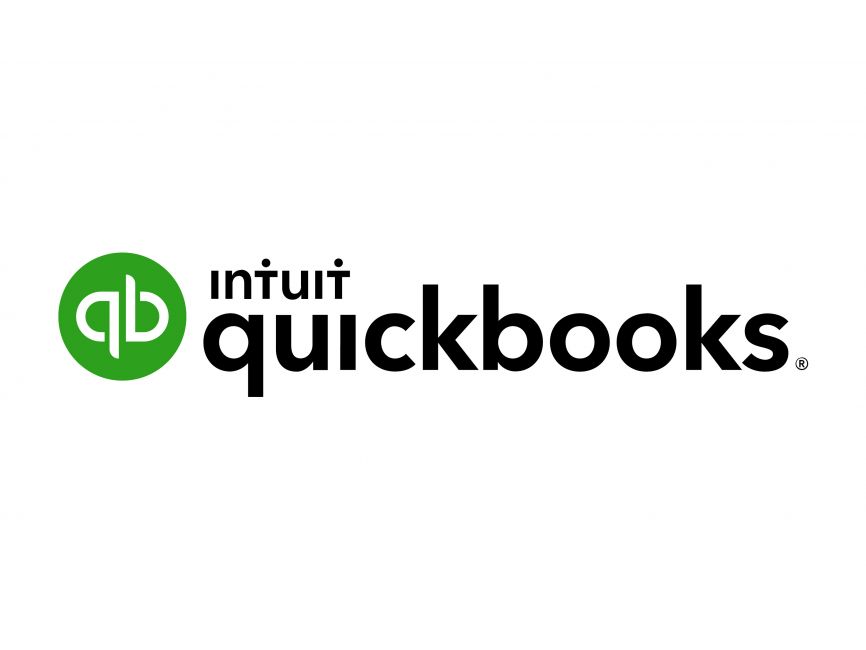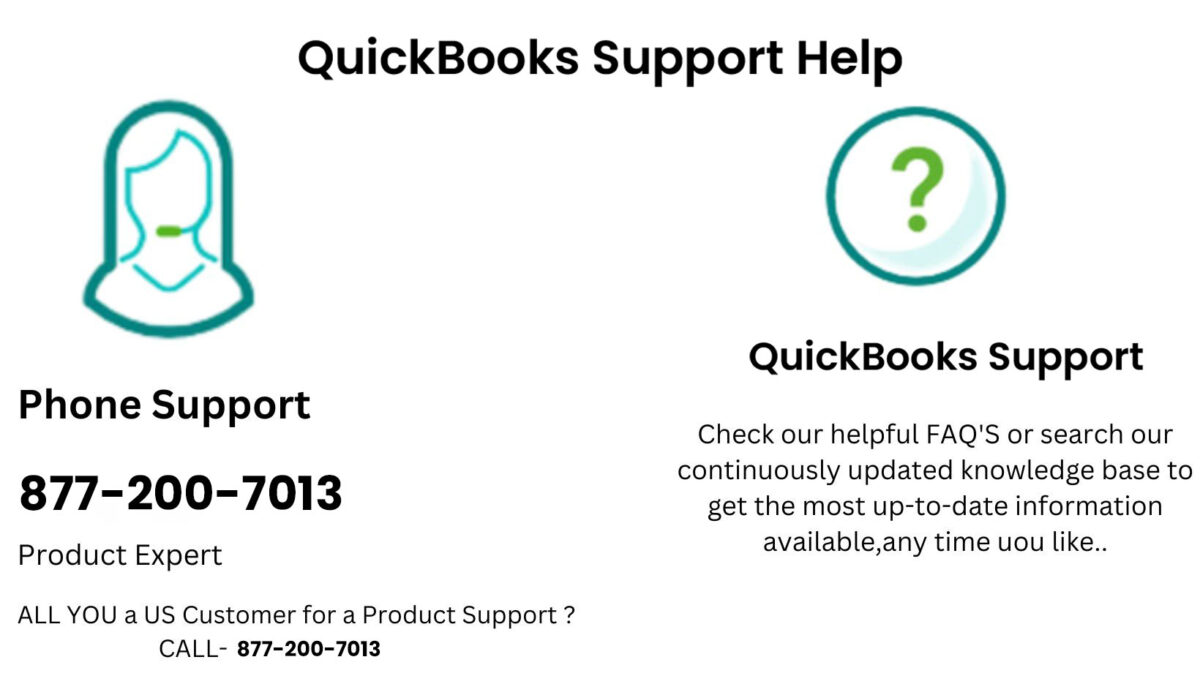The Cost of Implementing and Maintaining a CMS: A Guide to Budgeting

When selecting a Content Management System (CMS) for your website, the decision goes beyond just choosing the best platform. The cost of implementing and maintaining a CMS is a crucial factor that can affect your business’s budget and long-term sustainability. With so many options available, it’s important to understand the total cost involved in running a CMS, which includes software fees, customization, training, and ongoing maintenance.
In this guide, we will explore the costs associated with 10 Best Content Management Systems, helping you plan for both the initial implementation and long-term upkeep.
1. Understanding the Different Types of CMS
There are several types of CMS platforms, ranging from open-source options like WordPress to enterprise-level solutions such as Adobe Experience Manager. Each CMS has different pricing structures, and understanding these can help you make a well-informed decision. Let’s break down the categories:
-
Open-Source CMS: These systems are typically free to download and use. However, you may need to pay for hosting, themes, plugins, and additional customization.
-
Subscription-Based CMS: These platforms charge monthly or yearly subscription fees. They often include hosting, maintenance, and support as part of the package.
-
Enterprise CMS: These are high-end, feature-rich systems meant for large organizations. They come with higher costs due to advanced features, customizations, and support.
2. Initial Implementation Costs
The first step in understanding the cost of a CMS is knowing the initial implementation expenses. While open-source CMS platforms might seem like a cost-effective option, you will still incur several hidden costs:
-
Software and Licensing Fees: Some CMS options are free, but others, like enterprise systems, require significant upfront payments.
-
Hosting and Infrastructure: Depending on the CMS, you may need to pay for hosting services. Open-source systems typically require separate hosting, while subscription-based CMS platforms usually bundle this cost.
-
Design and Development: Customizing the design, features, and functionality of the CMS may require web developers or designers, especially if you have specific needs.
-
Third-Party Integrations: Adding plugins, extensions, or integrating with other software can increase the implementation costs.
3. Ongoing Maintenance and Support Costs
Once your CMS is up and running, it’s essential to consider the ongoing costs for keeping everything functional and up to date. Here are some of the main maintenance costs:
-
Regular Updates: CMS platforms require frequent updates to maintain security and functionality. For open-source systems, this may involve updating themes, plugins, and the core system.
-
Security: Protecting your site from cyber threats may require additional security plugins, SSL certificates, or even security services.
-
Technical Support: If you encounter any technical issues, you may need to hire support or pay for premium customer service.
-
Content Management: Depending on the size of your website, you may need to hire dedicated content managers or staff to update and organize content regularly.
-
Backups and Redundancy: Regular backups are essential for ensuring your website’s data is safe. Many CMS platforms offer built-in backup features, but third-party services can add additional costs.
4. Scalability and Long-Term Costs
As your business grows, so will your website’s needs. This can affect both your content management system’s cost and performance:
-
Increasing Traffic: If your website grows in terms of visitors, you may need to upgrade your hosting plan to handle the higher traffic. This can be a significant ongoing cost.
-
Feature Upgrades: As your site expands, you might need additional features or integrations. Many CMS platforms charge extra for these upgrades.
-
Training and Education: Staff may require additional training on new features, especially as your CMS evolves. Investing in training programs is a long-term cost that should not be overlooked.
5. Comparing Costs of Popular CMS Platforms
It’s also essential to compare the costs associated with various CMS platforms. Here’s a quick look at the costs involved with some of the 10 Best Content Management Systems:
-
WordPress: WordPress is free to use, but you will need to pay for hosting, themes, and plugins. If you hire developers or designers, costs can rise quickly.
-
Wix: Wix offers an affordable subscription model, but additional fees for advanced features and eCommerce can increase the overall cost.
-
Squarespace: Squarespace also follows a subscription model with pricing based on the features you need. There are no extra fees for hosting or security, but costs may increase with customizations.
-
Drupal: Drupal is an open-source platform, but similar to WordPress, you’ll need to pay for hosting, development, and maintenance services.
6. Planning Your Budget for CMS Implementation
Before choosing a CMS, it’s vital to create a budget that accounts for both initial and ongoing costs. Here are some tips to help you plan:
-
Consider Your Needs: Define the purpose of your website and the features you need. A small blog might not require the same CMS as an eCommerce store.
-
Factor in Customization: Customizing your CMS can be expensive, especially if you require specific design or functionality.
-
Look for Hidden Costs: Don’t forget about maintenance, updates, and security fees. These can add up over time.
-
Don’t Skimp on Support: Quality technical support and security are crucial to avoid problems down the line.
7. Conclusion: Making the Right CMS Choice
Understanding the costs involved in implementing and maintaining a CMS is crucial for ensuring your business stays within budget while still achieving its goals. When evaluating the 10 Best Content Management Systems, take the time to weigh the initial investment against the long-term benefits. Each CMS comes with its own set of costs, so choose one that aligns with your business needs.
Ultimately, the right CMS should offer a balance of affordability, scalability, and functionality. Whether you’re a small business or a large enterprise, keeping track of your CMS costs will ensure that you remain efficient and cost-effective. If you’re a Best Digital Marketer, having the right CMS in place can significantly boost your content management efforts and lead to higher ROI for your marketing campaigns.