Streamlining Communication with Stakeholders: Strategies for Salesforce Outlook Integration
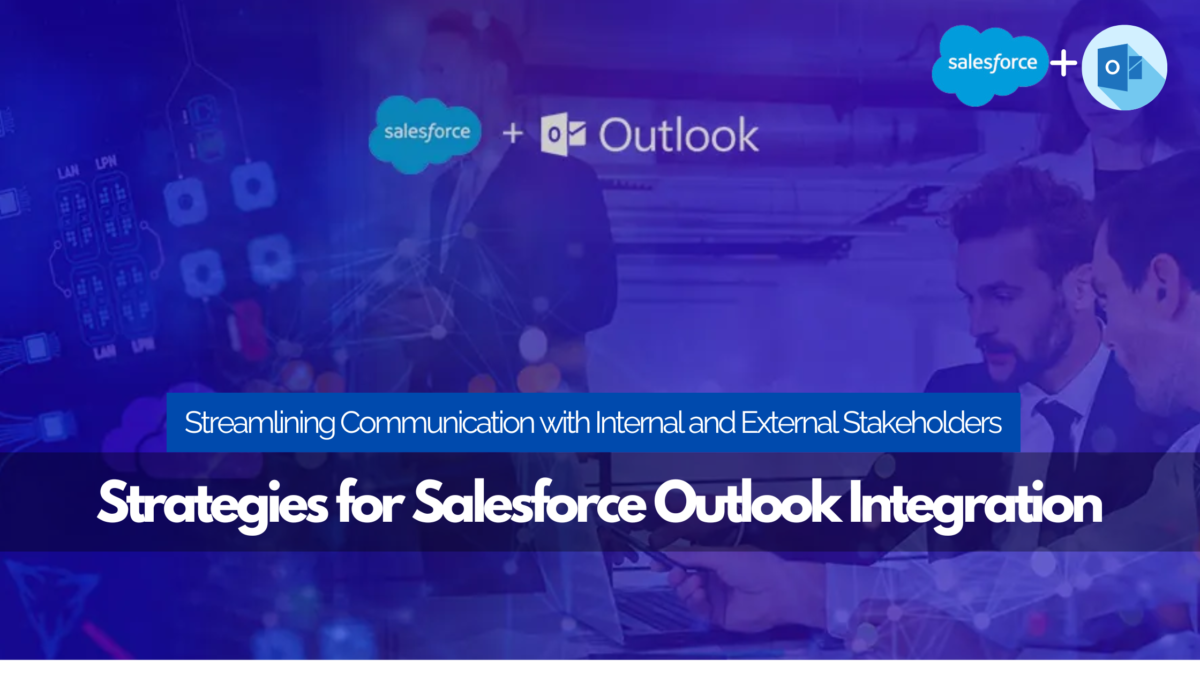
Outlook emails offer businesses across the world an easy and economical medium to engage with their existing and prospective clients. Salesforce provides businesses with one of the best CRM platforms to manage their customer relationships more effectively. The integration of these platforms can bring multiple advantages for a business. Salesforce and Outlook integration can help sales teams save time and improve revenue for their organization.
Why Should You Consider Salesforce Outlook Integration?
Integration ensures that sales reps no longer have to switch between the applications and can track crucial email conversations from a single platform. These benefits assist professionals in saving time spent on redundant data entry into two applications.
You can receive access to vital Outlook messages and pertinent Salesforce records in one place, making it easy to create meaningful and targeted email communications to customers and prospects. This allows you to devote their attention completely to sales.
The integration allows sales reps to see Outlook content in Salesforce. From Outlook email, you receive context about the people you are selling to. You can add emails that are relevant to the sales cycle, allowing colleagues in Salesforce to understand what’s going on. This helps improve Salesforce adoption among the sales team.
Sales reps can easily access Outlook features in Salesforce. You can create Salesforce records, including contacts, accounts, and leads based on custom objects, directly from Outlook. Connect nonrecurring calendar events and emails to various Salesforce contacts.
Strategies for Effective Salesforce Outlook Integration
It is essential that you follow certain strategies and best practices to ensure that your business makes the most of Salesforce and Outlook integration. Here are the important strategies for you to consider:
- Select the Appropriate Tool for Integration
With Salesforce Outlook integration access to multiple tools is granted. It is important that your business assesses these tools based on the particular needs of your organization including technical abilities and budget. The ideal tool should provide you powerful support, effective synchronization, and ease of use.
- Focus on Proper Configuration
To ensure effective integration, you need to pay attention to the right configuration. This will include setting up rules for synchronization of calendar events, contacts, and emails. To make sure that you synchronize only relevant data, customize the settings and avoid superfluous clutter in your email and CRM system.
- Clean your Data Regularly
It is vital that you clean the data of Salesforce and Outlook on a regular basis to guarantee that synchronization stays seamless. Things like outmoded information, incomplete data, and duplicate records can create issues in synchronization and decrease the efficacy of Salesforce and Outlook integration. To ensure that data quality is high, you need to implement rules for data validation and conduct regular audits.
- Leverage Salesforce Inbox
Salesforce Inbox is a robust tool that offers special features like templates, scheduling, and email tracking to improve Salesforce Outlook integration. The tool assists sales reps in saving time by offering important insights into email interactions and automating redundant tasks.
- Offer Training to Your Team
To make sure that your team is able to derive maximum benefits from integration, you need to provide training to your workforce. Conduct thorough training sessions to familiarize your users with the features of integration and its best practices. Conduct regular refresher sessions to keep your team updated with new changes.
- Use Calendar Synchronization
Keep events, appointments, and meetings recorded in both Salesforce & Outlook by syncing calendar events. This saves you from double bookings and guarantees that your team members are informed of crucial deadlines and dates.
- Monitor the Integration
To make sure that Salesforce Outlook integration is operating as intended, you need to regularly monitor it. Leverage reports and dashboards in Salesforce to track important metrics concerning calendar and email synchronization. You need to assess this data to spot any problems and optimize the integration for improved performance.
Conclusion
Salesforce Outlook integration plays a key role in improving productivity and streamlining communication by managing their customer relationships. Integration empowers teams in working more effectively by improving data accuracy to offer better customer insights. By selecting the right tools for integration and guaranteeing proper configuration, your business can attain a smooth integration that offers multiple benefits.
Overcoming common challenges using optimization and regular monitoring to improve integration effectiveness is a must. Salesforce and Outlook integration incorporated into your business, you make way for better customer relationships, improved data management, and an efficient sales team. Embrace the power of this integration to utilize your CRM and email systems to the fullest and propel the growth of your organization.





