Simplify Order Process for Customers with Address Autocomplete in WooCommerce
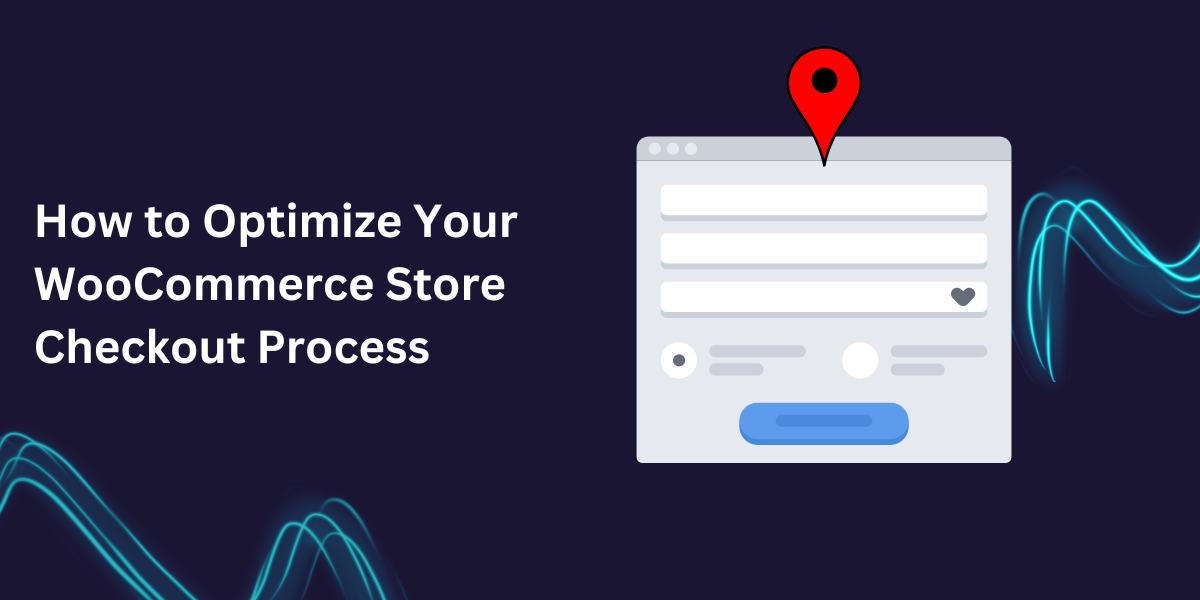
In the world of eCommerce, providing a seamless checkout experience is key to increasing conversions and reducing cart abandonment rates. One of the most effective ways to streamline the checkout process is by implementing address autocomplete functionality. This feature can significantly enhance user experience by making it easier and faster for customers to complete their orders. WooCommerce, the leading eCommerce platform, offers an excellent solution with its Google Autofill Customer Addresses plugin, which integrates Google Address Autocomplete into the checkout process. In this article, we’ll explore the benefits of using address autocomplete in WooCommerce and how it simplifies the order process for customers.
What is Address Autocomplete?
Address autocomplete is a feature that uses Google Places API to suggest addresses as users type in their shipping or billing address fields during checkout. This functionality not only speeds up the form-filling process but also ensures that the addresses entered are accurate and complete. By automatically suggesting addresses, the autocomplete feature reduces the likelihood of errors, ensuring smoother order fulfillment and delivery.
Benefits of WooCommerce address autocomplete
1. Faster Checkout Process
One of the primary benefits of using address autocomplete is that it significantly reduces the time it takes for customers to complete the checkout process. Instead of manually typing out their entire address, customers can simply select their address from a dropdown list of suggestions as they type. This not only saves time but also makes the checkout process feel quicker and more efficient, which can lead to higher conversion rates.
2. Reduces Cart Abandonment
Cart abandonment is a common issue faced by online retailers, often caused by a complicated or lengthy checkout process. By simplifying address entry with autocomplete, you can reduce the friction that leads to cart abandonment. A smoother checkout process means that customers are less likely to abandon their carts and more likely to complete their purchases.
3. Improves Address Accuracy
Accurate addresses are crucial for timely and successful deliveries. Address autocomplete ensures that customers enter complete and valid addresses, reducing the likelihood of delivery issues caused by incorrect or incomplete information. This not only enhances the customer experience but also saves your business from potential shipping complications and costs associated with returned packages.
4. Enhances User Experience
A seamless and user-friendly checkout process is essential for creating a positive shopping experience. Address autocomplete is a small but impactful feature that can make your checkout process feel modern and efficient. Customers appreciate when businesses make their shopping experience easier, and this added convenience can lead to increased customer satisfaction and loyalty.
5. Reduces Typing Errors
Manual entry of addresses can lead to typing errors, which can cause significant delays in order fulfillment. Address autocomplete minimizes the risk of these errors by providing suggestions that customers can easily select. This ensures that the data entered is accurate, leading to fewer issues down the line.
How to Enable Address Autocomplete in WooCommerce
Enabling address autocomplete in WooCommerce is straightforward with the Google Autofill Customer Addresses plugin. Here’s a step-by-step guide on how to set it up:
Step 1: Install and Activate the Plugin
First, purchase and download the Google Autofill Customer Addresses plugin from the WooCommerce marketplace. Then, log in to your WordPress dashboard, navigate to Plugins > Add New, and upload the plugin file. Click “Install Now” and activate the plugin.
Step 2: Configure the Plugin Settings
After activation, go to WooCommerce > Settings > Address Autofill to configure the plugin settings. You will need to enter your Google API key, which you can obtain from the Google Cloud Console. This key allows the plugin to access Google’s address autocomplete functionality.
Step 3: Customize Autocomplete Options
The plugin allows you to customize the autocomplete settings to suit your needs. You can choose which address fields you want to enable autocomplete for, such as shipping and billing addresses. You can also set restrictions to limit address suggestions to specific countries if needed.
Step 4: Test the Functionality
After setting up the plugin, it’s important to test the functionality to ensure that it works as expected. Go to your store’s checkout page and try entering an address to see the autocomplete suggestions in action. Make sure that the suggestions are accurate and that the checkout process is smooth.
Key Features of Google Autofill Customer Addresses Plugin
1. Seamless Integration
The Google Autofill Customer Addresses plugin integrates seamlessly with your existing WooCommerce checkout process. There’s no need for complex coding or development work, making it easy to get started with address autocomplete.
2. Customizable Options
The plugin offers a range of customization options, allowing you to tailor the autocomplete functionality to your specific needs. Whether you want to enable it for shipping addresses only or for both billing and shipping, the plugin provides the flexibility you need.
3. Global Address Support
With Google’s vast database of addresses, the plugin supports address autocomplete for customers around the world. This global reach ensures that no matter where your customers are located, they can benefit from the convenience of address autocomplete.
4. Enhanced Security
The plugin uses Google’s secure API to fetch address suggestions, ensuring that customer data is handled safely. This gives you and your customers peace of mind knowing that their information is secure.
5. Mobile-Friendly Design
The address autocomplete functionality works flawlessly on both desktop and mobile devices, providing a consistent and user-friendly experience for all customers. As more customers shop on their smartphones, having a mobile-friendly checkout process is essential.
Conclusion
Simplifying the order process for customers with address autocomplete is a smart move for any WooCommerce store. The Google Autofill Customer Addresses plugin provides a straightforward and effective way to enhance the checkout experience, reduce errors, and improve overall customer satisfaction.
Also Read About Improve Product Visibility with WooCommerce Featured Video










