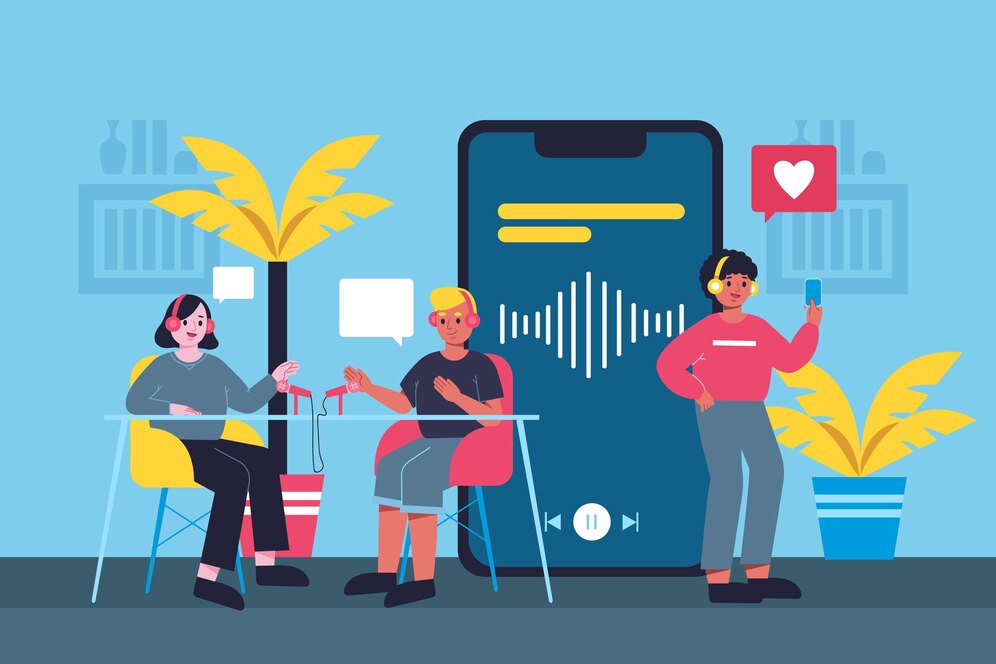Simplify Checkout with the WooCommerce Address Autocomplete Plugin

How the WooCommerce Address Autocomplete Plugin Works
The plugin utilizes Google’s powerful location detection API to auto-fill customer address details on the checkout form. As customers begin to enter their address, the plugin suggests the complete address, allowing them to select the correct one from a dropdown list. This feature not only speeds up the checkout process but also ensures that the address entered is accurate, reducing the risk of shipping errors.
Benefits of Using WooCommerce Address Autocomplete Plugin
1. Streamlined Checkout Process
- Faster Checkout: With the address autocomplete feature, customers can complete their purchases more quickly, leading to a smoother shopping experience and higher customer satisfaction.
- Reduced Cart Abandonment: A lengthy or complicated checkout process can lead to cart abandonment. By simplifying address entry, this plugin helps keep customers engaged and less likely to abandon their carts.
2. Improved Accuracy
- Minimize Errors: Manually entering address details can lead to typos or incorrect information. The autocomplete feature reduces the chances of errors, ensuring that orders are shipped to the correct address.
- Accurate Shipping Information: Correct address details are crucial for timely and successful deliveries. This plugin helps ensure that the information collected is precise and up to date.
3. Enhanced User Experience
- Convenient for Customers: Auto-filling address details saves time and effort for customers, making their shopping experience more pleasant. A positive checkout experience can lead to repeat business and customer loyalty.
- Customizable Themes: Store owners can choose from multiple Google Map themes, allowing them to match the autocomplete feature’s appearance with their store’s branding for a cohesive look.
4. Administrative Efficiency
- Autofill in Admin Panel: The plugin doesn’t just benefit customers; it also streamlines administrative tasks. Store admins can view the auto-filled address details in the order details page, ensuring that all necessary information is accurate and complete.
- My Account Dashboard: The plugin also automatically fills in address details in the customer’s My Account dashboard, keeping records consistent and up to date.
Key Features of the Google Address Autocomplete for WooCommerce
1. Google API Integration
- The plugin integrates seamlessly with Google’s API to provide real-time address suggestions as customers type in their address. This ensures that the address information is both accurate and complete.
2. Billing & Shipping Section Auto-Completion
- The plugin automatically fills in address details on the checkout page, specifically in the billing and shipping sections. This speeds up the checkout process and reduces the risk of errors.
3. Autofill in Order Details Page
- Admins can view the auto-filled address information directly in the order details page within the WooCommerce admin panel, ensuring that all orders are processed with the correct address.
4. Restrict Specific Countries
- The plugin offers the option to restrict address autocomplete to specific countries. This feature is particularly useful for stores that only ship to certain regions, ensuring that customers enter a valid address within the designated areas.
5. Google Maps Display on Checkout Page
- For added convenience, the plugin displays the selected location on Google Maps directly on the checkout page, allowing customers to verify their address visually before completing their purchase.
6. Multiple Google Map Themes
- Store owners can choose from a variety of Google Map themes, customizing the look and feel of the address autocomplete feature to match their store’s design.
Key Benefits of Using WooCommerce Address Autocomplete Plugin
1. Streamlined Checkout Process
- Faster Checkout: By reducing the time required to enter address details, the WooCommerce Address Autocomplete plugin makes the checkout process faster and more efficient. This can lead to increased customer satisfaction and higher conversion rates.
- Reduced Cart Abandonment: A lengthy or complicated checkout process is one of the leading causes of cart abandonment. By simplifying address entry, this plugin helps keep customers engaged and less likely to abandon their carts before completing their purchase.
2. Improved Accuracy
- Minimize Errors: Manual entry of address details can result in typos, incorrect information, and other errors that can lead to shipping issues. The autocomplete feature reduces the chances of these errors, ensuring that orders are shipped to the correct address the first time.
- Accurate Shipping Information: Correct address details are crucial for timely and successful deliveries. By using Google’s API to suggest accurate addresses, the plugin helps ensure that the information collected during checkout is precise and up-to-date.
3. Enhanced User Experience
- Convenient for Customers: The address autocomplete feature saves customers time and effort by reducing the need to manually enter their entire address. This convenience can lead to a more pleasant shopping experience and encourage repeat business.
- Customizable Themes: Store owners can choose from multiple Google Map themes, allowing them to customize the appearance of the autocomplete feature to match their store’s branding. This helps create a cohesive and professional look across the entire checkout process.
4. Administrative Efficiency
- Autofill in Admin Panel: The plugin not only benefits customers but also streamlines administrative tasks. Store admins can view the auto-filled address details in the order details page within the WooCommerce admin panel, ensuring that all necessary information is accurate and complete.
- My Account Dashboard: The plugin also automatically fills in address details in the customer’s My Account dashboard, keeping records consistent and up-to-date. This feature is particularly useful for repeat customers, as it eliminates the need to re-enter address information for future orders.
Conclusion
The WooCommerce Address Autocomplete plugin is an invaluable tool for any online store looking to streamline its checkout process. By automatically filling in address details using Google’s location detection, this plugin not only saves time for customers but also reduces the risk of errors, leading to a more efficient and accurate order fulfillment process.
Enhance your customers’ shopping experience, reduce cart abandonment, and improve the accuracy of your shipping information by integrating the WooCommerce Address Autocomplete plugin into your store today.