Boost User Experience: 5 Best PrestaShop Module Tabs
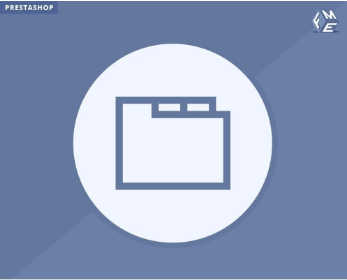
An organized product page can dramatically improve a customer’s shopping experience, and one of the best ways to achieve this in PrestaShop is by using tabs to categorize information. Adding PrestaShop product tabs makes navigation simple, allowing users to access everything from product descriptions to customer reviews without hassle. This setup not only keeps your page layout clean but also helps customers find the exact details they need to make informed purchases, boosting both user satisfaction and conversions.
Here, we’ll cover the top five PrestaShop Module Tabs that can elevate your store’s user experience, enhance product organization, and ultimately improve your sales.
Why Add PrestaShop Product Tabs?
Using tabs on product pages has several benefits that impact both the customer experience and your store’s performance:
- Enhanced Readability: Tabs organize content into sections, making it easy for customers to find information like product specifications, FAQs, and reviews.
- Improved Aesthetic Appeal: Cleanly segmented information is visually appealing and gives your store a professional look.
- Better User Experience on Mobile: Tabs streamline the layout, which is especially useful on mobile devices, where screen space is limited.
- Boosted SEO: Google rewards well-organized pages, so breaking up content into tabs can contribute to higher search engine rankings.
Key Features to Look for in PrestaShop Module Tabs
When choosing a module for PrestaShop product tabs, keep the following features in mind to ensure the best fit for your store’s needs:
- Customizability: Look for modules that let you add, rename, and reorder tabs to best fit your product details.
- Responsive Design: Ensure the module displays effectively on both desktop and mobile.
- SEO-Friendly Structure: Choose modules that support SEO optimization for better search engine visibility.
- Integration with Reviews and Other Features: Many modules allow you to display reviews, FAQs, and other content types in separate tabs, providing a more comprehensive experience.
Top 5 PrestaShop Module Tabs for a Better User Experience
1. Advanced Product Tabs by PrestaShop Addons
This module is a popular choice for those who need flexibility. It allows you to add multiple tabs with customizable names, layouts, and content.
- Key Features: Offers customization options for tab content, order, and layout.
- Benefits: Ideal for stores that want to provide various information types, like reviews, specifications, and FAQs, all on the same product page.
2. Product Tabs Manager
With Product Tabs Manager, you can add unique tabs to each product or apply a uniform tab layout across all products in your store.
- Key Features: Custom tabs per product, drag-and-drop interface, SEO-friendly design.
- Benefits: Perfect for stores with a wide range of products, allowing you to tailor information based on each product’s unique requirements.
3. Product Extra Tabs
Product Extra Tabs focuses on usability and SEO, making it easy to create a structured, optimized product page layout.
- Key Features: SEO-optimized tabs, custom labels, multi-language support.
- Benefits: This module is suitable for stores with international customers, as it supports multiple languages and helps improve global reach.
4. Tabs Pro
For advanced customization, Tabs Pro offers a feature-rich setup that includes dynamic tab management and multi-language options.
- Key Features: Highly customizable tab layout, support for images and videos, compatible with product reviews.
- Benefits: If you want to go beyond simple text tabs, this module lets you include multimedia, making it ideal for brands that want to enhance product pages with visuals.
5. Product Custom Tabs by Community Developer
This module provides a straightforward tab solution, allowing you to add simple, effective tabs to display essential product details.
- Key Features: Customizable tab order, mobile-responsive, compatible with most PrestaShop themes.
- Benefits: This lightweight module is easy to set up and provides basic tab functionality, making it perfect for small stores looking to keep things simple.
Tips for Using PrestaShop Product Tabs Effectively
To make the most of PrestaShop product tabs, consider these best practices:
- Prioritize Essential Information: Place critical details in the first tab to grab attention, such as a product description or key features.
- Add Social Proof: If possible, include customer reviews in a dedicated tab to build trust and encourage purchasing.
- Use Visuals for Enhanced Appeal: Consider adding small icons or images to each tab for a more engaging look.
- Optimize for SEO: Ensure each tab has SEO-optimized headings and keywords so that search engines can properly index the content.
- Test for Responsiveness: Tabs should be easy to navigate on mobile devices, so test your tabs thoroughly on both desktop and mobile to ensure a consistent experience.
How PrestaShop Product Tabs Can Boost Your Store’s Performance
Adding tabs to product pages offers significant benefits that can impact your business performance:
- Increased Customer Engagement: Tabs make it easy for customers to find information, leading to longer visits and a greater chance of conversion.
- Higher Conversion Rates: By organizing information clearly, tabs help customers make informed decisions faster, reducing the time between browsing and purchasing.
- Reduced Bounce Rates: A well-organized page with easy-to-access details keeps customers engaged, which lowers bounce rates and improves overall site metrics.
Conclusion: Enhance Your Store’s User Experience with PrestaShop Module Tabs
Implementing PrestaShop product tabs is a smart move for any e-commerce store aiming to simplify navigation and improve the shopping experience. With options that range from basic tab modules to advanced custom tabs with multimedia capabilities, there’s a solution for every type of business. Choose a module that aligns with your store’s needs, and start reaping the benefits of a clean, organized product page layout.
Using tabs to segment information enhances readability and boosts SEO performance, giving customers a better experience and ultimately leading to higher sales. Try one of these top PrestaShop Module Tabs today, and make it easier for customers to find the information they need in a visually appealing, user-friendly format.
F0r More Blogs Please Visit:https://www.hituponviews.com/.





