PrestaShop Friendly URL: 6 Best Practices for SEO
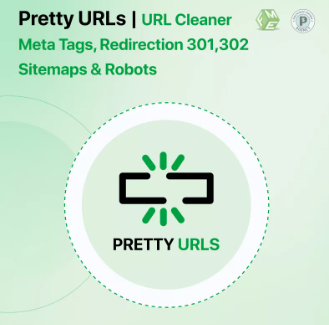
In the competitive world of e-commerce, establishing a solid online presence is crucial for success. One key aspect of this is optimizing your PrestaShop friendly URL structure. A well-structured URL not only enhances user experience but also significantly impacts your site’s SEO performance. This blog will discuss six best practices for creating effective clean URLs in PrestaShop that can elevate your store’s visibility in search engines.
Understanding PrestaShop Friendly URLs
Before diving into the best practices, it’s essential to grasp the concept of PrestaShop friendly URLs. Unlike traditional URLs cluttered with numbers and parameters, friendly URLs are concise, readable, and descriptive. For instance, a URL like www.example.com/mens-shoes is more user-friendly than www.example.com/index.php?id_product=123. Not only do friendly URLs improve user navigation, but they also help search engines index your content more efficiently.
1. Enable Friendly URL Feature in PrestaShop
The first step in implementing clean URLs in PrestaShop is to enable the friendly URL feature. To do this, log into your PrestaShop back office and go to “Preferences,” then select “SEO & URLs.” Here, you can toggle the friendly URL option on. Once enabled, PrestaShop will automatically convert your standard URLs into friendly formats, setting the stage for further optimization.
2. Customize Your URL Structure
Customizing your URL structure is vital for improving both user experience and SEO. When crafting your PrestaShop friendly URL, incorporate relevant keywords that accurately describe the page’s content. This not only enhances the URL’s clarity but also increases the likelihood of ranking for those keywords.
For example, instead of using generic terms, a URL like www.example.com/women-dresses is far more descriptive and useful for users searching for women’s clothing. The inclusion of relevant keywords helps in improving visibility in search engine results.
3. Use Descriptive Keywords
When creating friendly URLs, ensure they are descriptive and keyword-rich. This practice not only enhances the user experience but also aids search engines in understanding the context of your pages. Avoid using vague terms or random characters, as these do not convey meaningful information.
A good rule of thumb is to include primary keywords that reflect the product or category, as this will enhance both the URL’s relevance and search engine visibility. For instance, a product URL should look something like www.example.com/organic-skin-care rather than www.example.com/product12345.
4. Avoid Special Characters
Special characters can complicate your clean URLs in PrestaShop, making them harder for users to read and for search engines to interpret. Stick to alphanumeric characters and hyphens to separate words. For example, instead of using spaces or underscores, use hyphens like so: www.example.com/men-shoes.
This practice not only enhances readability but also ensures that your URLs are more likely to be shared and remembered by users. Simpler URLs are also easier for search engines to crawl and index.
5. Implement 301 Redirects When Necessary
If you ever need to change an existing URL, it’s crucial to implement 301 redirects from the old URL to the new one. This practice ensures that any links pointing to your old URL will automatically redirect to the updated version, preserving SEO value and user experience.
Redirects help prevent broken links, which can harm your site’s credibility and SEO ranking. Regularly audit your URLs and set up redirects for any changes to maintain a seamless experience for both users and search engines.
6. Monitor and Update URLs Regularly
Maintaining an effective PrestaShop friendly URL structure requires ongoing monitoring and updates. Use analytics tools to track the performance of your URLs. Look for metrics like click-through rates and bounce rates to identify which URLs are performing well and which ones need improvement.
Additionally, ensure that your URLs remain relevant as your product offerings and business focus change over time. Regularly updating URLs to reflect current trends and keywords can help maintain or boost your search engine rankings.
Conclusion
Implementing these six best practices for PrestaShop friendly URLs is essential for enhancing your e-commerce site’s SEO performance. By enabling friendly URLs, customizing your URL structure, using descriptive keywords, avoiding special characters, implementing redirects, and monitoring your URLs regularly, you can create a cleaner, more user-friendly experience that also boosts your visibility in search engine results.
As e-commerce continues to evolve, focusing on optimizing your URLs will ensure your PrestaShop store remains competitive. By embracing these best practices, you can improve user engagement, increase traffic, and ultimately drive higher conversion rates.
For More Blogs Please Visit: hituponviews.







