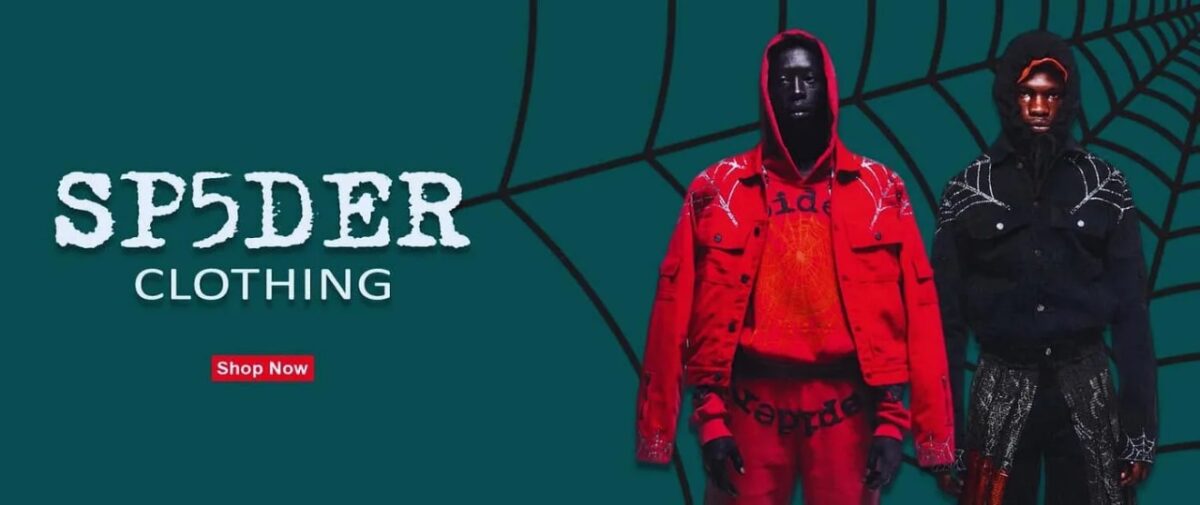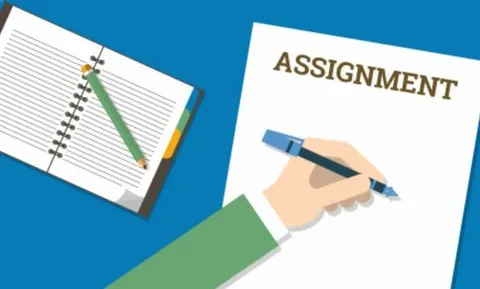Online PDF compression tools for reducing file sizes effectively.

In today’s digital world, PDFs are essential for sharing documents. However, when these files become large, they can slow down file transfers, take up too much storage, or fail to attach to emails. Learning how to compress a PDF for free using online tools is a game-changer. This article will guide you through everything you need to know about reducing PDF file sizes without sacrificing quality, and will introduce some of the best online tools available for free compression.
1. Introduction to PDF Compression
1.1 Importance of PDF Compression
PDF compression plays a crucial role in managing file sizes while maintaining the quality of the document. Whether you’re sending a report via email or uploading a presentation online, having a smaller file makes the process more efficient.
1.2 Overview of PDF Compression Methods
PDF compression is a process that reduces the size of a PDF file by either removing unnecessary data or compressing data more efficiently. There are two primary methods:
- Lossless Compression: This method compresses the file without any loss in quality, preserving the original format and content.
- Lossy Compression: Slight reductions in file quality may occur, but the compression is much more significant.
2. Why Compress a PDF?
2.1 Reducing File Size for Email Attachments
Large PDF files can often exceed the size limits of email services. Compressing them ensures that they remain below these limits, allowing smooth delivery.
2.2 Saving Storage Space on Devices
For those who frequently store or share large amounts of documents, compressing PDFs can save significant storage space on devices or cloud services.
2.3 Speeding Up File Transfers
Compressed PDFs upload, download, and transfer more quickly, which can be a huge time saver, especially when dealing with slow internet connections or large volumes of files.
3. How PDF Compression Works
3.1 Understanding Lossless Compression
Lossless compression reduces the file size without removing any data. It optimizes the structure of the file, keeping everything intact. This method is ideal when quality preservation is critical, such as legal documents.
3.2 Lossy Compression Explained
In lossy compression, non-essential information is removed, which can result in a slight quality reduction, though the visual impact is often minimal. This method is perfect for images or documents where slight quality loss isn’t a concern.
3.3 Impact on Quality
The balance between file size and quality depends on the compression type used. Lossless compression maintains 100% of the quality, while lossy compression sacrifices a small amount of quality for a significant reduction in file size.
4. Benefits of Using Online PDF Compression Tools
4.1 Convenience and Accessibility
Online PDF compression tools are user-friendly and accessible from any device with an internet connection. You don’t need to download or install any additional software.
4.2 No Software Installation Required
One of the most significant advantages of online tools is that they don’t require any downloads or installations. All you need is your browser to access these tools.
4.3 Platform Independence (Mobile & Desktop)
Whether you’re using a mobile device, tablet, or desktop, online PDF compression tools are platform-independent, making them an excellent choice for users across all devices.
5. Popular Free Online PDF Compression Tools
There are several reliable online tools available for free PDF compression. These platforms ensure quick, easy, and secure compression without compromising quality.
5. Choose Your Online Tool
Visit one of the recommended online tools like SEO Magnate PDF Compressor
5.1 Smallpdf
Smallpdf is a leading online tool for compressing PDFs. It offers a simple drag-and-drop interface and provides a balance between quality and file size reduction.
5.2 ILovePDF
ILovePDF is another highly recommended tool, offering a wide range of PDF-related services, including compression. It allows batch compression and gives users the ability to adjust the compression level.
5.3 PDF Compressor
PDF Compressor is a straightforward tool dedicated solely to compressing PDFs. It’s fast, secure, and delivers high-quality results.
5.4 Sejda PDF
Sejda PDF offers a robust online PDF compressor. It provides multiple options for the desired compression level, allowing users to select the best balance of size and quality.
6. How to Use an Online PDF Compressor
6.1 Step-by-Step Guide for Compressing PDFs
Using an online PDF compressor is straightforward. Here’s a step-by-step guide:
- Select a tool: Choose one of the popular free tools mentioned above.
- Upload your file: Click the upload button and choose the PDF file you want to compress.
- Choose compression settings: Some tools allow you to adjust the level of compression.
- Compress the file: Once settings are configured, hit the compress button.
- Download the compressed file: After the compression is complete, download the smaller PDF file to your device.
6.2 Tips for Getting the Best Results
- Always preview your compressed file to ensure the quality is satisfactory.
- For highly detailed documents or images, use a tool that offers adjustable compression levels.
- Consider using lossless compression when you can’t afford to lose any quality.
7. How Secure Are Online PDF Compression Tools?
7.1 Security Concerns
Using online tools often raises concerns about data privacy and security. It’s important to choose tools that offer encryption and ensure that your files are deleted from their servers after processing.
7.2 Privacy Policies of Leading Tools
Most reputable online PDF compressors, such as Smallpdf and ILovePDF, promise secure file transfers via encrypted connections and automatically delete files from their servers within a set time frame.
7.3 Ensuring Your Files Are Safe
Before using an online tool, check the website’s privacy policy and ensure they guarantee file deletion and encryption.
8. Advanced Features of Free PDF Compressors
8.1 Batch Compression
Some free tools allow users to compress multiple PDF files at once, saving time when dealing with a large volume of documents.
8.2 Integration with Cloud Storage
Many online compressors integrate with popular cloud services like Google Drive and Dropbox, allowing you to upload and download files directly from these platforms.
8.3 Adjustable Compression Levels
Certain online tools provide adjustable compression settings, so users can balance between file size reduction and maintaining document quality.
9. Troubleshooting Common PDF Compression Issues
9.1 Quality Loss
Sometimes, the compressed file quality might be lower than expected. To avoid this, use lossless compression or adjust the settings for minimal quality reduction.
9.2 Unsupported File Types
Ensure that your file is in PDF format. Some tools might not support other file types.
9.3 File Size Limitations
Many free tools have a file size limit. If your file is too large, consider splitting it into smaller sections or upgrading to a paid plan if needed.
10. Frequently Asked Questions (FAQs)
10.1 Can I compress a PDF for free?
Yes, many free online tools like Smallpdf, ILovePDF, and PDF Compressor allow you to compress PDFs for free without the need for subscriptions or fees.
10.2 Will compressing a PDF reduce its quality?
It depends on the type of compression. Lossless compression maintains the original quality, while lossy compression can slightly reduce quality to achieve a smaller file size.
10.3 Are online PDF compression tools safe to use?
Most popular online tools are secure, offering encrypted file transfers and automatic file deletion from their servers. Always check the privacy policy for details.
10.4 How much can I reduce a PDF’s size?
The amount of reduction depends on the content of the PDF. Files with lots of images or graphics can typically be compressed more than text-based PDFs.
10.5 Can I compress multiple PDFs at once?
Yes, some tools like ILovePDF and Smallpdf offer batch compression features, allowing you to compress several PDFs simultaneously.
10.6 Are there limits on the size of PDF I can compress for free?
Free online tools often have size limits, typically ranging from 50MB to 200MB per file. If your file exceeds these limits, you may need to upgrade or use a different tool.
Conclusion
Compressing PDF files using free online tools is an easy and effective way to manage large files. With a range of available options like Smallpdf and ILovePDF, you can compress documents quickly, efficiently, and securely. These tools are perfect for anyone who frequently works with PDF files and needs to reduce their size without compromising quality.