iPhone Repair: Everything You Need to Know to Keep Your iPhone in Top Shape
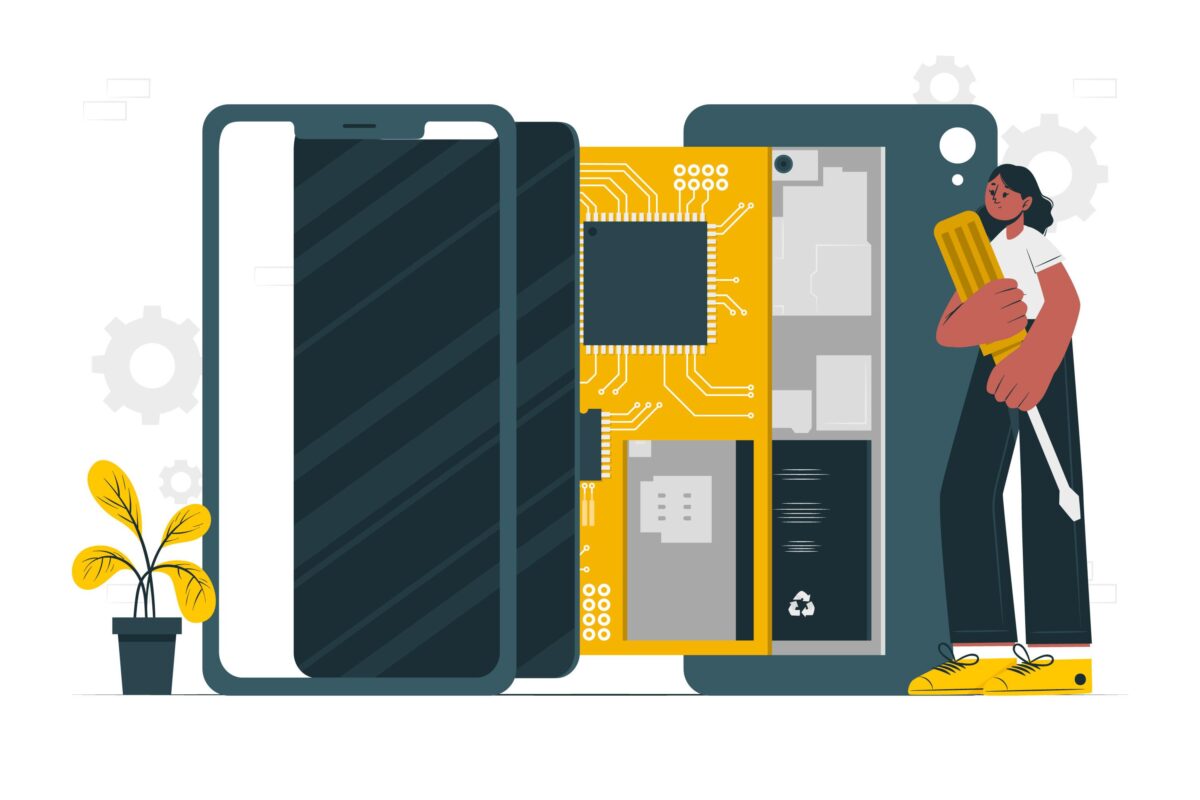
The iPhone is one of the most widely used smartphones worldwide, celebrated for its powerful features and sleek design. However, like any other electronic device, iPhones are susceptible to wear and tear, accidents, and malfunctions over time. From cracked screens to battery issues, water damage to software glitches, there are various common problems that users face. Understanding these issues and knowing when and how to repair them can save both time and money. Regular maintenance and timely repairs not only keep the iPhone running smoothly but also protect the user’s investment.
Common iPhone Problems and Their Solutions
iPhones are generally durable, but they are still prone to specific common issues. Among the most frequently encountered problems are screen damage, battery depletion, software malfunctions, and speaker or microphone issues. Recognizing these problems early on is key to avoiding further damage and can make the repair process simpler and more affordable.
- Screen Cracks and Scratches: Accidental drops are a frequent cause.
- Battery Depletion: With frequent use, the battery naturally loses capacity.
- Software Glitches: Bugs or software updates may cause temporary performance issues.
- Audio Problems: This includes muffled sound or malfunctioning microphones.
To accurately diagnose an issue, it’s essential to look at the specific symptoms. For example, a quick battery drain often signals the need for a battery replacement, while unresponsiveness to touch can indicate a screen malfunction.
Screen Repair and Replacement
One of the most common iPhone repairs is screen replacement. Screens are delicate and susceptible to cracks from drops, scratches, and other accidents. While screen protectors help, they aren’t foolproof. Here’s a look at what goes into screen repair:
- Assessment and Diagnosis: Technicians first evaluate the damage to see if it’s repairable or if replacement is needed.
- Replacement Process: If necessary, a cracked or non-functional screen is carefully removed and replaced with a compatible part.
- Preventive Tips: Using a high-quality screen protector and durable case can reduce the likelihood of damage.
It’s essential to address screen issues immediately as small cracks can lead to further problems like dust or moisture seeping in, which can worsen the phone’s overall functionality.
Battery Replacement and Charging Issues
Battery problems are another frequent issue for iPhone users, especially after extended use. Signs of a deteriorating battery include the phone not holding a charge, random shutdowns, or heating issues. While Apple uses high-quality batteries, they do degrade over time.
Steps for Battery Replacement
- Diagnostic Check: The battery’s health is first assessed through settings or diagnostic tools.
- Removing the Old Battery: Technicians carefully detach the degraded battery.
- Installing the New Battery: A compatible battery is placed in, ensuring no internal components are damaged.
Tips to Maintain Battery Health:
- Avoid overcharging by unplugging the phone once it reaches full charge.
- Keep the iPhone away from high temperatures.
- Enable battery-saving features when possible.
Fixing Software and Operating System Issues
Software issues are common and can lead to lagging performance, app crashes, or even complete system failure. Fortunately, these issues are often resolved through software troubleshooting rather than hardware repair.
Common Software Solutions
- Restarting the Device: This simple step can resolve temporary glitches.
- Updating iOS: Software updates often include patches for known bugs.
- Restoring from iTunes or iCloud: For more severe software issues, a complete restore may be necessary.
For users who encounter ongoing software malfunctions, restoring the device through iTunes can refresh the iOS and often solves deeper issues without the need for a physical repair.
Identifying and Resolving Screen Damage
Screen damage is one of the most common repair needs for iPhone users. A small crack can expand over time, causing visual disruptions or even compromising touch sensitivity.
Screen Repair and Replacement Process
- Diagnosis: Technicians assess if the screen is repairable or if a complete replacement is necessary.
- Replacement Procedure: If needed, the screen is carefully removed, and a compatible replacement screen is installed.
- Testing: The phone is checked for functionality, ensuring the new screen performs correctly.
Using screen protectors and durable cases can help prevent future screen damage.
Battery Issues and Replacement Process
iPhone batteries degrade with time, losing their ability to hold a charge. Common signs of battery issues include rapid depletion, unexpected shutdowns, and overheating.
Steps for Battery Replacement:
- Assessment: Technicians check battery health.
- Removal and Installation: The old battery is carefully removed, and a compatible replacement is installed.
- Testing: After replacement, the battery is monitored to ensure functionality.
Software Issues: Troubleshooting iOS Problems
Software issues can range from minor bugs to complete iOS failure. When left unaddressed, these issues can impact performance and user experience.
Basic Troubleshooting Steps
- Restart the iPhone: Often resolves minor glitches.
- Update iOS: Ensures you have the latest bug fixes.
- Reset Settings or Restore: Can fix more severe software problems.
Camera Problems: How to Diagnose and Repair
The iPhone Repair prone to scratches or internal sensor issues, especially in newer models with advanced lenses. If you notice blurry or misaligned images, it might indicate a camera problem.
Camera Repair Process
- Inspection: Identify scratches or misalignment.
- Replacement: If the issue is severe, the lens or sensor is replaced.
- Calibration: Ensures that the camera functions at its best after repair.
Camera Repairs: Lens and Sensor Issues
The iPhone camera is another part that may need repairs, particularly if it sustains physical damage or the sensor malfunctions. Camera issues often manifest as blurry images, a non-responsive shutter, or misaligned focus.
Steps to Camera Repair
- Lens Inspection: Identifying if the lens is scratched, cracked, or misaligned.
- Sensor Diagnostics: Examining whether the issue is internal, requiring sensor repair or replacement.
- Final Testing: After repairs, technicians test the camera to ensure image clarity.
To maintain camera quality, always use a lens protector and avoid touching the lens directly, as smudges can reduce image quality.





