How to Prepare Financial Statements from the Trial Balance Export in Tally
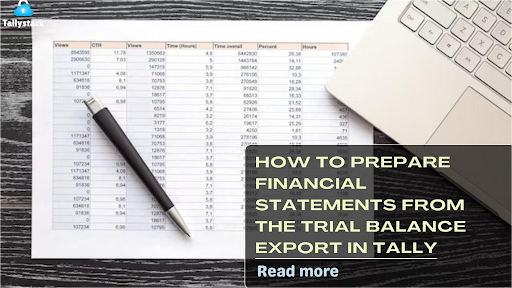
Tally Prime is a powerful accounting software that simplifies creating accurate financial statements. This guide provides a step-by-step guide on how to prepare financial statements from the Trial Balance export, regardless of whether you use Tally Prime or older versions.
What Is a Trial Balance?
A Trial Balance is a report that lists a business’s general ledger balances, organized into debit and credit columns, ensuring balance before preparing financial statements like Profit and Loss Account, Balance Sheet, and Cash Flow Statement.
Importance of Financial Statements
- Legal Compliance: Businesses must prepare financial statements to meet tax regulations.
- Performance Insights: Provides financial health insights.
- Decision-Making: Aids stakeholders in informed decisions.
Tally’s Trial Balance export feature simplifies the creation of statements with minimal effort.
Step-by-Step Guide to Export Trial Balance in Tally
Step 1: Open Your Company in Tally
Access your company file in Tally Prime or your specific version and ensure all transactions for the specified period are updated.
Step 2: Access the Trial Balance
Navigate to the Gateway of Tally > Display > Trial Balance. This screen shows the ledger accounts grouped under Assets, Liabilities, Income, and Expenses
Step 3: Export the Trial Balance
- Press Alt + E or Export option.
- Choose desired format (Excel, PDF, CSV).
- Define trial balance period.
Step 4: Verify the Exported Data
Ensure all figures in your financial statements are accurate and match your expectations after exporting the file.
Preparing Financial Statements from Trial Balance
Once the Trial Balance is exported, follow these steps to prepare the three primary financial statements:
-
Profit and Loss Account
The Profit and Loss Account (P&L) summarizes a company’s revenues and expenses for a specific period.
- Segregate income and expense accounts.
- Calculate total revenue and expenses.
- Subtract expenses from total revenue.
- Determine net profit or loss.
Example:
- Total Revenue: ₹5,00,000
- Total Expenses: ₹3,50,000
- Net Profit = ₹5,00,000 – ₹3,50,000 = ₹1,50,000
-
Balance Sheet
The Balance Sheet provides a snapshot of a company’s financial position at a specific date.
- Categorize into Assets, Liabilities, and Equity.
- Ensure total assets equals liabilities and equity.
Example:
- Assets: ₹10,00,000
- Liabilities: ₹6,00,000
- Equity: ₹4,00,000
-
Cash Flow Statement
The Cash Flow Statement tracks the flow of cash into and out of the business during a specific period.
Cash Management Overview
- Identifying cash-related accounts from Trial Balance.
- Classifying transactions under Operating, Investing, and Financing Activities.
- Calculating net cash flow by summing inflows and subtracting outflows.
Key Tips for Accuracy in Financial Statements
- Regular Account Reconciliation: Ensure accuracy before exporting Trial Balance.
- Verify Adjustments: Ensure correct entries like depreciation or expenses.
- Utilize Tally’s Audit Tools: Verify balances and detect discrepancies.
- Back Up Data: Avoid data loss.
How Tally on Cloud Simplifies the Process
Tally on Cloud, including Tallystack, can enhance the efficiency of the financial statement preparation process.
- Anywhere Access, Enhanced Security, Cost-Effective
- Allows account management from any device.
- Provides 99.9% uptime and robust backup solutions.
- Facilitates team collaboration for improved efficiency.
By shifting to Tally on Cloud, businesses can save time and effort in preparing their financial reports.
Common Mistakes to Avoid
- Resolve Trial Balance Discrepancies before financial statements.
- Avoid skipping Adjustments for accurate financial statements.
- Ensure the Trial Balance period matches the reporting period.
Conclusion
Tally’s Trial Balance export simplifies business financial statement preparation. Tally on Cloud services enhances accessibility and security, ensuring compliance with financial regulations. Verify data, use robust features, and empower smarter financial management with Tallystack Tally on Cloud services.










