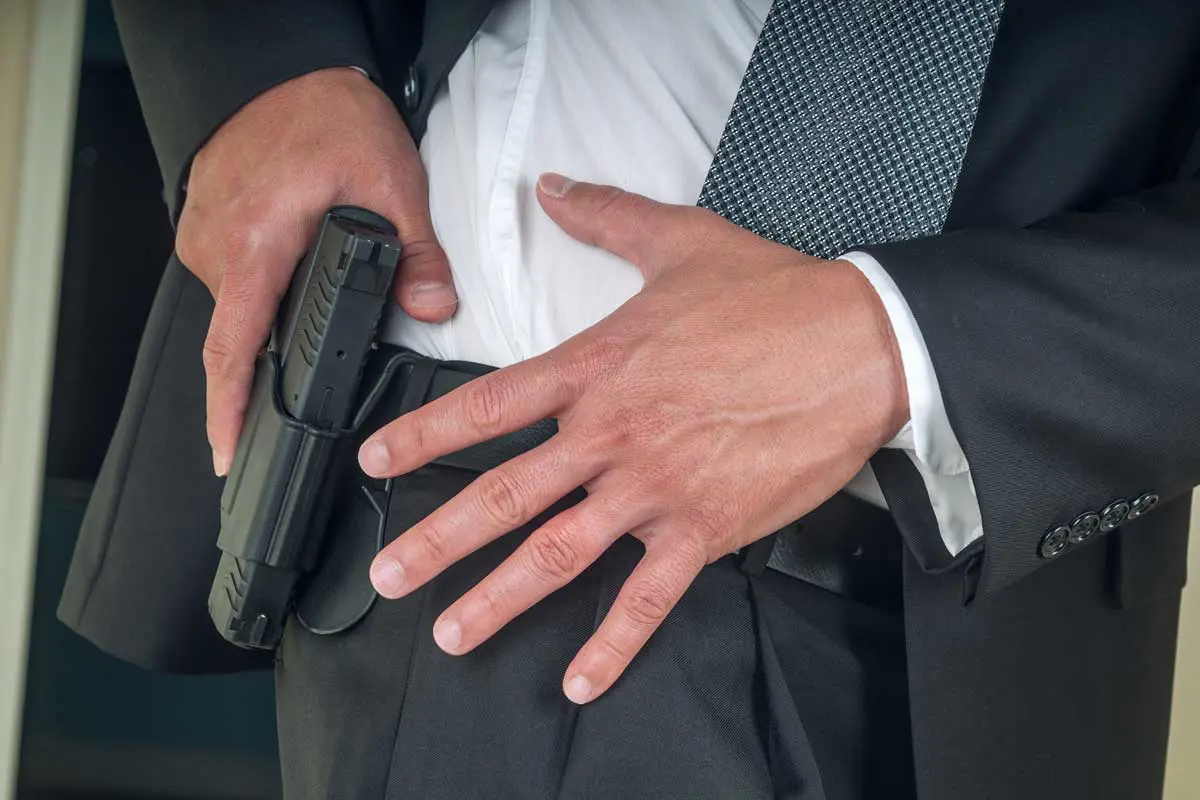How to Create a User-Friendly Doctor Appointment App

In the digital age, convenience and efficiency are paramount, especially in the healthcare sector. A user-friendly doctor appointment app can transform how patients and healthcare providers interact, making the scheduling process smoother and more accessible. Here’s a comprehensive guide on how to create a user-friendly doctor appointment app that meets the needs of both patients and healthcare professionals.
1. Understand User Needs and Preferences
The first step in creating a user-friendly doctor appointment app is understanding the needs and preferences of your target users. Conduct surveys, focus groups, and interviews with potential users—both patients and healthcare providers. Identify common pain points in the current appointment scheduling process, such as difficulty in finding available time slots, lengthy booking procedures, or lack of appointment reminders.
2. Simplify the User Interface (UI)
A clean and intuitive user interface is crucial for any app, especially one dealing with healthcare. Here’s how to design a user-friendly UI:
- Minimalist Design: Use a minimalist design approach to avoid overwhelming users with too much information or too many options. Focus on essential features and ensure that they are easily accessible.
- Logical Navigation: Organize the app’s features logically. Use familiar icons and clear labels to guide users through the app. A well-structured menu and straightforward navigation help users find what they need quickly.
- Responsive Design: Ensure that your app works seamlessly across various devices and screen sizes, including smartphones and tablets. A responsive design enhances user experience by maintaining functionality and aesthetics on different devices.
3. Implement Easy Appointment Scheduling
The core function of a doctor appointment app is to facilitate easy scheduling. Here are some features to include:
- Simple Booking Process: Allow users to book an appointment in just a few steps. Include a calendar view where users can select their preferred date and time, and offer options to filter available slots based on provider or specialty.
- Real-Time Availability: Integrate real-time availability features so that users can see which time slots are open and book appointments accordingly. Avoid double-booking by syncing the app with the healthcare provider’s schedule.
- Appointment Reminders: Implement automated reminders via push notifications, SMS, or email. Reminders help reduce no-shows and keep patients informed about their upcoming appointments.
4. Enhance Communication Features
Effective communication between patients and healthcare providers is essential for a positive experience. Include the following communication features:
- In-App Messaging: Allow patients and providers to communicate directly through the app. Secure messaging enables users to ask questions, clarify doubts, and provide updates without having to make a phone call.
- Telemedicine Integration: Offer options for virtual consultations if the healthcare provider offers telemedicine services. Integrate video calling features to facilitate remote appointments when necessary.
- Patient Education: Provide educational resources related to common conditions, treatments, and preventive care. This can help patients make informed decisions and understand their healthcare better.
5. Ensure Data Security and Compliance
Data security and compliance with healthcare regulations are critical. To protect sensitive information:
- Encrypt Data: Use encryption to secure patient data, both during transmission and storage. Ensure that all communications within the app are encrypted to prevent unauthorized access.
- HIPAA Compliance: If your app will be used in the United States, ensure that it complies with the Health Insurance Portability and Accountability Act (HIPAA). This includes safeguarding personal health information (PHI) and providing users with control over their data.
- Secure Authentication: Implement strong authentication methods, such as multi-factor authentication (MFA), to prevent unauthorized access to patient accounts.
6. Provide Personalization Options
Personalization enhances user experience by tailoring the app to individual needs. Consider these personalization features:
- Customizable Profiles: Allow users to create and customize their profiles, including personal information, medical history, and preferred providers. This information can streamline the appointment scheduling process and improve overall user experience.
- Preference Settings: Enable users to set preferences for appointment reminders, communication methods, and other aspects of the app. Personalization options help users feel more in control and comfortable using the app.
7. Test and Iterate
Before launching your app, conduct thorough testing to identify and address any issues:
- Usability Testing: Test the app with real users to gather feedback on its usability. Observe how users interact with the app and identify areas for improvement.
- Performance Testing: Ensure that the app performs well under various conditions, including high traffic and different device types. Address any performance issues to provide a smooth user experience.
- Continuous Improvement: After launch, monitor user feedback and app performance regularly. Use this data to make continuous improvements and updates to enhance the app’s functionality and user experience.
8. Offer Support and Training
Provide users with support and training resources to help them navigate the app effectively:
- Help Center: Include a help center or FAQ section within the app to address common questions and issues.
- Customer Support: Offer accessible customer support options, such as live chat or phone support, to assist users with any problems they encounter.
- Tutorials and Guides: Provide tutorials and guides to help users understand how to use the app’s features. This can include video tutorials, step-by-step instructions, and interactive guides.
Conclusion
Creating a user-friendly doctor appointment app involves understanding user needs, designing a clean and intuitive interface, implementing easy scheduling and communication features, ensuring data security, and offering personalization options. Partnering with a Doctor On-Demand App Development Company can help you focus on these aspects to develop an app that enhances the appointment scheduling process for both patients and healthcare providers. Incorporating regular testing, continuous improvement, and robust support systems will further ensure that your app remains effective and valuable in the evolving healthcare landscape. A well-designed doctor appointment app not only improves user experience but also contributes to a more efficient and accessible healthcare system.