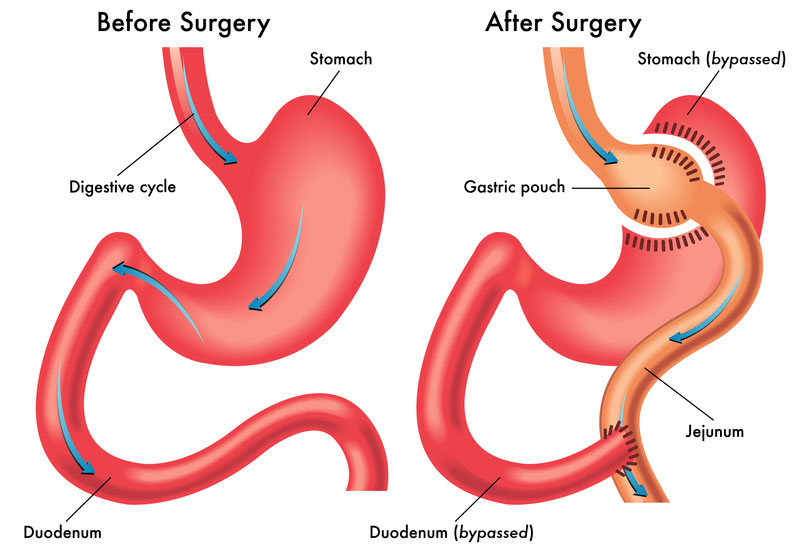How CMS Development Simplifies Content Management for Businesses?

Content is now a key way for companies to interact with clients. Organizations no longer see content as just a “nice to have.” It’s not just about marketing anymore. The right custom CMS development solutions for managing content is essential for every business and impacts areas like sales, merchandising, and development.
The Content Management System (CMS) is essential for creating and sustaining a website. It doesn’t matter if you’re managing blogs, an online store, or an enterprise site; a CMS lets you manage your information efficiently and helps ensure that the site is well-organized. It’s a powerful tool that can simplify the process of creating content, as well as collaboration and publishing.
In this article, learn how CMS development simplifies content management for businesses.
What is a CMS?
A Content Management System (CMS) is software designed to help you develop, organize, and publish digital content. It functions as a platform for managing web-based content and enables teams to collaborate on editing or publishing content quickly.
The most notable feature is the live editing capabilities and previews in real-time. It allows you to make adjustments and then see how the material will look once it’s online, speeding up the creation process.
A CMS also integrates with your digital asset repository, ensuring that resources are updated and preventing duplicate content. The idea behind the CMS development services is to easily bridge the gap between businesses and their customers, providing consistently efficient and effective online experiences through different media.
How Does a Content Management System Work?
A Content Management System (CMS) is application software that enables users to create, manage, and distribute digital content. It is typically used on websites and other internet-based platforms. In essence, a CMS comprises two major elements: a content design interface and a delivery system.
The content creation interface allows users to make and edit content, such as pictures, text, and videos, by using various tools and functions. The content delivery system is responsible for displaying the content to visitors on websites or other end-users.
When users create new content within the CMS, the content is usually saved in a database or file system. This is in addition to metadata like tags, content types, and publication dates. It is easy for users to find and access specific pieces of content later on.
Once content is written and saved, it can then be uploaded to the site or other platforms using a template or theme. The templates determine the style and layout of the content, ensuring that it appears uniformly and effectively on all pages of the site.
How CMS Simplifies Content Management for Businesses
Content is the foundation of marketing, communications, and engagement with customers. Manually managing this content can become burdensome and slow, especially for companies that are expanding. A CMS can help organizations by offering an easy-to-use platform where teams can design, manage, and distribute content on their online channels without requiring technical skills.
In this section, we will explore how CMS simplifies content management for businesses.
Centralized Control for Easy Management
A CMS helps businesses keep everything in one location, making it easy to control and use. Instead of managing content across various platforms or systems, all content can be updated and organized in a single system. This streamlines changes and modifications, ensuring that updates to blogs, websites, and social media platforms are made quickly and efficiently.
Users can access the CMS from any device. This means that employees working in different locations or using various devices can contribute. Centralized oversight ensures that the brand voice and design remain uniform across all media and reduces the risk of outdated or inaccurate data appearing on different platforms. Businesses don’t need to worry about updating each platform individually, saving time and effort.
User-Friendly Interface
Many CMS platforms offer a basic and easy-to-understand user interface, meaning users don’t need special skills to use them. This is especially helpful for marketing professionals, content creators, and employees who may not have a background in coding or design. It typically includes drag-and-drop options and WYSIWYG (What You See Is What You Get) editors, so users can see how their content will appear while working on it.
Most CMS systems provide ready-made templates for users to quickly create new posts or pages. This allows companies to handle content updates themselves, without waiting for developers or IT to make changes. As a result, staff members can focus on creating new content and enhancing the company’s online visibility.
Customization and Scalability
A CMS allows you to modify your website to meet your business’s specific needs. By adjusting themes, plugins, and modules, you can change the design as well as functionality of your website without writing custom code. Choosing the right CMS development company will improve your CMS’s scalability, ensuring it can handle increasing numbers of users, larger volumes of content, and new features without compromising speed.
If you need to change your layout, add e-commerce features, integrate with CRM systems, or include contact forms, a CMS allows you to make these adjustments quickly and effectively. You can also choose from a variety of pre-built themes or create your own, which makes sure your site aligns with your brand’s image and includes the features your clients expect.
As your company grows and your website needs evolve, a CMS can scale to meet those demands. You can easily add additional pages, sections, or features as the volume of content or users increases. Most CMS platforms are designed to handle high traffic, large volumes of data, and more complex functions, meaning they won’t be outgrown as your business expands.
Analytics and Reporting Capabilities
A CMS typically includes built-in analytics and reporting features, which can also be seamlessly integrated with analytics tools like Google Analytics. This allows you to monitor how your website’s content performs. You can gather insights on important metrics, such as pages viewed, bounce rates, time spent on pages, demographics, and usage patterns. This data greatly helps you identify the content that perfectly resonates with your customers and areas that need improvement.
By accessing these performance statistics, you can make data-driven decisions to enhance your content strategies. For example, if your blog content is receiving significant attention, you might choose to write more posts on similar topics or adopt the same approach to boost engagement. On the other hand, if certain pages have high bounce rates, you’ll be able to pinpoint necessary changes, such as updating information, improving the layout, or reducing load times, to keep visitors engaged.
Seamless Integration with Other Tools
A CMS lets you easily connect to various tools and platforms, including customer relationship management (CRM) systems, social media channels, e-commerce platforms, email marketing tools, and software development solutions. These integrations improve your workflow and enable you to manage all aspects of your business and marketing activities from a single location.
For example, linking the CMS to your CRM allows you to monitor user interactions, collect leads, and gain insights into customer behavior. Integrating email marketing software lets you design and deliver targeted campaigns based on user engagement and website activity. Social media integration enables users to instantly share content across all your social channels, expanding your reach and accelerating growth.
Inbuilt SEO Features
Driving traffic to your website is very important for the growth of your online business. Content Management Systems come equipped with features that help you create an SEO-friendly website. These features ensure that the customers you want to attract can find your site through Google search.
One of the primary advantages of using a CMS for e-commerce is that it allows you to manually create and edit navigation links, which can improve your site’s SEO. Additionally, CMS provides webmasters with the ability to control URLs on their web pages.
CMS automatically generates meta descriptions, titles, and XML sitemaps, saving time and effort in manually editing these elements for each webpage. Furthermore, CMS includes powerful blogging tools, so you won’t need to rely on external platforms to meet your blogging needs.
Improved Collaboration Across Teams
A CMS allows team members to collaborate on content creation projects, regardless of their location. Users can sign in multiple times and work on the same content simultaneously, streamlining the content creation and publication process.
You can assign users roles and permissions, such as editors, content creators, and administrators. This makes sure that everyone understands their responsibilities and reduces the risk of unauthorized editing.
With built-in workflows, a CMS enables you to create, edit, and review content before it goes live. For example, a writer could draft a blog article, which an editor would then review and edit before a manager approves it for publishing.
This organizational approach ensures high-quality content while maintaining a smooth process that keeps everyone aligned. Additionally, many CMS platforms offer comment and feedback options, enabling real-time communication and eliminating the need for multiple back-and-forth emails.
Conclusion
In today’s world of digital commerce, it’s nearly impossible to operate without a secure, robust, and flexible content management system. A CMS is a valuable tool for anyone looking to manage their website effortlessly. Whether you’re a small business or a large enterprise, the right CMS will streamline content creation, improve SEO, and enhance user satisfaction.
With so many options available, it’s crucial to choose a CMS that meets your business and technical needs. By selecting the right software, you can ensure your website is functional, easy to use, and scalable.