How to Download Yahoo Mail to PC – Using Expert Solution!

Yahoo is a well-known email client which has a huge user base. Still, many Yahoo users are searching for a way to download Yahoo mail to PC or other storage devices. Yahoo Mail has already faced several security hacks and data breach issues. In 2016 Yahoo Mail was hacked and as a result, many users are switching from Yahoo to other Mail clients.
Here we will discuss the reasons why a user wants to download their Yahoo Mail to a computer and we will also learn How to back up Yahoo Mail to a PC using a manual and an automated method.
Reasons to Download Yahoo Mail to PC
- Data Security: Prevent inadvertent deletion, system outages, or hacking of your vital data, including emails, contacts, attachments, and other data. Having a backup ensures that you have access to your important data even if your primary Yahoo account is erased.
- Historical records: Some emails that are old but still contain important information like receipts, bills, contracts, documents, and personal data, which you might need in future. Backup stores that information even if they are deleted from your primary account.
- Loss or damage of the device: Your device gets lost, stolen, or damaged completely, and you cannot access your Yahoo Email account. Having a backup ensures that you can still retrieve your data by using another device without relying on only original data.
- Prevention from data loss: Having a backup will ensure that you don’t lose important data in unfortunate events like phishing, hacking, or technical glitches.
- Disaster Recovery: Always prepare for unexpected events such as system crashes or any natural disasters by having a backup of your account.
What are the Methods to Download Yahoo Mail to PC
Yahoo Mail provides several methods to save Yahoo Emails to a computer. We will discuss some reliable and safe methods to download emails from Yahoo Mail to a computer
#1: Save Yahoo Emails Using Yahoo’s Built-In Feature
- First login to your Yahoo Mail account on any browser.
- Now click twice on the Email that you want to view.
- Select the More Options and click on the print button.
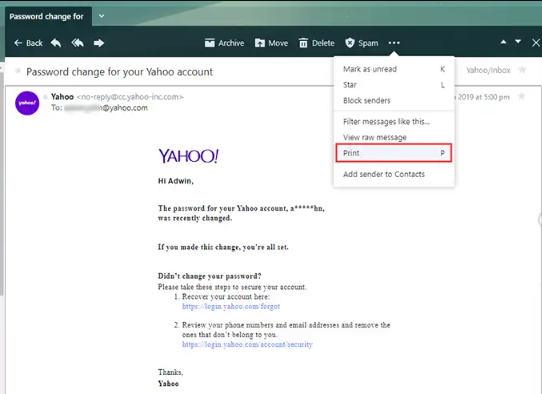
- Now, select the “Save as a PDF” option from the drop-down menu.
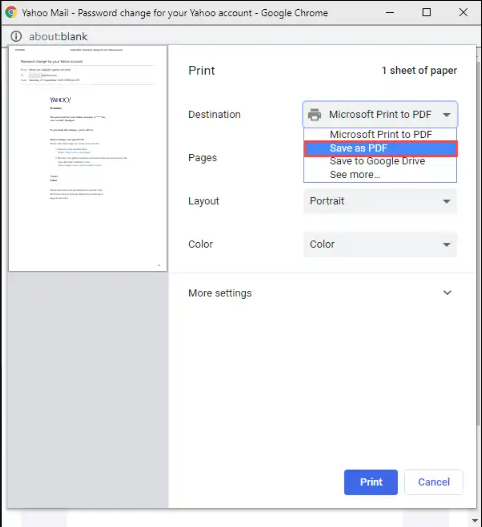
- Choose a location to save the emails, and click the Print button.
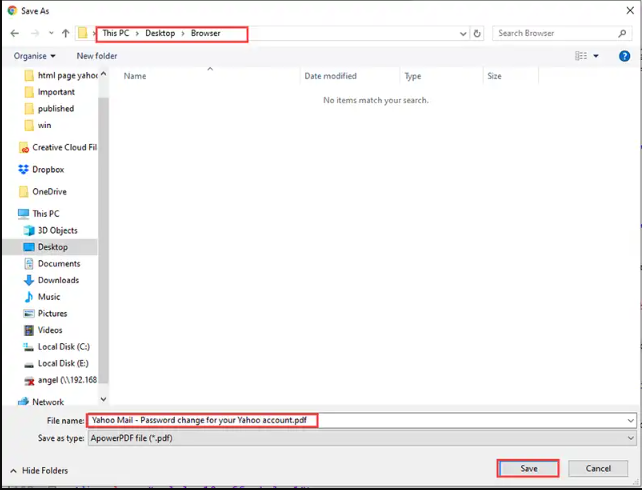
- Now click on the Save option at the end To download the email from Yahoo.
With the help of this method, you can download only a single Yahoo email to your computer. And if you want to download emails in bulk then move towards the second or third method.
#2:Download Yahoo mail to PC using POP & IMAP Method
In this method, you need to configure your Yahoo Mail account to Outlook using POP 3 and IMAP protocols.
- First, run MS Outlook on the system.
- Now go to File menu > Add Account > Enter the Email address.
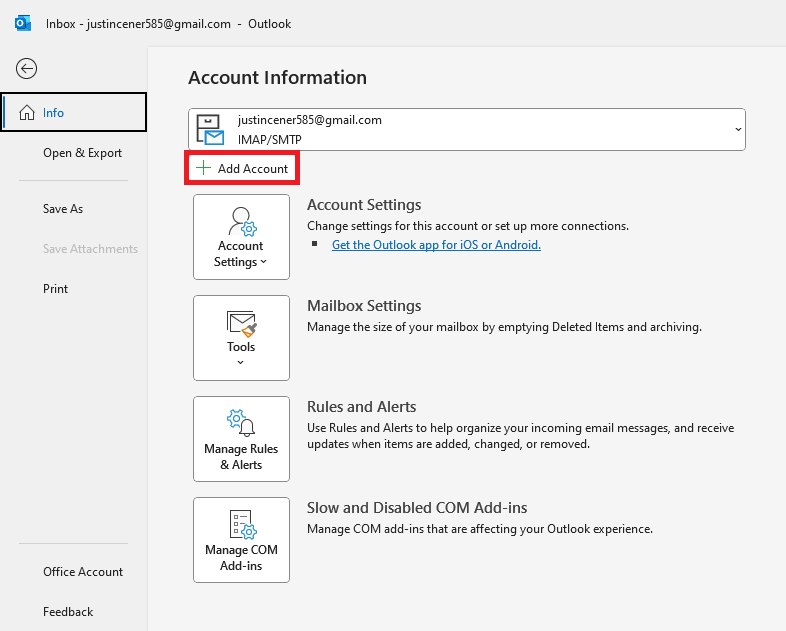
- Click on the Advanced options > Let me set up an account manually.
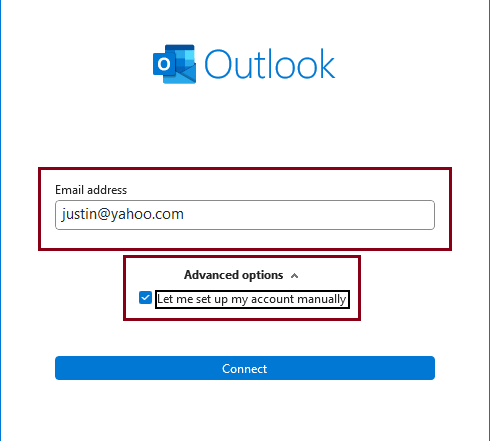
- Select the required POP Or IMAP options.
- Now enter your Yahoo account credentials and Outlook will verify the server settings.
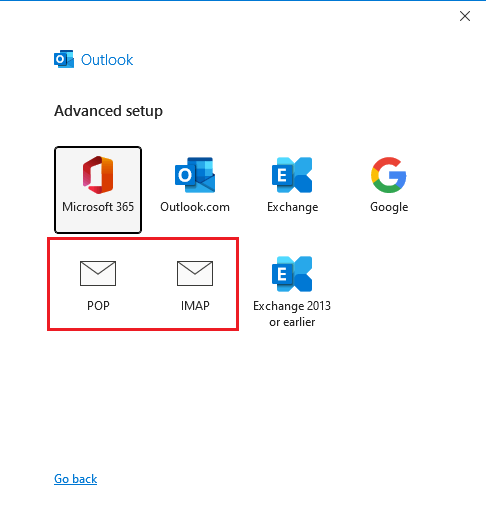
- Last, click on the Finish button and all your Yahoo Mail account data will be downloaded to the computer.
POP 3 Settings for Yahoo Mail
| Settings | Value |
| Incoming Mail Server | pop.mail.yahoo.com |
| Port | 995 |
| Connection Security | SSL/TLS |
| Outgoing Mail Server | smtp.mail.yahoo.com |
| SMTP Port | 465 or 587 |
IMAP Settings for Yahoo Mail
| Settings | Value |
| Incoming Mail Server | imap.mail.yahoo.com |
| Port | 993 |
| Connection Security | SSL/TLS |
| Outgoing Mail Server | smtp.mail.yahoo.com |
| SMTP Port | 465 or 587 |
This was the second manual method used to download Yahoo Mail to a PC. however both the methods which are mentioned above come with some limitations and are very complicated also.
Drawbacks of Using Manual Methods
- The manual method creates a lot of challenges for the normal user Users have to download a desktop-based email client to execute the procedure.
- The process is very complex and requires a technical person.
- The configuration can fail during the sync process and you can not download the full emails.
- Users do not get any advanced features like filter option, search option, scheduling etc.
- While performing the task using the above methods, most users face an error where Yahoo Mail disappear from their inbox resulting in complete data loss.
- The manual method may not be practical if you want to save a lot of data in PDF file format.
How to Download Yahoo Mail to PC Using Expert Solution
If you want to save Yahoo Email to your PC without problems, you can use the SysTools Yahoo Backup Tool. As we know there are several limitations of using a manual method but this automated tool fulfils all of these limitations. It is easy to use helps you to save your precious time and is equipped with enhanced features. Even a non-technical person can operate this tool very easily because of the User-friendly interface.
Learn How to Backup Yahoo Mail to PC Step-by-Step Using Expert Solution
- Download, and launch the professional tool on your Windows or Mac PC.
- Enter your Yahoo Mail “Login credentials” and then click on the “login” option.

- Then Select “PDF” as an output file format to download Yahoo email as PDF attachments.

- Click on the “Browse” button and select the location to save the Yahoo email to PDF. Then click on the “OK” button.
- Apply several filters and some additional features according to your needs like email filter, date filter, delete after download, etc.

- After completing the process, you can preview the resultant PDF file by clicking on the destination location.

Also Read : To know Does OST file contain Emails
Advantages of Using the Automated Tool
- Best features like Save All the Attachments from the Yahoo mail account to the computer at once are also available.
- Date filtration is available if the user wants to save data of a selected time interval data.
- Folder hierarchy is maintained during the saving process.
- It allows the users to save Yahoo mail to multiple file formats like PST, PDF, MSG, MBOX, and EML.
- Delete After Download feature is available if the user wants to delete the data from the Yahoo mail server to free up space.
- Best features like Download All the Attachments from the Yahoo mail account at once are also available.
Conclusion
In this blog, we discussed how to download Yahoo Mail to PC for which we have shared different manual and automated methods recommended by experts. Manual solutions come associated with limitations and drawbacks which sometimes create a bad experience for the user. On the other hand, the expert-suggested method is easy to use and also fulfils the user requirements.










