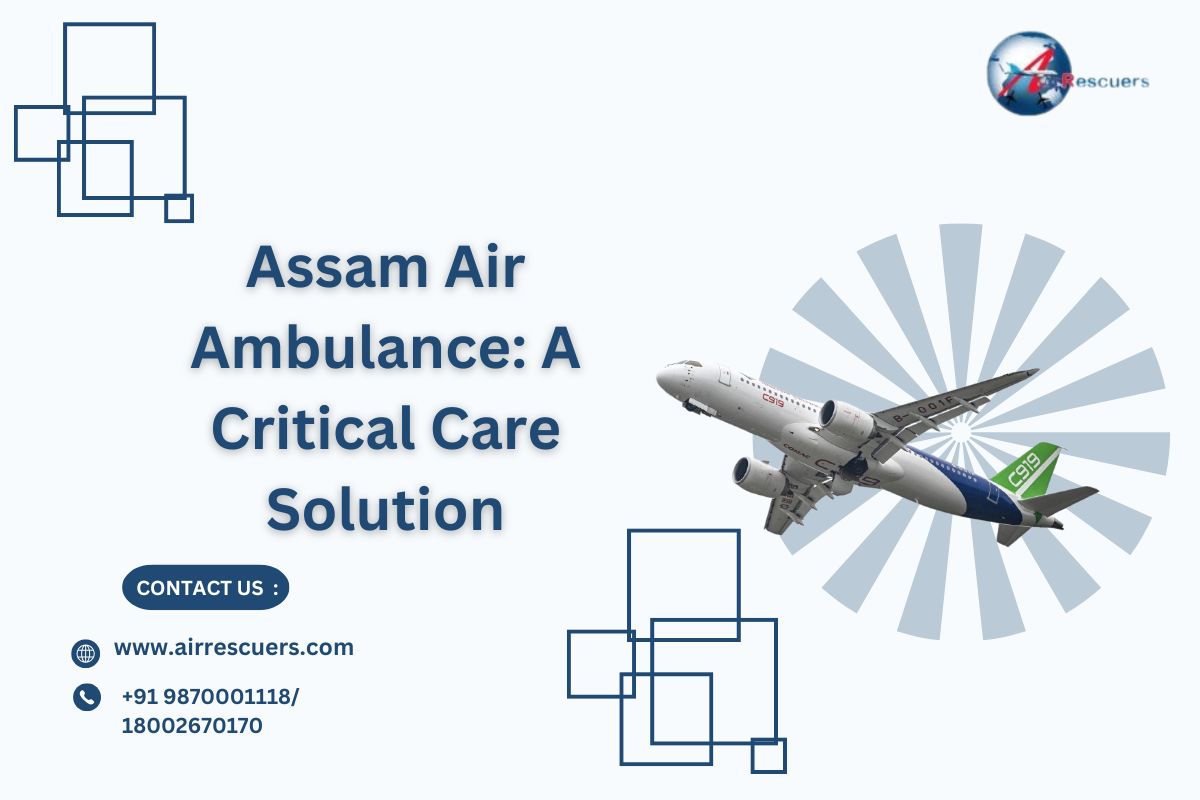Desktop PC: The Ultimate Powerhouse for Work and Performance
Despite the rapid digitalization of our era, desktop PCs are still one of the most important platforms for productivity because in fact, you can not beat the performance, expandability and computing power that a decent desktop PC has to offer. Desktop PCs may have taken a back seat to the laptop craze over the past couple of decades thanks to portability, but in many ways — especially for users who want some serious horsepower for work, gaming or creative tasks — desktops are still king. This blog will find out the benefits of desktop PCs, some of its major hardware that makes it special and why many still prefer to use it.
Why Choose a Desktop PC?
Desktop PC, is a personal computer that is typically for regular use at a single location. Specifically, it includes separate computer hardware such as the monitor, CPU (Central Processing Unit), keyboard, and mouse. Desktops are static, unlike all of the portable devices such as laptops or tablets but have a unique set of benefits:
Performance and Power
Desktop PCs are for high-performance computing compared to their portable cousins. Desktops, with faster processors and more RAM coupled with greater storage capacity, dominate in computationally intensive tasks like video editing, 3D rendering and gaming.
Customization and Upgrades
The biggest advantage desktop PCs have over other types of personal computers is their tendency to be more modular and thus, somewhat easily customizable or upgradeable. Be it additional storage, a new graphics card, or more RAM; when it comes to boosting performance, desktops can be upgraded to be future-proof and cater to your changes in requirements. Especially for those in gaming, software development and design.
Ergonomics and Comfort
Laptops are notorious for their poor ergonomics compared to desktops. Users can handpick monitors, keyboards, and more for a cozy workspace that perfectly fits their posture requirements. This is most beneficial for individuals who work for long hours at their computers.
Essential Elements of a Desktop Computer
Desk PC is a combination of different components that works together to provide all the level of performance you require from your desk computer. Below are the components of a desktop in broad strokes:
Processor (CPU)
Processors are the brains of computers. Desktop PCs are more likely to come equipped with high-performance processors, such as Intel Core i7, i9, or AMD Ryzen series. CPU is the main processor that gives speed and react to your system, this makes it very important in cases of heavily process oriented works.
Memory (RAM)
RAM (Random Access Memory) is a place where your desktop stores files that are in use at the moment. Higher RAM = Better Multitasking and Apps; A desktop configuration that has way more RAM is much better at multitasking and handling demanding applications. Most modern desktops feature 16GB, 32GB, or even more RAM and you can run all the programs in the world on that without a hiccup.
Storage
Desktops can come with different kinds of storage that includes HDDs (Hard Disk Drives) for mass storage and SSDs (Solid State Drives) for faster access to data. Which is why most desktops nowadays come with a mix of the two — SSDs for speed and HDDs for storage.
Graphics Card (GPU)
A graphics card is responsible for the output or visual component of a computer. If you are going to be using applications that require a lot of graphical power such as gaming, design or video editing, then it is necessary for desktop PC users to have an individual graphics card (e.g. GTX GeForce GPU from Nvidia or fr AMD Radeon). An eminent GPU will improve the visuals of your desktop and make it easier for you to view things crisply smoothly.
Motherboard
The main circuit board that connects all the components of a desktop system is called motherboard. It contains the CPU, RAM, storage, and other peripherals. The compatibility of the motherboard with other components is one of the key considerations when building or upgrading a desktop PC.
Types of Desktop PCs
Different desktop PCs cater to different use cases, though. The most common types are:
Gaming PCs
Gaming desktops deployed for high-performance gaming and VR execution Gaming PCs come with high-performance processors, larger RAMs, and advanced graphics cards ensuring smooth gameplay on higher settings for a great gaming experience.
Workstations
Workstation desktops are used for more professional work such as 3D modeling, animation, video editing, and scientific simulations. These PCs feature high-end components that offer incredible computing power and ultra stability and reliability to ensure the best performance for demanding applications.
All-in-One PCs
AIO (All-in-One) PCs merge the computer and monitor into one cohesive unit, which looks sleeker on your desk and saves space. AIO PCs are another popular option for those who need a more compact and efficient solution, despite generally having lower upgradeability than their desktop counterparts.
Mini PCs
Mini PCs are small, low-power desktops that work well for users who more or less know exactly what they want from a computer but need it to take up as little desk space as possible. Though mini PCs are rather small, they can still feature powerful processors and sufficient storage space allowing you to get through some light office work, internet surfing, and media consumption.
Choosing the Right Desktop PC
Regardless of whether you’re upgrading, replacing, or buying a PC for the first time, there are some things to consider before you start shopping for one.
Purpose: Decide whether you require the desktop for normal use, gaming, professional activities or media consumption.
Budget — Determine how much you want to spend and choose a desktop that offers the best bang for your buck. This will make a gaming desktop more expensive due to the solid GPU and cooling arrays.
Come with future-proofing: Choose a desktop that you can upgrade in the future, especially by upgrading the RAM or storage. Which guarantees that you can still work with the new software and applications on your end.
Brand Name: Trustworthy brands (Dell, HP, Lenovo, Acer) provide reliable desktops along with customer support and warranty
Conclusion
Although laptops and mobile devices have gained popularity over time, desktop PCs remain the preferred choice for many users due to their excellent performance, upgradability, and low price. Sky-high prices for graphics cards remain an issue, but between those chips and the energy crisis in many countries around the world, opportunities to buy new desktop PCs now often come with avoidable compromises — unless you know which of them is right for your use case.