Create a Decision Tree Template to Improve Business Decisions
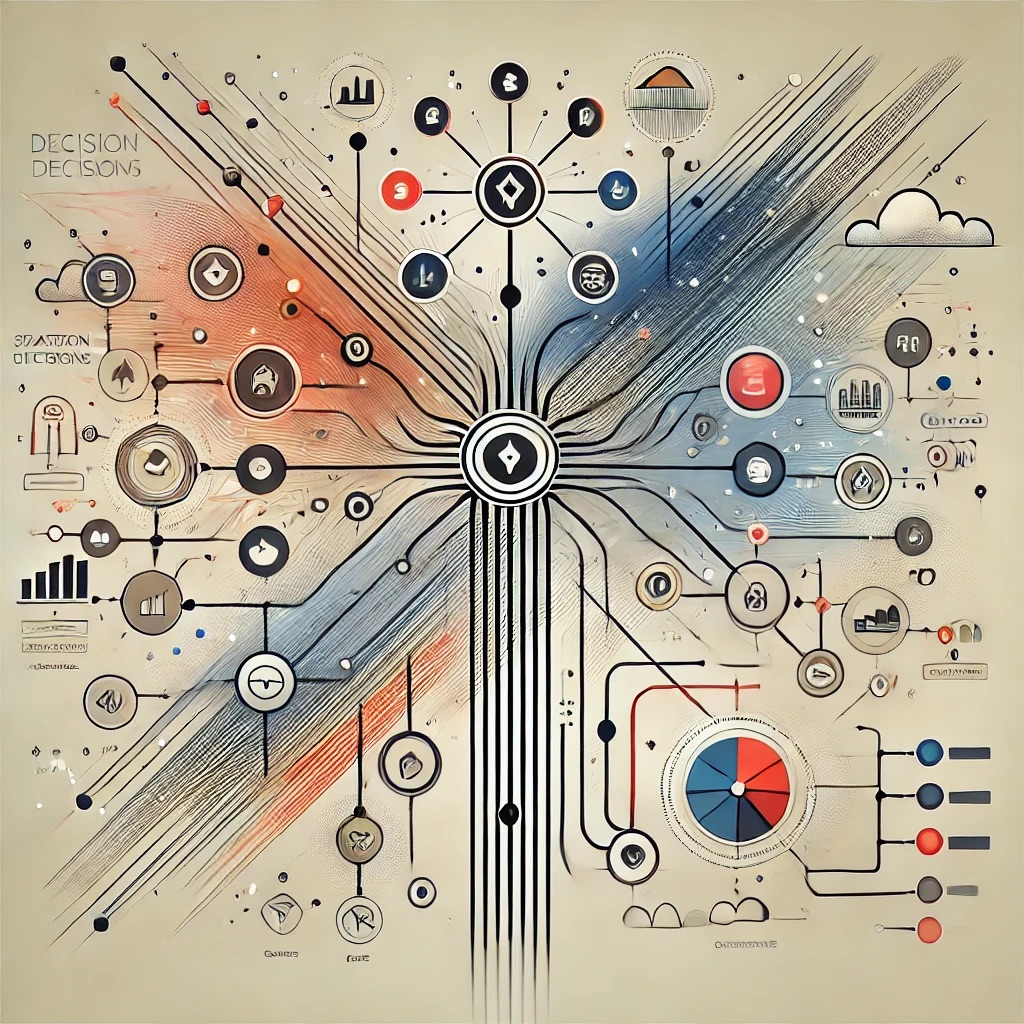
Growing a business often involves making strategic decisions, whether it’s collaborating with influencers or implementing new software like a CRM system. But how do you determine the best path for your company? This is where Decision Tree Diagrams come into play. These systematic tools help businesses map out possible outcomes and make data-driven decisions that minimize risk and optimize growth.
In this article, you’ll learn everything you need to know about creating a Decision Tree, including its benefits, components, and how to use a Decision Tree template effectively.

What Is a Decision Tree Diagram?
A Decision Tree Diagram is a visual flowchart that outlines various potential outcomes of a decision. The diagram begins with a central problem (the root), branching out into possible solutions and further outcomes (leaf nodes) based on the chosen path. It resembles a tree structure, making it intuitive for businesses to visualize the risks and rewards associated with each decision.
How Does a Decision Tree Work?
The Decision Tree consists of nodes and branches:
- Root Node: This represents the primary question or problem you’re trying to solve.
- Branches: These connect decisions or outcomes, leading to further analysis or end results.
- Leaf Nodes: These represent possible outcomes or decisions, including costs, benefits, or probabilities.
The process involves mapping out different choices, discussing their risks and benefits, and selecting the optimal path. Depending on the complexity of the decision, this process may take hours or even days.
Why Is a Decision Tree Diagram Important?
A Decision Tree Diagram is invaluable for simplifying complex decision-making processes. Here’s why it’s crucial for your business:
- Clarifies Choices: The diagram helps you visualize different options and their potential impacts, enabling informed decisions.
- Risk Analysis: It highlights potential risks, helping you prepare for or avoid them altogether.
- Data-Driven Decisions: Decision Trees combine logic and probability, allowing you to base decisions on data rather than assumptions.
- Improves Communication: The visual layout makes it easier to communicate strategies and risks to stakeholders.
Whether you’re a startup or a large corporation, a Decision Tree Diagram can enhance your strategic planning and improve your business outcomes.
Components of a Decision Tree Diagram
Before you start creating a Decision Tree, it’s essential to understand its core components:
- Root Node: The starting point that represents the problem or decision.
- Branches: Pathways that connect the root node to subsequent nodes, indicating options or actions.
- Leaf Nodes: The end results or outcomes of each decision. These may also branch out into more nodes if further analysis is needed.
Visual Representation of a Decision Tree
Typically, Decision Tree diagrams use various shapes for clarity:
- Squares: Represent decisions.
- Circles: Indicate uncertainty or chance events.
- Triangles: Denote final outcomes.
Unlike traditional flowcharts, Decision Trees do not use arrows. Instead, branches create a clean and organized layout that guides decision-makers.
Advantages and Disadvantages of Decision Trees
Advantages
- Simplifies Complexity: Breaks down complex decisions into manageable parts.
- Data-Driven: Utilizes real data for accurate outcomes.
- Versatile: Applicable to various business decisions, from marketing strategies to resource allocation.
- Visual Clarity: Easy to present to stakeholders and team members.
Disadvantages
- Data Sensitivity: Results are highly dependent on the accuracy of data and probabilities.
- Complexity: Larger trees can become difficult to manage and interpret.
- Time-Consuming: Building a comprehensive Decision Tree may require significant time and resources.
How to Create a Decision Tree Diagram
Follow these six simple steps to create an effective Decision Tree Diagram:
Step 1: Define the Root Node
Identify the central question or issue. This will serve as the foundation of your Decision Tree.
Step 2: Create Branches for Options
Draw branches that represent the possible choices stemming from the root node. Connect each option to a new node, which can either lead to another decision or a final outcome.
Step 3: Add Leaf Nodes
Label each leaf node to specify outcomes or decisions. These can include potential costs, benefits, or probabilities.
Step 4: Expand Further
If necessary, add more branches and leaf nodes to detail the decision-making process. Use text boxes or color coding to make the diagram easy to understand.
Step 5: Evaluate Outcomes
Analyze the potential results of each path. Consider factors like cost, probability, and potential impact to decide which route is most beneficial for your business.
Step 6: Review with Stakeholders
Present your Decision Tree to team members or stakeholders for feedback. Discuss the identified risks and potential solutions before making a final decision.
Example: Applying a Decision Tree in Business
Imagine a tech company facing low conversion rates. The team considers launching a new marketing campaign to address the issue. A Decision Tree can help outline various strategies, from influencer collaborations to content marketing. By visualizing outcomes and assessing risks, the company can make a well-informed choice.
Decision Tree Templates for Quick Implementation
Creating a Decision Tree from scratch can be time-consuming. Here are some pre-designed templates to streamline the process:
Template 1: Basic Decision Tree Template
A simple, easy-to-use template for mapping straightforward decisions.
Template 2: PowerPoint Decision Tree Template
Perfect for business presentations, this template uses a clean design for better visual impact.
Template 3: Circular Decision Tree Template
For a unique visual approach, this template organizes options in a circular layout.
Best Tools for Creating Decision Trees
To create a Decision Tree template, you need reliable software. Microsoft Office is an excellent choice for designing these diagrams. With tools like PowerPoint and Excel, you can customize templates, share them with your team, and receive feedback in real-time.
Microsoft Office 2021 offers powerful features for collaboration and diagram creation. You can work on your Decision Trees in a shared environment, making it easier to gather input and make adjustments quickly.
Get Microsoft Office at an affordable price on RoyalCDKeys and unlock productivity tools to optimize your business strategies.
Decision Tree Template – Key Takeaways
Creating a Decision Tree Diagram can significantly enhance your strategic planning. It helps identify risks, outline solutions, and make informed decisions based on data. While the diagram simplifies complex issues, it should be used wisely to avoid overcomplicating simple choices.
Whether you use these diagrams to develop marketing strategies or streamline operations, Decision Trees provide a clear framework for exploring possibilities and making logical decisions.
Remember to use them selectively for specific challenges and regularly update them based on new data or market conditions.
Source: How To Prepare a Decision Tree Template For Your Business
Read also our last article: Optimize Your Project Success with a Project Charter Template










