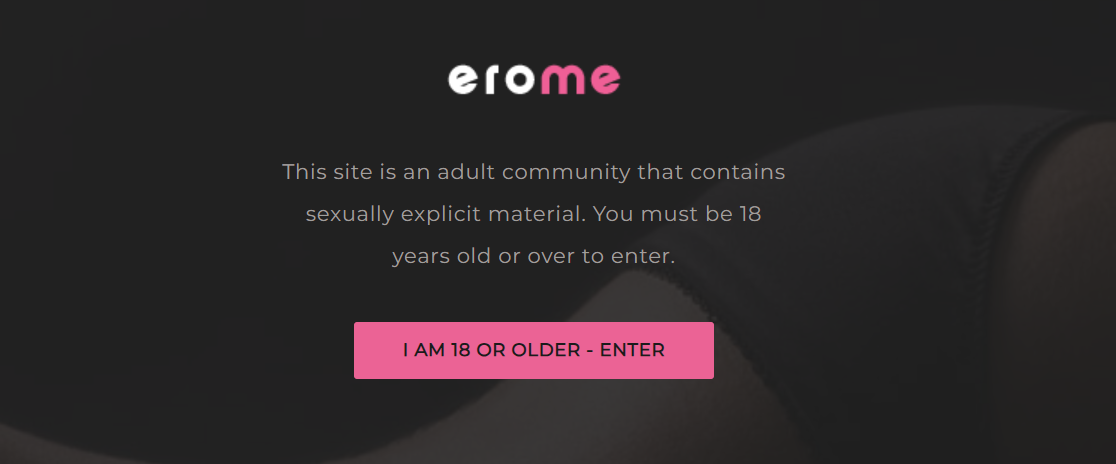Introduction: When Your Servers Are Older Than Your Interns
Picture this: your servers are groaning like ancient relics, your IT team spends more time patching up old systems than innovating, and your CFO looks at hardware upgrade costs like they’re personal attacks. If that sounds familiar, congratulations—you’re due for a cloud migration.
But let’s be real: moving to the cloud isn’t just about flipping a switch. It’s a mix of strategy, chaos, and a little bit of luck. Think of it like moving to a new house—except this house exists in a nebulous void of virtual machines, data lakes, and subscription fees you forgot to account for.
So, how do you migrate without turning your entire IT department into stress balls? Let’s dive in.
Why Move to the Cloud? (Or, Why Your Servers Deserve Retirement)
- Your Hardware is a Liability: If your on-prem servers need more attention than your actual employees, it’s time to let them go.
- Remote Work is Here to Stay: The cloud keeps your team connected whether they’re in the office or pretending to work from a beachside café.
- Scalability Without Tears: Need more storage or computing power? The cloud expands like an all-you-can-eat buffet.
- Security Without Sleepless Nights: Leading cloud providers invest more in security than most companies could dream of.
The Great Cloud Migration Misconceptions
Before you begin, let’s bust some myths:
- “Cloud migration is just copying and pasting data.” If only. It’s more like moving a delicate house of cards—one wrong move and everything collapses.
- “The cloud is always cheaper.” It can be, but only if you don’t accidentally rack up a bill that makes your CFO cry.
- “Everything runs smoother in the cloud.” Eventually, yes. But first, expect a bit of turbulence (aka debugging, reconfiguring, and drinking a lot of coffee).
The Migration Game Plan: Because Chaos is Not a Strategy
Step 1: Audit Before You Act
Before you start, map out what you actually need. Do you want to migrate everything? Or are there applications that should stay on-prem? (Spoiler: Some legacy apps may protest the move.)
Step 2: Choose Your Cloud Wisely
Clouds come in three flavors:
- Public Cloud (AWS, Azure, Google Cloud): Great for scalability but watch out for hidden costs.
- Private Cloud: Customizable, but you’re still managing infrastructure.
- Hybrid Cloud: The best of both worlds—if you can handle the complexity.
Choosing the wrong model is like ordering a sports car when you actually needed an SUV.
Step 3: Avoid the “Lift and Shift” Trap
Simply moving everything without optimizing is like transferring a messy apartment to a new location. Instead:
- Rework applications to be cloud-native.
- Optimize storage and databases.
- Automate processes wherever possible.
Step 4: Pilot Testing – Because No One Likes Surprises
Test, test, and test again. Run small migrations before going all in. This helps:
- Identify bottlenecks.
- Minimize downtime.
- Give your team time to adjust.
Skipping testing is like deploying an update without checking if it actually works. You don’t want to be that company.
Migration Nightmares (And How to Avoid Them)
Even the best-laid plans hit speed bumps. Here’s what to watch for:
- Cost Overruns: Cloud pricing can be like airline fees—suddenly, you’re paying extra for things you didn’t expect. Keep an eye on usage.
- Downtime Drama: If customers can’t access your services during migration, they’ll take their business elsewhere. Plan phased rollouts.
- Security Gaps: Just because it’s in the cloud doesn’t mean it’s safe. Set up encryption, role-based access, and multi-factor authentication.
- Employee Resistance: Change is hard. Train your team early so they don’t panic when their familiar tools suddenly live in the cloud.
Post-Migration: The “Now What?” Phase
You’ve made it! Your data is in the cloud, and nothing has caught fire. But don’t relax just yet.
- Monitor Costs: Set budgets and alerts to prevent financial shock.
- Optimize Performance: Cloud environments need fine-tuning—analyze usage and tweak configurations.
- Stay Secure: Cyber threats don’t disappear; they just evolve. Keep updating security measures.
Final Thoughts: Welcome to the Cloud, Where the Sky’s the Limit
Cloud Migration isn’t just an IT upgrade—it’s a business transformation. When done right, it enables flexibility, efficiency, and innovation. When done wrong, it’s an expensive lesson in planning.
So, take the leap—but do it wisely. Your servers will thank you, your IT team will sleep better, and your