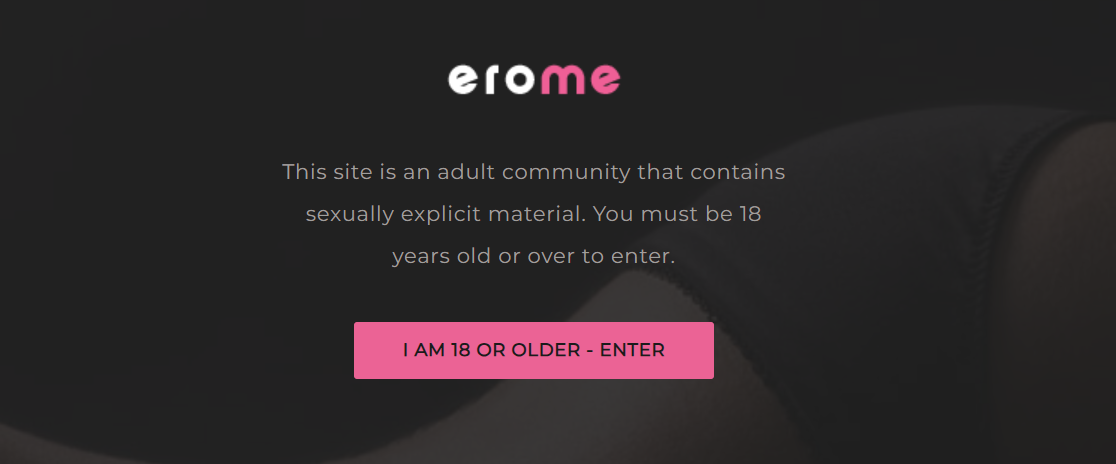Case Studies: Successful Integrations of Sage Intacct and Stripe

Integrating financial management systems like Sage Intacct with payment processing platforms like Stripe can revolutionize the way businesses handle their finances. This blog delves into real-world examples of companies that have successfully integrated Sage Intacct and Stripe, highlighting the challenges they faced, the solutions implemented, and the remarkable outcomes they achieved.
Case Study 1: E-commerce Retailer – Boosting Efficiency and Accuracy
Background
An online retailer, specializing in custom apparel, was experiencing rapid growth. With an increasing volume of transactions, the manual reconciliation of payments and financial records became a bottleneck. The company needed a solution that could streamline their financial processes and provide real-time insights into their cash flow.
Challenge
The primary challenge was the time-consuming and error-prone process of manually recording transactions from Stripe into Sage Intacct. The finance team spent hours reconciling payments, which delayed financial reporting and impacted decision-making.
Solution
The retailer integrated Sage Intacct with Stripe, automating the synchronization of transaction data. This integration ensured that all payments, refunds, and fees processed through Stripe were automatically recorded in Sage Intacct.
Outcome
- Time Savings: The finance team reduced the time spent on reconciliation by 70%.
- Improved Accuracy: Automated data synchronization minimized errors, resulting in more accurate financial statements.
- Real-Time Insights: The company gained real-time visibility into their cash flow, enabling better financial planning and forecasting.
Case Study 2: SaaS Company – Enhancing Customer Experience
Background
A SaaS company providing project management software was facing challenges with its billing process. The manual generation and tracking of invoices led to delayed payments and dissatisfied customers. The company sought to improve its billing efficiency and enhance the overall customer experience.
Challenge
The manual invoicing process was not only inefficient but also prone to errors. Customers often complained about incorrect invoices and delayed payment confirmations, which affected customer satisfaction and retention.
Also, Checkout -> Sage Intacct Integration with Bill.com
Solution
By integrating Sage Intacct with Stripe, the company automated its billing process. Invoices were automatically generated and sent to customers, and payments were processed seamlessly through Stripe. The integration also enabled the company to offer multiple payment options, enhancing flexibility for customers.
Outcome
- Efficient Billing: Automated invoicing reduced errors and ensured timely billing.
- Faster Payments: Customers were able to make payments quickly through their preferred methods, reducing payment delays.
- Enhanced Customer Experience: Improved billing accuracy and payment convenience led to higher customer satisfaction and retention rates.
Case Study 3: Non-Profit Organization – Streamlining Donations Management
Background
A non-profit organization that relies on donations to fund its activities was struggling with managing and reconciling donor contributions. The organization needed a solution that could handle recurring donations and provide detailed financial reports.
Challenge
The non-profit’s manual process of recording donations and generating financial reports was inefficient and time-consuming. The lack of real-time data hindered their ability to track donation trends and plan fundraising activities effectively.
Solution
The organization integrated Sage Intacct with Stripe to automate the recording of donations and streamline their financial management. Recurring donations were automatically processed through Stripe and recorded in Sage Intacct, providing a comprehensive view of their financial data.
Outcome
- Streamlined Donations Management: Automated recording of donations saved time and reduced administrative burden.
- Real-Time Reporting: Access to real-time data enabled the organization to track donation trends and plan fundraising activities more effectively.
- Increased Transparency: Detailed financial reports provided transparency to donors and stakeholders, enhancing trust and credibility.
Case Study 4: Subscription-Based Business – Scaling Operations
Background
A subscription-based business offering digital marketing tools was expanding rapidly. As the customer base grew, managing subscriptions and payments became increasingly complex. The company needed a scalable solution to handle the growing volume of transactions and provide detailed financial insights.
Challenge
Managing a high volume of subscription payments manually was unsustainable. The company faced issues with delayed revenue recognition and lacked the ability to generate detailed financial reports quickly.
Solution
The business integrated Sage Intacct with Stripe to automate subscription management and payment processing. The integration allowed for real-time recording of subscription payments and automated revenue recognition.
Outcome
- Scalability: The integration supported the company’s growth by efficiently handling a large volume of transactions.
- Accurate Revenue Recognition: Automated processes ensured timely and accurate revenue recognition, improving financial reporting.
- Detailed Insights: The company gained access to comprehensive financial reports, aiding in strategic planning and decision-making.
Conclusion
These case studies demonstrate the transformative impact of integrate Sage Intacct with Stripe across various industries. From e-commerce and SaaS to non-profits and subscription-based businesses, the integration has proven to enhance efficiency, accuracy, and customer satisfaction. By automating financial processes and providing real-time insights, businesses can focus on growth and innovation, confident in the reliability of their financial management systems.