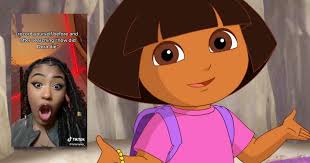Canonical Tags Demystified: How to Identify and Fix Common Issues

Canonical Tags Demystified: How to Identify and Fix Common Issues
In the complex world of search engine optimization (SEO), canonical tags are a fundamental element that helps ensure search engines understand which version of a webpage is the primary one. These tags play a crucial role in preventing duplicate content issues, thereby protecting and enhancing your site’s SEO performance. However, missteps in implementing canonical tags can lead to significant SEO problems. This comprehensive guide will walk you through the steps to identify and fix common canonical tag issues, helping you optimize your website effectively. Boost online presence
Understanding Canonical Tags
A canonical tag is an HTML element that guides webmasters in indicating the “preferred” version of a webpage. This tag is essential when you have multiple pages with similar or duplicate content. By using a canonical tag, you signal to search engines which version of the content should be indexed and ranked. This practice helps prevent dilution of SEO efforts and ensures that your website maintains its intended search engine rankings.
Common Canonical Tag Issues
Before diving into the solutions, it’s crucial to understand the common issues associated with canonical tags:
- Incorrect Canonical URLs: This occurs when the canonical URL points to the wrong version of the page. It can mislead search engines and cause indexing problems.
- Missing Canonical Tags: Many web pages lack canonical tags, leaving search engines to guess the preferred version, which can lead to duplicate content issues.
- Self-Referencing Canonical Tags: Each page should have a canonical tag that points to itself. This practice clarifies to search engines that this page is the primary version.
- Inconsistent Canonical Tags: Inconsistent use of canonical tags across different versions of similar content can confuse search engines.
Steps to Fix Canonical Tag Issues
- Audit Your Website
The first step in fixing canonical tag issues is conducting a thorough audit of your website. Tools like Google Search Console, Screaming Frog, or SEMrush are invaluable for identifying pages with missing or incorrect canonical tags. These tools provide detailed reports on your website’s structure and highlight any discrepancies in canonical tag usage.
- Implement Correct Canonical Tags
For each page, ensure the canonical tag is added correctly in the HTML head section. The canonical tag should point to the correct, preferred URL. Here’s an example of how to implement it:
html<link rel="canonical" href="https://www.example.com/preferred-page" />
This implementation signals to search engines that the specified URL is the authoritative version of the content.
- Fix Self-Referencing Canonical Tags
Ensure that each webpage has a self-referencing canonical tag. This means that the canonical tag on a page should point back to itself. This practice prevents confusion and ensures that search engines recognize the page as the primary version.
- Update Duplicate Content
If your website has multiple pages with similar content, use canonical tags to point to the original or preferred page. This strategy helps consolidate your SEO efforts and ensures that search engines focus on the main content, rather than splitting their attention across multiple similar pages.
- Ensure Consistency Across Domains
For websites with multiple domains, it’s crucial to maintain consistent use of canonical tags. Cross-domain canonical tags should be used to prevent duplication issues across different domains. Ensure that the canonical tags across various domains point to the correct, preferred versions of the content.
- Monitor and Maintain
Regular monitoring is essential to maintaining the health of your website’s SEO. Use SEO tools to perform periodic audits and identify any new issues with canonical tags. Regular maintenance helps in promptly addressing any issues and ensuring that your SEO strategy remains effective.
Best Practices for Using Canonical Tags
- Consistent Implementation: Make sure canonical tags are consistently implemented across all pages to avoid any confusion for search engines.
- Check for Errors: Regularly check for errors in canonical tags using SEO tools. Incorrect tags can harm your SEO efforts.
- Use HTTPS: Ensure your canonical URLs use HTTPS if your site is secure. This avoids mixed content issues and maintains the security integrity of your site.
- Canonicalize Paginated Content: For sites with paginated content, canonicalize the main page and use the
rel="prev"andrel="next"tags to indicate the sequence of pages.
Conclusion
Canonical tags are a powerful tool in the SEO arsenal, helping manage duplicate content and ensuring your website’s SEO is not adversely affected. By understanding common canonical tag issues and following best practices for fixing them, you can optimize your website for better search engine visibility and performance. Regular audits and consistent maintenance are key to mastering canonical tags and leveraging their benefits for your site’s SEO success.