Broadcast Your Local Cricket Matches Like a Pro with CricHeroes Live Stream

Introduction
Cricket holds a special place in the hearts of enthusiasts around the world. With CricHeroes Live Stream, you can now broadcast your local cricket matches to a global audience effortlessly. This powerful tool enables you to bring a professional, TV-like experience to your viewers. In this comprehensive guide, we’ll walk you through the process of using CricHeroes Live Stream to showcase your cricket matches like a seasoned broadcaster. From setting up your equipment to engaging your audience, we’ve got you covered.
Getting Started with CricHeroes Live Stream
Download and Install the CricHeroes App
The first step to transforming your local cricket matches is to download the CricHeroes app. It is available on both the Apple App Store and Google Play Store. Once downloaded, install the app on your device and prepare to explore its wide array of features. This app is the foundation for your cricheroes live streaming journey.
Create an Account
Upon opening the app, you will need to create an account. This process is simple and requires basic information like your email address and a password. Creating an account not only grants you access to the app’s functionalities but also allows you to manage your matches, scores, and live streams effectively. With your account set up, you’re ready to dive into the world of Online Live Streaming with CricHeroes.
Setting Up Your Live Stream
Initiate a New Match
To start live streaming your cricket match, navigate to the Match section of the app. Here, you can create a new match entry by filling in necessary details such as the teams playing, the venue, and the scheduled time. This setup ensures that your match information is accurate and up-to-date for viewers.
Enable Live Streaming
Within the match details, you will find an option to enable Live Stream. Toggle this option to activate live streaming for your match. The app allows customization of settings such as privacy levels and streaming quality to suit your specific needs and audience. This user-friendly feature makes your live streaming accessible to everyone.
Equipment Requirements for High-Quality Streaming
Essential Gear
For a seamless streaming experience, you will need some essential equipment:
- Quality Camera: A high-resolution camera is crucial for clear visuals, making your stream look professional. Whether you use a smartphone camera or a dedicated video camera, ensure it can capture high-definition footage.
- Stable Internet Connection: Reliable internet is key to avoid interruptions during the stream. A minimum upload speed of 5 Mbps is recommended to maintain a smooth and high-quality broadcast.
- External Microphone: Good audio quality enhances viewer experience. Use an external microphone to capture clear commentary and ambient sounds. This ensures that viewers can hear every detail of the match clearly.
- Tripod: Keeping your camera steady with a tripod prevents shaky footage, providing a better viewing experience. This simple tool can make a significant difference in the professionalism of your stream.
Enhancing Viewer Engagement
Interactive Features
Engage your audience with interactive elements during the live stream. Live Stream offers several features to make your broadcast more engaging:
- Live Commentary: Providing real-time commentary keeps viewers informed and adds excitement to the match. Consider having a dedicated commentator who can describe the action and provide insights.
- Live Chat: Enabling a live chat feature allows viewers to interact with each other and the broadcasters, creating a community feel. This interaction can keep viewers engaged and make them feel part of the event.
- On-Screen Graphics: Display scores and player statistics on-screen to give viewers context and enhance their understanding of the game. These graphics can be updated in real-time to reflect the current status of the match.
Promoting Your Live Stream
Spread the Word
To maximise viewership, promote your live stream across various platforms:
- Social Media: Share announcements and links to the live stream on your social media profiles. Platforms like Facebook, Twitter, and Instagram can help you reach a larger audience. Regular updates and teasers can build anticipation for the match.
Community Forums: Post about the live stream on cricket-related forums and communities to attract cricket enthusiasts. Engaging with these communities can drive more viewers to your stream and increase its visibility.
Conclusion
With CricHeroes Live Stream, you have the tools to broadcast your local cricket matches to a global audience like a professional broadcaster. Follow the steps outlined in this guide to maximise the reach and impact of your cricket streams.







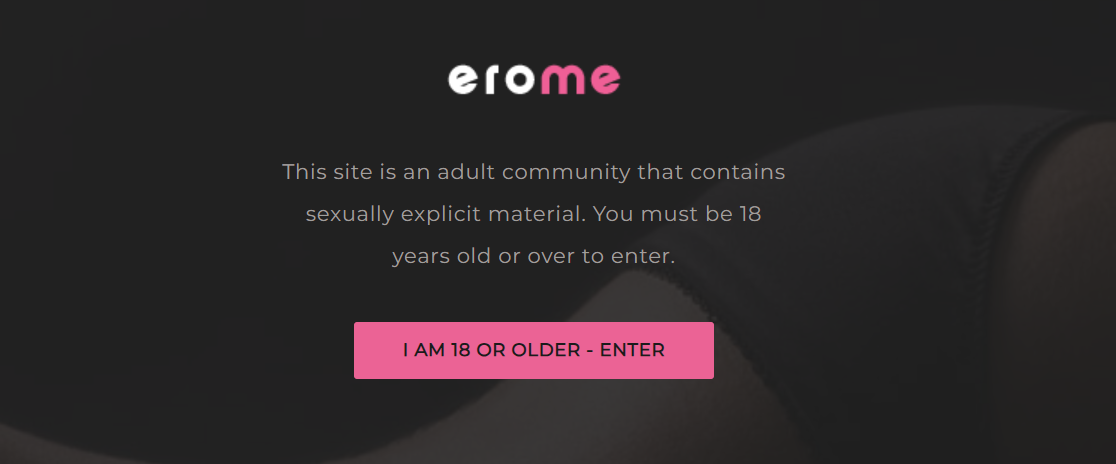
One thought on “Broadcast Your Local Cricket Matches Like a Pro with CricHeroes Live Stream”