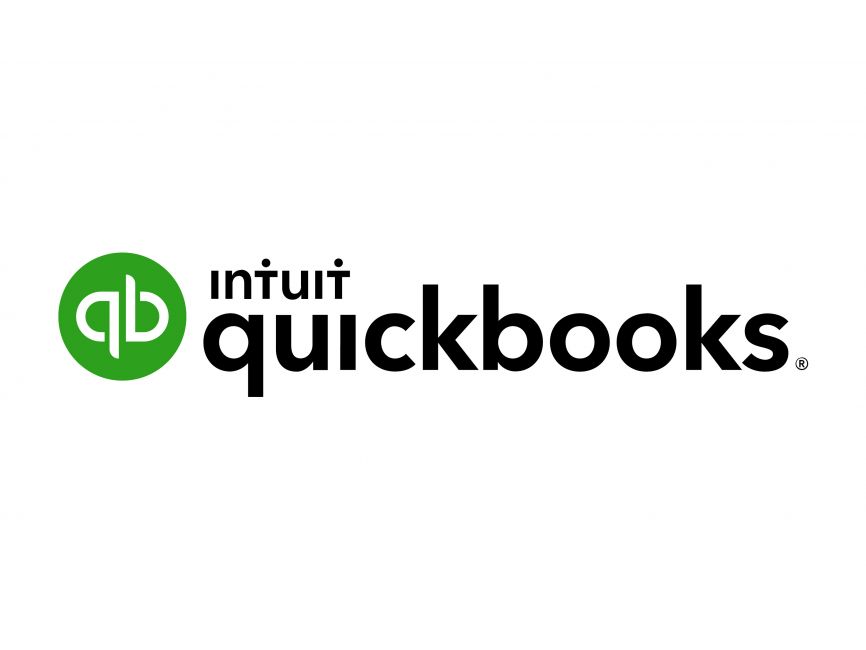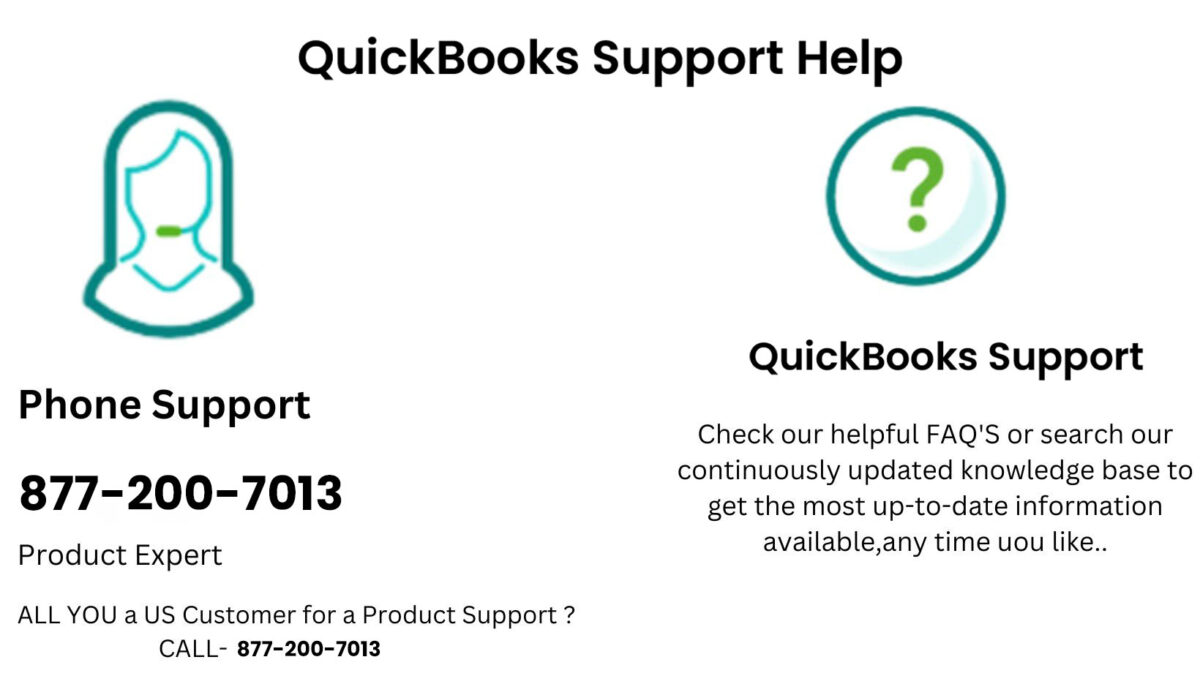Boost Your LinkedIn Presence with These 10 Scheduling Apps

Maintaining a strong LinkedIn presence is crucial for professionals and businesses aiming to build their networks and share industry insights. As the premier platform for professional branding, LinkedIn demands consistent and engaging content to make an impact. To simplify this process, a LinkedIn post scheduler app enables you to plan, schedule, and automate your posts, ensuring a well-organized and effective content strategy without consuming too much of your time.
In this blog, we’ll explore the top 15 scheduling apps for LinkedIn that can elevate your online presence, save time, and help you achieve your goals. Let’s dive in!
Why Use Scheduling Apps for LinkedIn?
Consistency is key on LinkedIn. Posting regularly ensures you remain visible to your network and potential clients or collaborators. Here are a few reasons why scheduling apps are a game-changer:
1. Time Management
Scheduling apps allow you to plan your content, saving you the hassle of logging into LinkedIn multiple times a day.
2. Consistent Posting
Consistency builds trust and keeps your profile active, ensuring better engagement and visibility.
3. Analytics and Insights
Many scheduling apps offer analytics to track the performance of your posts, helping you refine your content strategy.
4. Team Collaboration
For businesses or teams managing LinkedIn pages, these apps streamline workflows by enabling collaboration and approval processes.
5. Multi-Platform Management
Many scheduling apps let you manage multiple social platforms, including LinkedIn, in one place, providing a holistic approach to social media marketing.
Top 10 Scheduling Apps for LinkedIn
Below are 10 highly effective scheduling apps, each offering unique features to enhance your LinkedIn strategy:
1. PostWiz

PostWiz is a reliable and intuitive scheduling app that helps users maintain a consistent presence on LinkedIn and other platforms such as Facebook, Instagram, YouTube, and Pinterest.
Key Features:
- Schedule posts across multiple platforms, including LinkedIn.
- Analytics to measure and improve content performance.
- User-friendly dashboard for easy navigation.
Pricing: Offers both free and paid plans with premium features starting at $10/month.
Best For: Freelancers, small businesses, and social media enthusiasts aiming for consistent engagement.
Additional Details: PostWiz’s affordability combined with its essential features makes it a great choice for users who want straightforward scheduling capabilities without compromising on quality.
2. SocialBee

SocialBee is ideal for businesses aiming to recycle evergreen content efficiently while maintaining a strong LinkedIn presence.
Key Features:
- Organize posts using content categories for easy scheduling.
- Evergreen recycling ensures content longevity and consistent engagement.
- Collaboration apps facilitate teamwork.
Pricing: Plans start at $19/month.
Best For: Solopreneurs and small businesses focusing on content recycling and organization.
Additional Details: SocialBee’s evergreen recycling stands out, ensuring your best content remains visible to your audience over time. The collaboration apps allow small teams to coordinate seamlessly, enhancing productivity.
3. MeetEdgar

MeetEdgar is tailored for automation enthusiasts, with unique features such as content repurposing and AI-driven scheduling.
Key Features:
- Recycle content automatically to keep posts fresh and engaging.
- Use AI to generate automated post creation.
- Intuitive scheduling interface for ease of use.
Pricing: Plans start at $29.99/month.
Best For: Small businesses and entrepreneurs looking to automate and repurpose content.
Additional Details: MeetEdgar’s apps simplify post creation, saving time while maintaining creativity. The platform’s automated workflows are ideal for users managing multiple campaigns.
4. HubSpot

HubSpot’s social media apps integrate seamlessly with its CRM, making it a robust option for LinkedIn scheduling and marketing.
Key Features:
- Schedule posts and track ROI effectively.
- Integrates with HubSpot’s CRM and marketing apps for holistic management.
- Advanced analytics provide insights into LinkedIn campaigns.
Pricing: Plans start at $50/month for the Marketing Hub Starter package.
Best For: Marketers and sales teams leveraging CRM integration for LinkedIn strategies.
Additional Details: HubSpot’s deep analytics allow teams to measure campaign effectiveness with precision. The integration with its marketing apps creates a seamless workflow for complex marketing strategies.
5. CoSchedule

CoSchedule is a comprehensive marketing calendar app that simplifies LinkedIn scheduling and content planning.
Key Features:
- Drag-and-drop calendar for intuitive scheduling.
- Analytics to measure post performance and optimize campaigns.
- Workflow management features for team collaboration.
Pricing: Plans start at $29/month.
Best For: Content marketing teams seeking an all-in-one planning and scheduling solution.
Additional Details: CoSchedule’s visual calendar provides an at-a-glance view of all campaigns, ensuring timely execution. Its workflow management apps are ideal for large teams handling multiple projects.
6. Agorapulse

Agorapulse is an all-in-one social media management app known for its powerful scheduling, monitoring, and analytics features.
Key Features:
- Unified inbox for managing LinkedIn interactions seamlessly.
- Schedule posts and track their performance in real-time.
- Collaboration apps enhance team productivity.
Pricing: Plans start at $49/month.
Best For: Agencies and social media managers who need a robust, unified solution.
Additional Details: Agorapulse’s unified inbox makes it easy to stay on top of LinkedIn messages and interactions. Its detailed analytics reports provide actionable insights to improve engagement.
7. NapoleonCat

NapoleonCat is a versatile app that supports LinkedIn scheduling while focusing on analytics and automation.
Key Features:
- Automate posting and scheduling for efficiency.
- Gain detailed insights into engagement through analytics.
- Team collaboration features streamline workflows.
Pricing: Plans start at $21/month.
Best For: Small teams and agencies that require advanced analytics and automation capabilities.
Additional Details: NapoleonCat’s automation apps reduce the manual effort required for posting, while its analytics help teams identify growth opportunities on LinkedIn.
8. Crowdfire

Crowdfire helps users discover relevant content while managing LinkedIn posts effectively.
Key Features:
- Curate and schedule content from a variety of sources.
- Post analytics help improve performance over time.
- Supports multiple social platforms in addition to LinkedIn.
Pricing: Free and paid plans are available, with paid options starting at $7.48/month.
Best For: Content creators and freelancers managing diverse social media platforms.
Additional Details: Crowdfire’s content curation feature is particularly useful for freelancers and creators who want to share valuable industry insights alongside their posts.
9. Loomly

Loomly is a user-friendly content creation and scheduling app suitable for LinkedIn and other platforms.
Key Features:
- Content calendar with intuitive scheduling features.
- Post-optimization tips ensure maximum engagement.
- Collaboration apps for team-based content creation.
Pricing: Plans start at $26/month.
Best For: Marketing teams and agencies focusing on collaborative workflows.
Additional Details: Loomly’s post optimization tips help users create highly engaging content, while its team collaboration apps are perfect for marketing agencies.
10. Onlypult

Onlypult is designed for simplicity and functionality, making it a great choice for scheduling LinkedIn posts in bulk.
Key Features:
- Schedule posts in bulk to save time.
- Track analytics and performance metrics easily.
- Manage multiple accounts within a single dashboard.
Pricing: Plans start at $15/month.
Best For: Small businesses and influencers seeking an efficient and straightforward scheduling app.
Additional Details: Onlypult’s bulk scheduling capability is ideal for users managing high volumes of posts. Its analytics provide clear insights into campaign performance.
How to Choose the Right Scheduling App
With so many options available, it’s essential to choose an app that fits your specific needs. Here are some factors to consider:
1. Budget
Determine how much you’re willing to spend. Many apps offer free trials or basic plans to get started.
2. Features and Integrations
Ensure the app supports LinkedIn and offers features like analytics, collaboration, and multi-platform management.
3. User Interface
Look for an app with an intuitive interface that’s easy to navigate.
4. Analytics and Reporting
Choose an app that provides detailed insights into your LinkedIn performance to refine your strategy.
5. Scalability
If you’re managing multiple accounts or working with a team, ensure the app supports collaboration and growth.
Tips for Maximizing Your LinkedIn Strategy
Once you’ve chosen a scheduling app, here are some tips to make the most of your LinkedIn presence:
1. Post at Optimal Times
Research and experiment to determine when your audience is most active on LinkedIn.
2. Share Diverse Content
Mix up your posts with articles, videos, polls, and infographics to keep your audience engaged.
3. Engage with Your Audience
Respond to comments and messages promptly to build stronger connections.
4. Leverage Analytics
Use insights from your scheduling app to identify what’s working and refine your content strategy.
5. Stay Consistent
Consistency is crucial for building trust and maintaining visibility.
Also Read: https://www.hituponviews.com/the-future-of-social-media-apps-trends-and-predictions/
Conclusion
Boosting your LinkedIn presence doesn’t have to be overwhelming. With the right scheduling app, you can save time, post consistently, and track your success effortlessly. Whether you’re an entrepreneur, marketer, or part of a large organization, there’s an app on this list tailored to your needs.
Explore these apps, find the one that works best for you, and take your LinkedIn strategy to the next level. Ready to get started? Try out a free trial or demo and watch your LinkedIn presence grow!