Boost UX with My Account Customizer – 3 Key Features
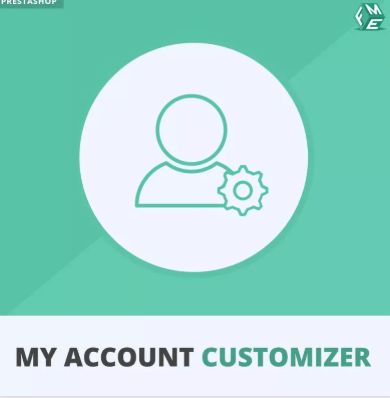
User experience (UX) is a defining factor for the success of any e-commerce platform. In the mobile-first digital environment, where over 60% of users browse via smartphones, the importance of intuitive navigation and user-friendly design has never been greater. For PrestaShop store owners, refining the customer dashboard is a step toward boosting user engagement, reducing bounce rates, and increasing repeat purchases.
This is where a My Account Customizer becomes essential. As websites transition away from being desktop-centered to becoming mobile-first by design, customizing the “My Account” section of your store ensures better interaction and usability across devices. Mobile-first doesn’t just refer to design aesthetics; it’s also about accessibility, loading performance, and ensuring every user action is as seamless as possible on smaller screens.
Let’s explore three key features of My Account Customizers that directly improve UX in the PrestaShop ecosystem and how aligning them with responsive design principles can transform the customer journey.
The Mobile-First Shift and Its Impact on UX
Web design has seen a paradigm shift. Once focused on desktop users, the rise of mobile traffic has redefined the design language. Mobile-first design now dictates everything from page structure to functionality. Responsive design—a method of building websites that adjust fluidly to any screen size—is no longer optional but mandatory.
For PrestaShop e-commerce businesses, the customer account page is a vital touchpoint. It’s the hub where users check orders, update their profile, manage returns, and more. If this section isn’t optimized for mobile users, you risk frustrating customers and losing potential sales.
Adopting responsive design and clean interfaces becomes a competitive necessity, and that’s where specialized customization tools shine.
Feature 1: Modular and Responsive Layouts
The first and perhaps most impactful feature of any solid My Account Customizer is the ability to modularize content while maintaining responsive design. Customizers allow admins to add, remove, and rearrange sections based on what’s most important to users.
Instead of overwhelming customers with multiple options crammed onto a single screen, the layout can prioritize essential functions like:
-
Order tracking
-
Wishlist management
-
Address updates
-
Return requests
Each module or tab can be organized using a touch-friendly interface, ensuring that it’s intuitive and effortless for users on mobile devices. Responsive layouts adapt these modules to fit various screen sizes—smartphones, tablets, or desktops—without breaking functionality.
Moreover, modular design reduces cognitive load. When users see a well-organized, mobile-optimized account page, they are more likely to interact and return.
Feature 2: Custom Navigation Menus
Navigation is central to user experience, especially on mobile. Instead of cluttered lists or non-intuitive dropdowns, customizers provide the ability to create clear, structured navigation menus. With responsive custom menus, you can offer visual cues like icons, collapsible panels, or fixed headers for easy scrolling.
In a My account customizer prestashop setup, this means users don’t have to pinch-zoom or scroll endlessly to locate important information. Whether it’s finding invoices or accessing reward points, intuitive navigation increases user satisfaction and reduces support inquiries.
In addition to usability, optimized menus improve engagement metrics like time-on-site and pages-per-session—both critical to SEO and user retention. Remember, Google’s mobile-first indexing rewards user-friendly mobile layouts with better rankings.
Feature 3: Quick Access and Personalized Dashboard
The ability to personalize what users see when they log in can make a major difference. Quick-access widgets or cards can show relevant user information immediately:
-
Recently viewed products
-
Current order status
-
Points earned or coupons available
-
Support tickets or messages
This customized view streamlines the entire shopping experience, especially for returning users. By integrating these widgets into a responsive and fast-loading layout, you enhance mobile UX dramatically.
Furthermore, these dashboards can be tailored for different customer roles or behaviors. For example, frequent buyers may see a loyalty dashboard, while new users might see account setup prompts or tutorials.
When combined with optimized loading and performance strategies—like caching and image compression—this feature offers a truly mobile-first experience.
Why UX and SEO Are Interconnected in a Mobile-First World
Responsive design and UX enhancements aren’t just about convenience—they’re critical for SEO. Google now indexes and ranks based on mobile versions of sites. If your customer account page isn’t optimized for mobile usage, it may hurt your rankings, especially for branded or returning user queries.
A poor mobile experience increases bounce rates, slows down load times, and sends negative engagement signals to search engines. Conversely, a smooth, intuitive, and fast user account interface improves all these metrics, translating directly into higher visibility and better organic performance.
For PrestaShop stores, using a My Account Customizer tool that integrates mobile-first design ensures that customers not only enjoy a seamless journey but also that the site remains competitive in search engine results.
Best Practices for Optimizing the My Account Section in PrestaShop
To make the most of these customization features, here are a few best practices tailored for mobile-first e-commerce:
1. Prioritize Performance
Keep images and scripts lightweight to ensure fast loading. Every extra second of load time on mobile can cost you users.
2. Simplify User Paths
Reduce the number of clicks it takes for users to reach important functions. Use icons, shortcuts, and collapsible sections to make navigation easier.
3. Maintain Consistency
Keep the look and feel of the account page consistent with your store’s branding and layout. Uniformity creates a sense of trust and familiarity.
4. Optimize URL Structure
Even account-related pages should follow PrestaShop’s friendly URL conventions. Clean and readable URLs improve SEO and are easier to interact with on small screens.
5. Test Frequently
Use device simulators or Google’s Mobile-Friendly Test to catch any UI issues. Regular updates to your theme or plugins may inadvertently affect responsiveness.
Future of E-commerce: Personalization Meets Responsiveness
As mobile usage continues to rise, customer expectations will also evolve. A static, one-size-fits-all account page will no longer suffice. The combination of personalized user data and responsive design is the future.
Smart PrestaShop store owners will continue refining user account areas using tools designed with both functionality and mobile-first principles in mind. Doing so not only boosts UX but also strengthens SEO positioning in a highly competitive landscape.
Responsive My Account Customizer tools allow e-commerce businesses to align with these shifts, ensuring that the end-user experience stays central, smooth, and effective.






