Best Strategies for Onboarding Employees to Work-from-Home Software
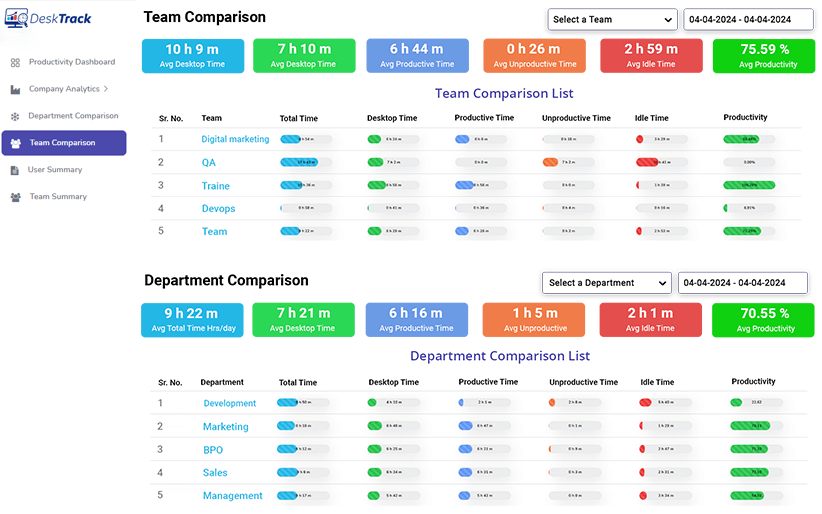
Many employees prefer and have taken permission to allow work-from-home. Furthermore, organizations are also preferring this new normal due to the advantages such as cost-savings. Plus, employees also enjoy various benefits including flexible schedules and working from the comfort of their homes. However, this makes monitoring your employees a big challenge due to various obstructions including different locations and time zones. One solution is using work from home software. However, this brings us to the next issue. That is preparing your employees to embrace remote work monitoring solutions.
What is Work-from-Home Software?
Work-from-home software or remote work management software solutions are the best tools for organizations to collaborate, communicate, and monitor efficiency, productivity, and performance.
Of Whom?
- Your remote staff as they are the most essential resources in your business.
How Does it Work?
- The software offers a plethora of features to keep track of the workflow in real-time and generates accurate reports.
Are there any Benefits?
- We see an increase in remote or work-from-home efficiency as one of the advantages.
Key Features of Work-from-Home Software
So far, we know what is work-from-home software. However, what does make it unique? What are the features? Are they useful? To answer these questions, we listed below the top functionalities and tools of software for work-from-home monitoring.
Easy Collaboration Tools
The biggest challenge, when it comes to remote work efficiency is the lack of simple collaboration and communication. This is due to employees scattered across various locations and time zones. However, with work-from-home software, you get easy tools and functionalities for collaboration. For example, a single platform for all your employees to share files, send messages, etc.
Seamless Integrations
Another useful feature, which we like about work-from-home software is seamless integrations. Not only with communication and collaboration tools. However, also with other applications including payroll software, project management apps, and others for additional functionality and streamlined workflows.
Real-time Tracking
Simply put, this is the software version of keeping tabs on your employees as if you are there. Furthermore, you get live updates on the work progress. This allows you to make the best decisions on the spot. Furthermore, it also makes it easy for you to identify and fix flaws in how your employees use their work-time.
Work-Hour Monitoring
Another useful feature is automated time-tracking and work-hour monitoring. The software accurately calculates idle and working hours, making it easy for you to fairly compensate your employees for their hard work. This feature is also real-time, so even if the schedule is flexible, you will still get accurate work-time utilization reports.
User-Friendly Interface
The user-friendly interface ensures that the software is easy-to-use. Furthermore, it also makes finding the required features at a particular time simple. However, that’s not all. Some work-from-home software solutions also provide gamification. What it means is that putting employee monitoring software in the shell of a video game-like interface.
Strategies to Prepare Employees for Work-from-Home Monitoring
Well, so now you know how useful work-from-home software is. Thus, you must want to get the advantages by implementing it right away. However, not so fast. Doing so will do more harm than good. Overall, the better option is to use some implementation strategies.
Keep it Ethical
Although work-from-home software is for your employees good and advantageous, it is still essential for you to abide by the rules and follow legal and ethical practices to monitor your staff. It is essential to have employee consent and the tracking must be non-intrusive and privacy-secured.
Establish Transparency
The best practice is to monitor only what’s necessary and keep away from the personal space of your employees. However, it is also essential to ensure your employees are clear about your policies, objectives, and expectations.
Make Employees Understand
You know that work-from-home software implementation is beneficial for your employees’ efficiency boost. However, do your employees know? That’s why you must get your employees to understand that employee monitoring is not spying.
Don’t Spring it On Your Staff
Keep the implementation process slow and steady. Remember that your employees are not ready for sudden change and if that happens, it will only decrease their efficiency, productivity, and work performance.
Conclusion
This wraps up today’s post on preparing your employees to get used to work-from-home monitoring. To summarize, remote work monitoring software solutions are the best suites and tool packages for employers to monitor, track, and log the efficiency, productivity, and performance levels of their staff members. Various features including easy collaboration and communication help improve remote work efficiency. However, to get the best output, you must use the best strategies for implementation. These include following ethical practices and establishing transparency. Another way to get the maximum employee output is using the best work-from-home software. We recommend DeskTrack as the same.







