10 Habits Can Shorten The Battery Life of Your iPhone
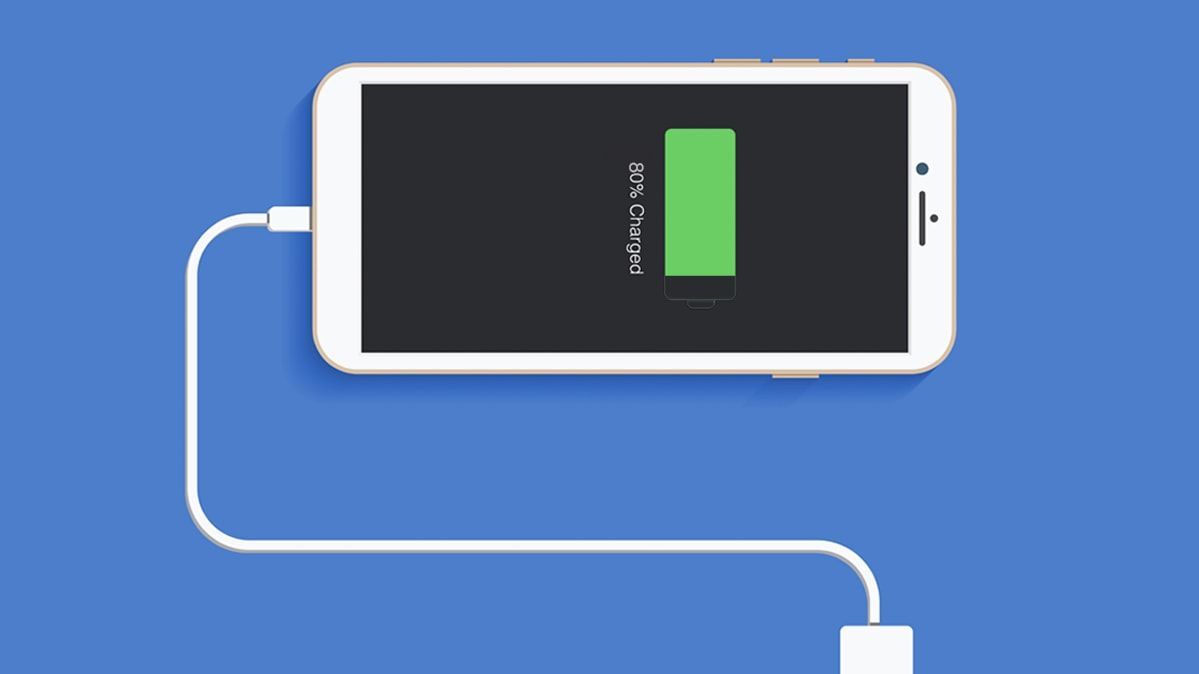
Getting a new iPhone is expensive, so ensure it lasts as long as possible. This article discusses some habits which shorten your iPhone battery life.
High Brightness
A habit of keeping your iPhone battery high consumes battery faster. Make sure that you turn on adaptive brightness in the display menu. This change means your phone will automatically adjust the screen brightness to match your environment. So, Keep your brightness level low when idle to help extend your phone battery life.
Exposure to Extreme Weather Conditions
Exposing your iPhone to extreme weather conditions can shorten its life. Such as, excess heat can cause data loss to battery leakage issues. For Example, leaving your mobile in the car and keeping your iPhone in such a way can cause it to overheat. That’s why it is essential to cool down your iPhone if it is overheating. Similarly, smartphones might shut down in cold temperatures, have display problems, or run out of battery.
Charging Above 100%
Charging your battery above 100% is a habit that is good enough to ruin your battery. When your iPhone has reached 100 percent charge, it will continue to get slow charges to keep it topped up at 100 percent. These extra charges keep the battery working nonstop. So, keeping your device plugged in when it reaches 100% is terrible because it stresses the battery and causes it to wear out over time. Also, the heat which builds up is damaging to the battery.
Not Updated Software
Another habit likely to ruin your iPhone battery life is delaying software updates, as it does more harm than good. Apple releases software updates to offer new features, fix bugs, and advanced energy-saving technologies so your device functions correctly. If your device has battery-related issues, these software updates could remedy them. So, always ensure your device is using the latest version of iOS.
Letting Your Phone Die
Using your iPhone with a battery level below 10% and even letting your phone die damages the battery and reduces its overall lifespan. For best battery health, charge your iPhone regularly when the battery level is between 30% to 80%. Then, recharge throughout the day and only partially deplete it.
Keep Apps Running in Background
Apps running in the background cause the battery to drain faster, reducing its battery life. Apps such as Snapchat, Google Maps, Netflix, Amazon, and Facebook tend to drain your battery faster. Moreover, when you open the app once and don’t use it, that app keeps running in the background. If you are in this habit, it can shorten the battery life of your iPhone. So swipe out apps that you are not using and no longer need. Doing so will extend the battery life while also freeing valuable storage.
Allowing Unnecessary Permission
Many apps seek permissions to support their services by constantly scanning with GPS, wifi, and Bluetooth. Therefore, it would be best if you were picky about which apps you are granting permission to. For Example, ride-sharing apps need your location to pick you up, but other apps might not need this permission.
Unmanaged Notifications
Your phone needs a break to avoid burning out. In addition, unnecessary notifications with vibrations contribute to losing your iPhone’s effectiveness and age it faster. So, manage your notifications by turning off unnecessary notifications in your phone’s settings.
Keep Bluetooth and Airdrop on
Another habit that leads to ruining your iPhone battery life is keeping Bluetooth, wifi, and Airdrop on even if they are not in use. If you are not using your iPhone for a whole day, you should turn it off to save some battery life.
Not using a Low-Power Mode
iPhones have low power mode, significantly reducing phone usage by disabling power-hogging features. This feature reduces display brightness, optimizes device performance, minimizes system animations, and disables background processes. Using this feature off and on according to requirements will extend the battery life of your iPhone.
If you want to extend the battery life of your iPhone, you should take battery-saving measures like using low power mode using airplane mode as they reduce battery usage. In addition, it’s good to check your battery’s overall health by going into your iPhone’s settings & do the necessary customized setting to save battery life.









