How To Create An App From Scratch: 10 Steps Guide
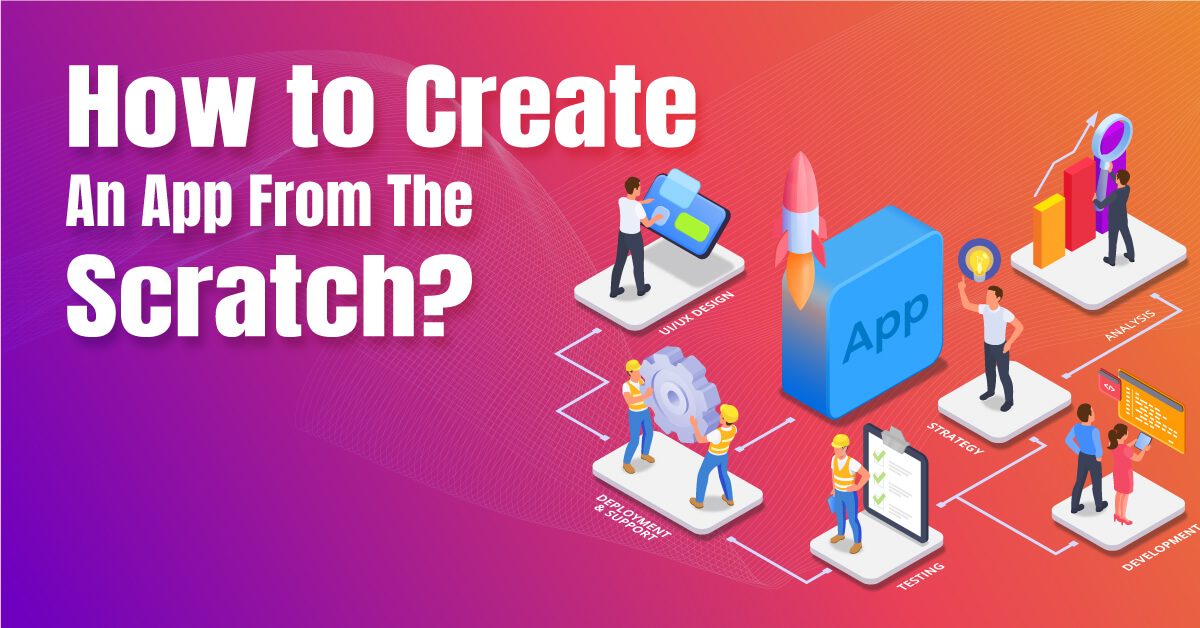
Creating an app from scratch can be an exciting and rewarding journey. Whether you have a brilliant idea or want to learn app development, this guide will walk you through the essential steps to turn your concept into a reality. By following these steps, you’ll gain insights into the app development process and increase your chances of building a successful app
We all have witnessed the rapid increase of mobile App users from the last decade. Creating an App is not just an intelligent decision to digitally take a step ahead in your business, it is now an essential aspect of any business in the world nevertheless.
1. Define Your App Objectives
Yes, the primary goal of any business is to generate significant revenue, and an app-based business holds the potential to achieve that and more. However, it’s essential to proceed step by step. Start by clearly defining the primary problem your app will address, as well as any secondary issues it might solve. Conduct an App Gap Analysis to identify gaps in the market that your app can fill. Brainstorm the main objectives your app will serve: will it enhance customer experiences, drive sales, or offer unique technological solutions? Determine whether the app will stand alone or complement an existing business. Once you’ve identified the gap, opportunity, and problem, you can proceed to build a startup business around your app concept.
2. Do App Competition Research, Analyze, Validate App idea, build a strategy
Even before you start thinking of actually creating an App, it is very important to do a deep App competition research, analysis, and know how to validate your app idea, and Build a strategy for MVP App Development, Full App Product Development, and launch and growth and of course, Exit!
Once you research on your competitors App, you may end up with one or more of the following scenarios:
Scenario #1 Your App idea is absolutely unique and there is no existing App which remotely does what you want your App to offer.
Scenario #2 There are similar Apps out-there but you see a big opportunity to fill the gaps they’ve left.
Scenario #3 The Market is saturated with many Apps similar to your App idea.
Scenario #4 Your App is an extension of your existing brand, product, services so competition doesn’t bother.
3. Define your App’s USP or Unique Bragworthy Proposition
The concept of UBP in case of the Apps means you need to make your App product in such a way and position it in such a way that their users just not get benefitted out of it but feel “Smug” about being its users and that becomes your no. 1 App marketing tool. Not every new App product can be Bragworthy for the users, but atleast one should try.
4. Create App Wireframes or Write user stories or Use-cases
A wireframe is the next step in the process of creating an app. An App wireframe is the rough sketch of the mobile application you want to develop. A wireframe can be created on paper or also by using some very smart Mockups or Wireframes creating tools around that come with their mobile apps as well. We’ll talk about wireframing tools a little later, after describing an app specification document.
5. Technical Feasibility — Create App’s PoC if needed
Things get serious from here. A big round of Technical Feasibility Analysis is to be done here and I’ll tell you the reasons also.
– To make sure that all what the App wants to achieve is achievable through the existing technology and libraries or would you need to build the technology from the scratch. For example, if I were to create an App that can scan the numbers on your credit card then I can use an OCR library like tesseract or any other computer vision/ Optical character recognition library and that will save me to create a whole new technology just for one app. However, in case of Apps which offer you an altogether new technology (Like Prisma App), you may need to work on the background technology (in this case — image processing) yourself and that can blow out the scope of the work to a whole different level.
6. Create High Fidelity Designs
Once your wireframes are finalized, the development looks all feasible, the technical architecture is selected now it is time to convert your wireframes into high fidelity screen designs that developers can use to incorporate into the project.
For high fidelity designs, you do need a professional designer who can use tools like Adobe Photoshop, or Sketch or Figma for creating high fidelity screens. Agicent can definitely help you with App wireframes, App high fidelity designs, and ofcourse App development. Here are some latest design examples and App concepts we are working upon — App Ideas.
7. Choose Front end and Backend Technologies
Now that you have the objective, goals, market research and framework ready, the next step to proceed forward is the the coding at both ends — Front end (The App side) and backend (the backend technology, admin panel, content management, database and APIs). There are plenty of ways to build an app but the most important call to take while building an app from the scratch is to finalize which technologies to use. This highly depends upon the App type, Budget, Future scalability, and timeline.
8. Choose your App Developer
Once everything is set, it’s time to launch your project, requiring an App Development Team. There are some options to go about creating your app as follows –
Hire an App Development Company — You can always hire a reputed App Development company like Agicent to create your App. Choose our agile app development team for swift project delivery. Opt for fixed-price or hourly pricing options.
9. App Project Management, Delivery Plan and interim releases
Active Stakeholder Involvement: Key to Effective App Development
10. Test your App and Polish and repeat
QA is one of the most important steps for creating an app from the scratch. After app development, test it on various devices of the same OS to ensure adaptability and functionality alignment. Be the first user of your application and always act as a user while browsing the app. Make sure that the app works online and at least loads while there is no internet connection. Check the chatbots, payment getaways, cancellation, log-in and maximum functionalities.
Source: https://www.agicent.com/blog/how-to-create-an-app-from-scratch/





