How to test jabra headsets and yealink phones
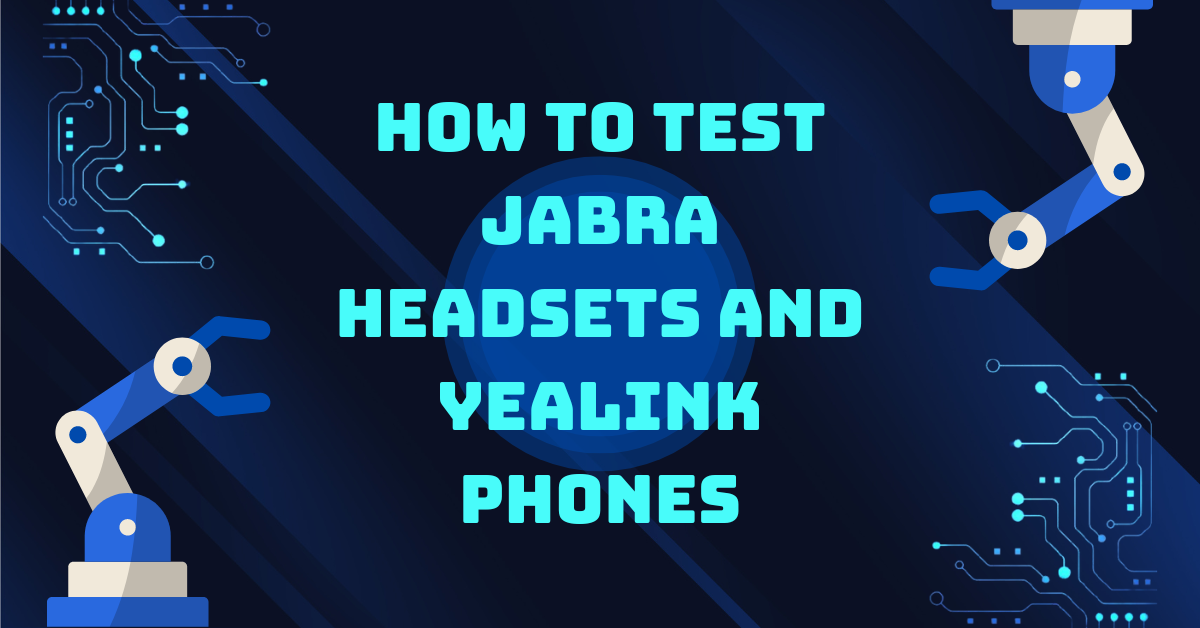
Introduction
Testing Jabra headsets and Yealink phones involves a systematic approach to ensure optimal performance. Begin by checking the hardware connections, ensuring proper cable connections and USB ports. Next, assess audio quality by conducting test calls or using built-in diagnostic tools. Verify compatibility with your device’s operating system and update firmware if necessary. Test microphone functionality and audio playback, checking for any distortions or disruptions. For Yealink phones, assess call quality, screen responsiveness, and functionality of additional features like conferencing and call forwarding. Utilize manufacturer-provided software or online resources for in-depth testing procedures and troubleshooting. Regularly update firmware and drivers to ensure ongoing compatibility and performance improvements for both Jabra headsets and Yealink phones.
A Comprehensive Guide on Testing Jabra Headsets and Yealink Phones
In the fast-paced world of modern communication, audio devices play a pivotal role in ensuring seamless connectivity. Jabra headsets and Yealink phones stand out as trusted companions for professionals and individuals alike. However, to truly harness their capabilities, it is imperative to conduct thorough testing. This essay delves into the intricacies of testing Jabra headsets and Yealink phones, providing a roadmap for users and IT professionals to optimize their performance.
1: The Significance of Testing
Before delving into the specifics of testing Jabra headsets and Yealink phones, it’s crucial to understand why testing is paramount. Reliable audio devices are the backbone of effective communication, influencing productivity and user satisfaction. In a corporate setting, flawless communication can make the difference between sealing a deal and missing a crucial point. Additionally, for personal use, these devices enhance the overall experience of virtual meetings, gaming, or entertainment.
2: Pre-Testing Preparations
To embark on a successful testing journey, a comprehensive pre-testing checklist is essential. Begin by examining the physical aspects—ensure cables are securely connected, USB ports are functional, and devices are properly powered. This step lays the foundation for a robust testing process, minimizing the risk of overlooking potential hardware issues.
Beyond the hardware, consider updating firmware and drivers. Manufacturers often release updates to enhance device compatibility and address performance issues. Ensuring that the devices are running the latest software optimizes their functionality and guards against potential vulnerabilities.
3: Testing Jabra Headsets
Jabra headsets, renowned for their cutting-edge technology and ergonomic design, require meticulous testing to unlock their full potential. Start with a microphone check, either through a test call or by utilizing built-in diagnostic tools. Evaluate the clarity of speech and the headset’s ability to filter out background noise.
Next, focus on audio playback. Engage in a variety of audio sources to assess the headset’s performance across different frequencies. This step is crucial for users who rely on these devices for tasks ranging from conference calls to immersive gaming experiences. Evaluate the bass, midrange, and treble to ensure a balanced and rich audio experience.
Jabra headsets often come with additional features such as touch controls or customizable settings. Explore these functionalities during testing to guarantee they respond as intended. Whether adjusting volume levels or activating specific features, thorough testing ensures a seamless user experience. Jabra headsets offer exceptional audio quality and comfort, making them a top choice for clear communication in professional and personal settings.
4: Testing Yealink Phones
Yealink phones, recognized for their advanced communication solutions, demand a meticulous testing approach. Begin by evaluating call quality, considering factors such as clarity, volume, and connection stability. Test calls in various environments to assess the phone’s adaptability to different acoustic conditions.
In addition to basic call functions, explore advanced features such as conferencing and call forwarding. Conduct mock conferences to gauge the phone’s ability to handle multiple connections without compromising audio quality. Verify that call forwarding settings operate smoothly, ensuring uninterrupted communication for users on the move.
Screen responsiveness is another critical aspect of Yealink phones. Test the touchscreen interface for accuracy and fluidity, ensuring that users can navigate menus and contacts effortlessly. A responsive screen contributes significantly to the overall user experience, especially in situations that demand quick access to information. Yealink phones combine cutting-edge technology with user-friendly design, providing reliable and feature-rich communication solutions for businesses of all sizes.
5: Utilizing Manufacturer Resources
Both Jabra and Yealink provide users with specific tools and resources for testing and troubleshooting. Manufacturer-provided software can offer in-depth insights into the performance of their respective devices. Explore these tools to conduct more specialized tests and diagnostics, enabling users to address any potential issues promptly.
Regularly checking for firmware updates is also emphasized in this section. Manufacturers often release updates to address performance enhancements, bug fixes, and compatibility improvements. Staying abreast of these updates ensures that users benefit from the latest advancements in audio technology.
6: Best Practices for Ongoing Testing
Testing Jabra headsets and Yealink phones is not a one-time affair; it’s an ongoing process to ensure sustained performance. Establish a routine for periodic checks, especially before critical meetings or events. Regular testing helps identify and address issues proactively, minimizing the risk of unexpected disruptions.
Encourage users to provide feedback on their experiences with these devices. User feedback can offer valuable insights into real-world scenarios and highlight any recurring issues that may require attention. A collaborative approach between users and IT professionals fosters a culture of continuous improvement in audio device performance.
Conclusion
Testing Jabra headsets and Yealink phones is an essential practice for both professionals and individuals seeking optimal audio experiences. The meticulous approach outlined in this guide—from pre-testing preparations to exploring manufacturer resources—aims to empower users to unlock the full potential of these advanced audio devices. By prioritizing testing as an integral part of device management, users can ensure reliable, high-quality audio communication in every facet of their personal and professional lives.









