How To Fill The Work Experience Details In PMP®️Application Form?
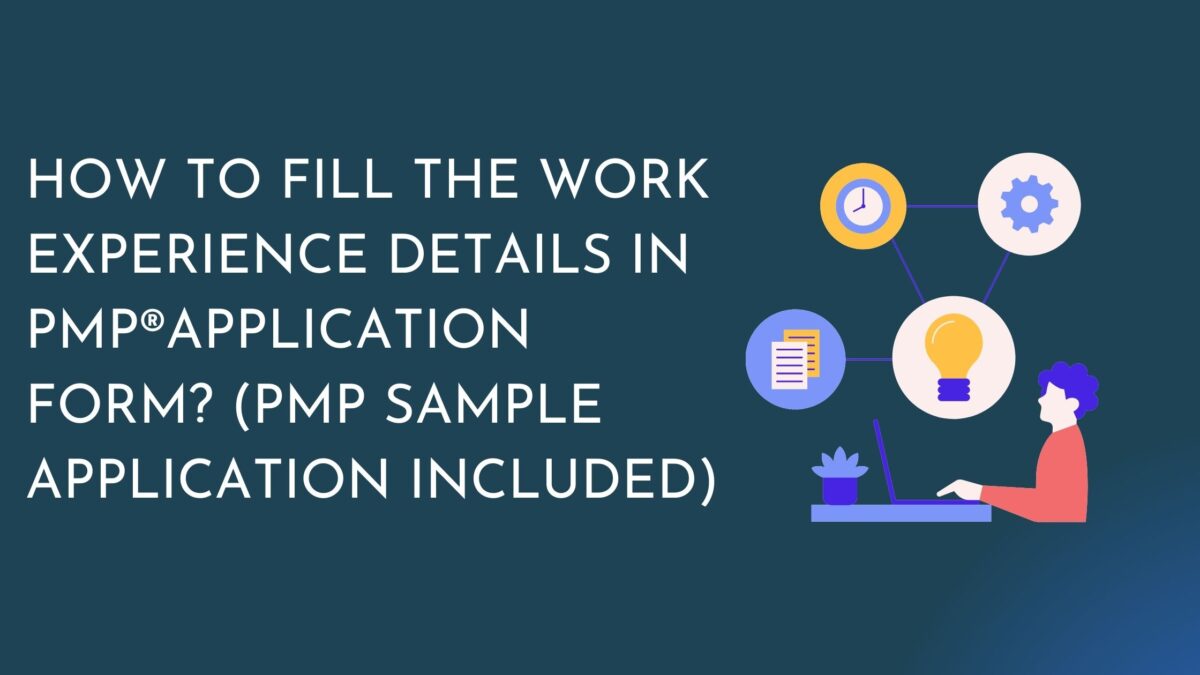
There is one crucial step to take after deciding to attempt the Project Management Professional (PMP)® exam. You must complete the PMP application form.
The Project Management Institute (PMI)® website provides access to the online PMP® exam application form. It might seem difficult if you have never filled out an online form like this before. The website requests that you gather various pieces of information and fill out the form with it. You must demonstrate that you are qualified to take the exam and that all necessary domains have been covered by your experience.
Do not allow this step to prevent you from obtaining your PMP credential. The online form suddenly gets a lot simpler to complete once you have more information about what to anticipate!
In this article, we’ll go over exactly what to expect when you apply for the PMP exam, what documentation you’ll need, and what the PMP application form reviewers will be looking for. You can put together a really strong PMP application that has a 100% chance of success with a little research and planning.
How Do I Submit a PMP Certification Application?
On the PMI website, you can submit an online PMP application form. To make sure you are qualified to take the exam, the application form requests details about your training and experience in project management.
What is the application process for the PMP?
As soon as you begin filling out your PMP application form, the PMP application process begins. Once you begin, you have 90 days to finish your application. Your form will be checked for completeness after you submit it; this process can take up to 5 days. After that, you’ll find out if you can take the test and be required to pay the exam fee.
If your application is chosen for an audit, you might instead receive notice of it. As long as the data you provided on your application form was truthful and accurate, you shouldn’t be concerned about this. Later in this article, we’ll go into more detail about what that means for you.
The PMP Handbook, which is available on the PMI website, details the entire application procedure. I strongly advise that you download and read the PMP exam handbook because it contains a wealth of crucial information about the test.
Where can I find an application for the PMP?
The sample project description for the PMP application is accessible online from the PMI website, but finding it requires quite a few clicks.
Log in to MyPMI.org at the PMI website. To begin the procedure, you must first create a free account if you are not already a member of PMI.
Go to your Dashboard after you’ve logged in. You can then click on the link to find out more about PMI certifications. Select the certification you want to apply for from the Certifications page after clicking that.
Although we will use the PMP certification in this example, all PMI certifications follow largely the same procedure.
You can learn more about the PMP certification by clicking, and from the PMP page, you can access the application link.
The status of any previous applications that have expired or are pending, which denotes that you have begun the process but not yet finished it, is also displayed on your mypmi.org dashboard. If your application has expired, you can click to reopen it or continue working on it to access the online application form (for pending applications).
You will then be guided through the three steps of the PMP application by the system.
Can I obtain a PDF of the PMP Application Form?
The PMP application form CANNOT be downloaded as a file (such as a PDF) from the PMI website and completed offline. Filling out the online application form is the only way to apply.
The majority of people can easily use and navigate the online form. It is made to be simple to use. There’s no need to stress over finishing it all at once. As long as the form is finished within 90 days of beginning, you are free to save your responses and return to it whenever you like
You can download your application for your records after you’ve finished it.
The three steps are education, experience, and exam information.
What Information Do I Fill Out in the Education Section?
The education section should be finished first.
Enter your highest level of education, the years you spent there, the high school, college, or university you attended, as well as the nation it was located. You must also include your field of study.
An initial review of your eligibility is conducted in this section. You must fulfill the requirements to be qualified to sit for the PMP® exam.
If you select an accredited institution, the application system will ask you to choose your GAC accredited program from a drop-down list.
Although you don’t need to know in advance if your coursework was accredited, you can check on the Global Accreditation Center website to see if PMI has approved your degree. You would be given a 12-month credit toward the work experience requirement if your degree was accredited. So, you’ll only need to provide proof of 24 months of project experience.
It’s time to consider your educational background and whether one of the other credentials would be more suitable for you if you do not meet those eligibility requirements. For instance, the CAPM® certification has an entry route that does not require any type of formal education from a school as long as you have completed 23 hours of project management training by the time you take the exam.
How Do I Fill Out the Section About Project Management Education?
Your project management education is covered in the following section of the PMP application form. You must provide proof in this section that you have accrued the necessary number of project management training hours. 35 contact hours are required for the PMP application.
You must keep a record of the name of the training program, the contact information for your training provider, and the dates you attended the training. Before you begin filling out your application, make sure you have these details available.
You must have finished your project management training before submitting your application.
Your training certificates are not required to be uploaded in this section. You will receive a certificate of attendance from your training provider as proof that you completed the course, but you won’t be required to present it unless your application is audited.
Recommended: Find out the best Singapore classroom rental services at an affordable cost.
How Do I Provide Examples of PMP Experience?
Do you have a doubt of what to say in the experience section? This is one of the questions our students ask us most frequently.
You should include any projects that you have managed and led professionally. No particular sectors or project types are sought after by PMI. Helping them understand what you have done and why you satisfy the requirements is crucial.
Instead of using technical terms, write in “project management speak” to avoid using acronyms that won’t be understood outside of your industry. To the greatest extent, try to match the language you use with that found in the PMBOK® Guide and check the PMP project description examples 2022.
How Do I Fill Out the Section About the Exam Details?
The exam details section is the last section on the online PMP application form. Your contact information is filled out in this section.
You must fill out:
- Your postal code
- Your name exactly as it appears on your ID is required.
- Your desired name, which need not match what is on your identification, should appear on your certificate.
- What is your email?
- Contact information
- The nation in which you want to sit for the test.
You will also be asked if you need any exam accommodations, such as those for a disability or other circumstances that might make it difficult for you to take the test.
How do I submit my application for the PMP?
You’ve finished filling out every section of the online PMP application form. Clicking to submit your form is the only thing left to do.
For your records, you should also download a copy of your application. If you are audited or need to refer back to it in the future, having a copy can be useful.
When you are confident that the data in your application form is as accurate and comprehensive as it can be, submit it by following the instructions on the screen.
Consult the agreements and terms. Then check the boxes indicating your agreement to these terms and the veracity of all the information you have provided.
All that’s left to do is click “Submit Application,” and it will be sent!
Conclusion
Everything you need to know about submitting your PMP application to PMI has been covered in the comprehensive guide on how to complete the PMP® application and if you want to learn more about the PMP exam then attend the PMP boot camps on Eduhubspot. Now that you have all the knowledge needed, you can complete the online PMP application form and, ideally, get the eligibility link you need to schedule your exam.





