Best Practices for Implementing WooCommerce Product Variation Swatches
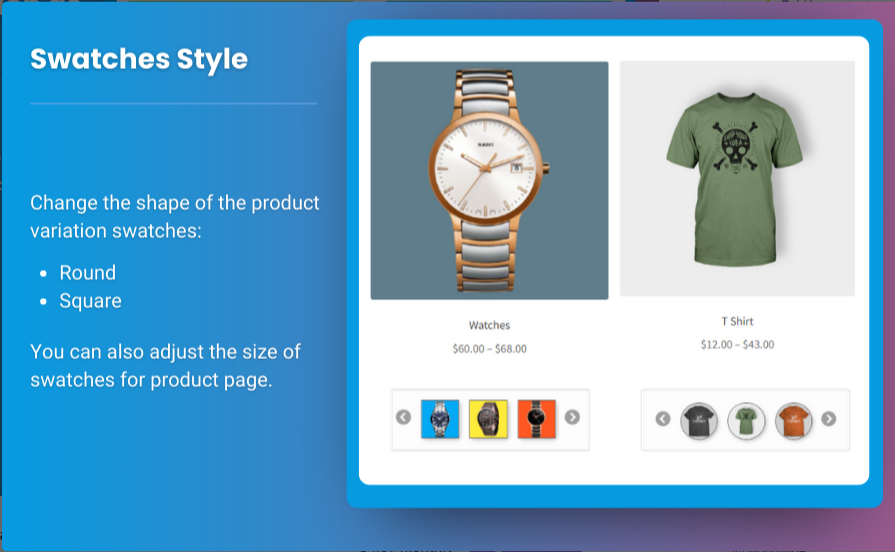
When running an online store, providing a seamless shopping experience is essential. One of the best ways to enhance user experience is by utilizing WooCommerce product variations swatches. Swatches help customers easily identify different product options, such as colors, sizes, or styles, making the decision-making process smoother and more visually appealing. In this comprehensive guide, we will explore the best practices for implementing WooCommerce variation swatches effectively, ensuring that your online store remains competitive and user-friendly.
Why Use Product Variation Swatches?
Before diving into best practices, let’s discuss the benefits of using product variation swatches in your WooCommerce store:
- Enhanced Visual Appeal: Swatches provide a more engaging and visually appealing way to display product options compared to traditional dropdown menus.
- Improved User Experience: Customers can quickly see available variations, making it easier for them to choose what they want without additional clicks.
- Reduced Cart Abandonment: A smoother selection process encourages users to add products to their cart, reducing the likelihood of abandonment.
- Increased Conversions: With an enhanced shopping experience, customers are more likely to complete their purchases.
- Mobile Optimization: Swatches can be more user-friendly on mobile devices compared to dropdowns, allowing for easier navigation and selection.
Best Practices for Implementing WooCommerce Product Variation Swatches
To maximize the effectiveness of WooCommerce product variations swatches, consider the following best practices:
1. Choose the Right Type of Swatch
When implementing variation swatches, you need to determine the best type for your products. Common options include:
- Color Swatches: Ideal for products with multiple colors, such as clothing or accessories. Use small, round swatches that represent the product’s colors.
- Image Swatches: Suitable for products with distinct designs or patterns, such as furniture or wallpaper. Use small images that showcase the variation.
- Size or Style Swatches: For products with size options (e.g., clothing or shoes), you can use buttons or labels to represent different sizes.
Tips for Selecting Swatch Types
- Use colors or images that accurately represent the product.
- Ensure that swatches are easy to identify and select.
- Maintain consistency across all product categories to create a cohesive look.
2. Use High-Quality Images
If you’re using image swatches, ensure that the images are high-quality and representative of the product. Customers want to see what they are purchasing, so providing clear and detailed images can help build trust.
Image Guidelines
- Use images that are at least 300×300 pixels for clarity.
- Ensure that the background is consistent across all swatch images.
- Optimize images for faster loading times without sacrificing quality.
3. Organize Variations Clearly
When implementing WooCommerce variation swatches, it’s important to organize product variations clearly. Ensure that customers can easily identify the variations available for each product.
Organization Tips
- Group similar variations together (e.g., all colors in one section, sizes in another).
- Use clear labels to indicate the type of variation (e.g., “Color” or “Size”).
- Consider using tooltips or hover effects to provide additional information about each swatch.
4. Enable Quick View Options
A quick view feature allows customers to view product details, including variations, without leaving the current page. This convenience can significantly enhance the user experience and encourage conversions.
Implementing Quick View
- Use a plugin or theme that supports quick view functionality.
- Ensure that the quick view window displays all relevant product details, including variation swatches.
- Allow users to add products to their cart directly from the quick view.
5. Optimize for Mobile Devices
With a growing number of customers shopping on mobile devices, ensuring that your WooCommerce variation swatches are mobile-friendly is crucial. Optimize your swatches for smaller screens to enhance usability.
Mobile Optimization Tips
- Ensure that swatches are large enough to be easily tapped on mobile devices.
- Test the swatch functionality on various mobile devices and screen sizes.
- Maintain a clean layout that doesn’t overwhelm mobile users.
6. Provide Clear Feedback
When customers select a variation, providing clear feedback is essential. Ensure that users can easily see which swatch they have selected and how it impacts the product details.
Feedback Strategies
- Highlight the selected swatch with a border or change its opacity.
- Update the product image dynamically to reflect the selected variation.
- Use text to indicate any changes in price or availability based on the selected variation.
7. Test Your Implementation
Before launching your store with WooCommerce product variations swatches, it’s essential to thoroughly test the implementation. Ensure that all swatches work correctly and that there are no glitches.
Testing Checklist
- Check that all swatches are functional and display correctly.
- Test the quick view feature to ensure it displays all variations.
- Verify that the swatches are responsive on different devices.
- Ensure that customers can easily add products to their cart with selected variations.
8. Utilize Analytics
After implementing WooCommerce variation swatches, use analytics to monitor user behavior. Understanding how customers interact with swatches can provide insights into what works and what doesn’t.
Key Metrics to Track
- Click-Through Rates: Monitor how often users interact with swatches compared to traditional dropdowns.
- Conversion Rates: Track any changes in conversion rates after implementing swatches.
- Bounce Rates: Observe whether users are spending more time on product pages with swatches compared to those without.
9. Consider Using a Plugin
If you’re not comfortable with coding or wish to streamline the process, consider using a dedicated plugin to implement variation swatches. Many plugins offer user-friendly interfaces and advanced customization options.
Recommended Plugins
- WooCommerce Variation Swatches: This popular plugin allows you to turn WooCommerce attribute dropdowns into beautiful color and image swatches.
- Variation Swatches for WooCommerce: Another highly-rated plugin that offers additional functionality for swatches, including tooltips and image switching.
- Brand Extendons Swatches: This extension from Brand Extendons provides advanced swatch features and customizable options, ensuring that your product variations stand out.
10. Provide Clear Documentation
If you have a team or plan to make future updates, providing clear documentation on how to manage and implement WooCommerce product variations swatches is essential. This can save time and ensure consistency in your online store.
Documentation Tips
- Include step-by-step instructions for adding swatches.
- Provide screenshots to illustrate each step.
- Offer troubleshooting tips for common issues.
Also, check out the useful insight about the sticky add to cart woocommerce to enhance your store’s shopping experience!
FAQs
1. What are WooCommerce product variations swatches?
WooCommerce product variations swatches are visual representations of different product options (such as colors, sizes, or styles) that allow customers to select variations more easily compared to traditional dropdown menus.
2. Why should I use variation swatches?
Using WooCommerce variation swatches enhances user experience, improves the visual appeal of your product pages, reduces cart abandonment, and ultimately increases conversions.
3. How do I implement variation swatches in WooCommerce?
You can implement variation swatches using a plugin, custom coding, or by utilizing built-in features in your WooCommerce-compatible theme.
4. Are there plugins for adding variation swatches?
Yes, there are several plugins available for adding variation swatches, including WooCommerce Variation Swatches, Variation Swatches for WooCommerce, and options from Brand Extendons.
5. Can I customize the appearance of my variation swatches?
Yes, most plugins allow you to customize the appearance of your swatches, including colors, sizes, and styles, to match your brand.
6. Do variation swatches work on mobile devices?
Yes, when implemented correctly, WooCommerce product variations swatches can be optimized for mobile devices, providing a user-friendly experience.
7. How can I test the functionality of my swatches?
You can test the functionality of your swatches by interacting with them on various devices, ensuring they work correctly, and monitoring user behavior through analytics.
8. What metrics should I track after implementing swatches?
Key metrics to track include click-through rates, conversion rates, and bounce rates to evaluate the effectiveness of your WooCommerce variation swatches.
9. How can I provide feedback to users when they select a swatch?
You can provide feedback by highlighting the selected swatch, updating the product image dynamically, and displaying any changes in price or availability.
10. What if I encounter issues with my swatches?
If you encounter issues with your swatches, refer to the plugin documentation for troubleshooting tips, or consider reaching out to the plugin support team for assistance.
Conclusion
Implementing WooCommerce product variations swatches is a powerful way to enhance user experience and boost sales in your online store. By following the best practices outlined in this guide, you can create an engaging and user-friendly shopping environment that encourages customers to explore your products and complete their purchases.
Remember to continuously monitor user behavior, gather feedback, and make adjustments as necessary. With the right strategies in place, your WooCommerce store can effectively utilize WooCommerce variation swatches to stand out in a competitive market. Consider exploring the solutions offered by Brand Extendons to further enhance your store’s functionality and improve customer satisfaction. Start optimizing your product variations today and watch your conversions soar!





