MDF File is Not a Primary Database(SQL Server Error 5171)
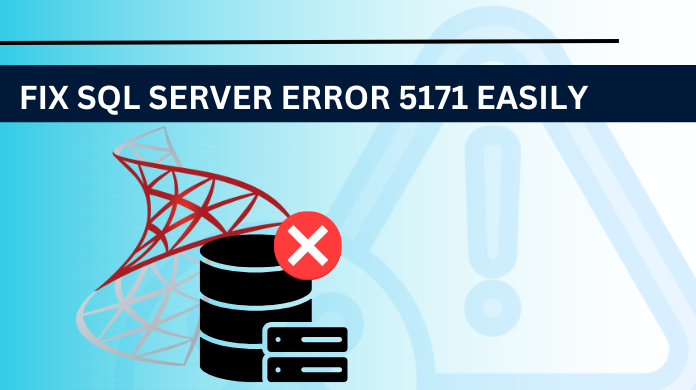
When we work on the SQL Server, we all know how important are the MDF files. But when the SQL Server Error 5171 occurs, it majorly impacts while accessing the database. This error occurs when the SQL Server is not able to recognize the MDF file or the primary database file.
The error can be considered a critical error because it majorly affects the SQL Server making it unable to read or use the database files.
Through this write-up, we are going to figure out the causes of this SQL Error, and the challenges it causes for the users. Additionally, we will also discuss the methods using which we can resolve this issue and fix SQL Error 5171. But for better understanding of the topic, we will start by understanding what an MDF file actually is, and why it is important for SQL Server Database.

What are MDF Files in SQL?
MDF or Master Database Files are the primary database files that play a very important role in the SQL Server Environment. They act as the primary storage for the database and are responsible for storing all the crucial data for the SQL Server operations. The data that is usually stored within the MDF file are the tables, stored procedures, views, functions, etc. the MDF file is also responsible to store the table structures, the data about the structures and the information of the tables, data types and the object relationships.
So in one way, without MDF files, working on SQL Server can be a lot more complex. But what causes the SQL Server to not recognize the MDF files? Let’s figure out.
Causes of SQL Server Error 5171
If we talk about the causes for the ‘MDF File is Not a Primary Database’ error to occur, there are many of them. We will take a look at these errors one by one to understand the causes and to resolve the error accordingly.
- The first and most common factor for the error to occur can be corruption in the MDF file. When the MDF or LDF file gets corrupted, it becomes difficult for the SQL Server to access the database files further leading to the SQL Error 5171.
- One of the reasons for the SQL error is due to the incomplete backups. If the database files are not properly backed up or restored due to interruptions, it can also lead to the corruption of MDF files, making them unreadable.
- Another reason for inaccessibility of the database files by the SQL Server can be due to abrupt shutdowns or sudden power outages.
- In some rare cases, the virus or malware attacks can also become the cause for the occurrence of the SQL Server error 5171.
All these reasons somehow become a factor for the error to occur. But when you try to resolve the error, there are a few challenges that you may encounter. So before jumping on the ways to fix SQL Error 5171, let’s take a look at the challenges that you may come across during the repair process.
Challenges During the Repair Process
There are many challenges that can be encountered during the repair process. Here we are going to discuss a few of them.
- Complex Data Recovery
When the primary database file gets corrupted or damaged, data recovery becomes quite hard. If the MDF file is majorly corrupted, it can become a lot more complex to recover the database.
- Potential Data Loss
Some repair methods use commands that can further lead to the partial or even complete data loss. So it can also become one of the major challenges that you may come across while repairing the SQL Server Error 5171.
- Time Consuming Recovery
Most of the database or data recovery processes are time consuming. If the backup of the MDF file is not present, the process might take much longer time than usual, causing further application downtime.
- Risk of Corruption
Corrupted or damaged databases are much more sensitive to deal with. Any wrong operation can result in losing the complete data or completely corrupting the database. So it is important to take the right steps to fix SQL Error 5171 and avoid any further damage.
These are the challenges that you may come across. After knowing these obstacles, we will now move to the solutions. Let’s proceed with the solutions.
How to Repair the ‘MDF File is Not a Primary Database’ Error?
To repair the SQL Server Error 5171, there are multiple solutions available. We will discuss these solutions and then try to fix the error. Beginning with the first method.
The first method is the manual method to resolve the error. The steps to how to resolve the error are as follows:
- The first step is to launch the SQL Server Management Studio in the existing SQL Database.
- Check whether the database is online or not, in case its offline, use the following command: ALTER DATABASE databasename SET online
- Next, to modify the MDF file information, use the command: ALTER DATABASE MODIFY FILE(Important: before modifying the database file, take a backup)
- Now, right click on the database currently running, and click on the stop button.
- To move the MDF files and the LDF files to a different directory, copy them and then move them to the desired location.
- Once the steps till here are completed, start the SQL Server again and then attach the MDF file and the LDF file.
By implementing these methods, you can easily repair the SQL Error 5171. But the manual method doesn’t assure that the error will be completely resolved after the implementation. So to fix the SQL Error 5171, we are going to use the automated solution now. Let’s take a look at how the method works.
Repair SQL Server Error 5171 with Automated Solution
One of the best ways to repair the SQL error is by using the automated solution to resolve the issue. With the help of this solution, you can easily open the MDF file and can check for any kind of corruption/damage. You can open the MDF files and check if the components within the file are damaged or missing. The software we are going to use is the MDF File Opener. Let’s take a look at how the solution works and what are the other benefits of using this solution.
Steps to fix SQL Error 5171:
- Install and run the software.
- Select the scan mode to check for corruption in the MDF file.
- After the scan is complete, the complete details of the MDF file will be displayed.
- The software will then allow you to preview the scanned database objects.
By following these steps, you will be able to figure out the exact cause for the SQL Error 5171. Once you know the cause, it becomes much simpler to resolve it.
Along with this, there are various features provided by the automated solution.
These features are:
- The best part about the software is that it is completely free. And if the users get the pro version, they can additionally export the desired data anywhere they want.
- With this solution, you can easily preview the deleted, truncated or even the dropped database objects in red color.
- The scan modes provided within the software are for both minor and major level corruption.
all these features make the software a more reliant solution to resolve the MDF File is Not a Primary Database error.
Conclusion
With this article, we have learned about the SQL Error 5171. Along with that we have tried to understand the reasons for the error to occur and the challenges the users faced during the recovery process. So to help the users, we have provided multiple solutions to tackle the issue.










