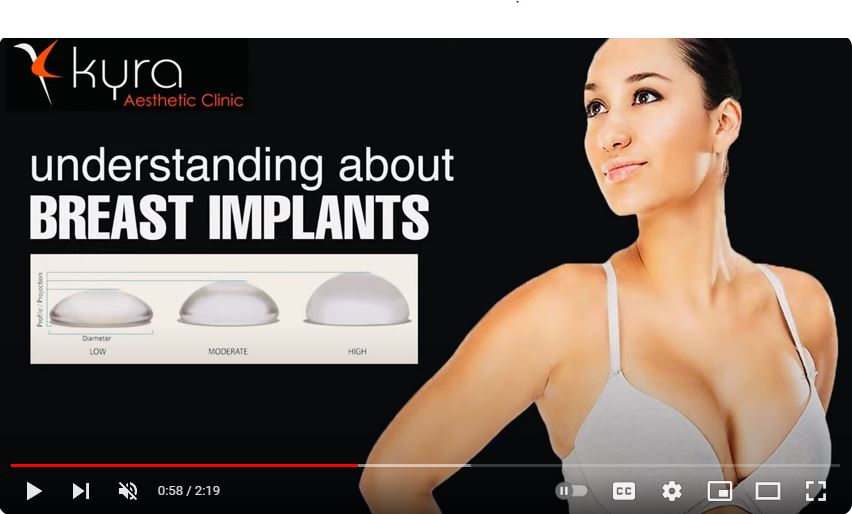Add Custom Product Options and Add-Ons in WooCommerce
In the competitive world of eCommerce, providing customers with personalized experiences can significantly enhance their shopping journey and boost sales. One effective way to achieve this is by utilizing the WooCommerce Product Addons and Fields Plugin, which allows you to create custom product options and fields tailored to your customers’ needs. By enabling customization, you can offer a more engaging and unique shopping experience that not only meets customer expectations but also encourages repeat purchases.
Why Offer Custom Product Options?
1. Increase Sales and Customer Satisfaction
Offering product customization allows customers to create products that match their preferences. For instance, a bakery selling customizable cakes can add various fields to capture essential information like cake flavor, filling, icing, and decoration preferences. This personalization not only increases customer satisfaction but also leads to higher sales as customers are more likely to purchase a product that meets their specific needs.
2. Stand Out from Competitors
In a saturated market, businesses must find ways to differentiate themselves. By providing custom options, you can stand out from competitors who offer generic products. Customers are often willing to pay a premium for personalized items, allowing you to increase your profit margins while delivering value.
3. Simplify Selling Customizable Products
Selling products that require customization can be challenging, especially when trying to collect necessary information from customers. The WooCommerce Product Addons and Fields Plugin simplifies this process by allowing you to add customizable fields directly on the product page. This streamlining reduces friction in the purchasing process, making it easier for customers to complete their orders.
Key Features of the WooCommerce Product Addons and Fields Plugin
The WooCommerce Product Addons and Fields Plugin is packed with features designed to enhance your product offerings. Here’s an overview of its key capabilities:
1. Add Unlimited Product Add-Ons and Fields
With this plugin, you can add as many custom fields and options as needed. This flexibility allows you to tailor each product to your specifications, accommodating various customer preferences and requirements.
2. Supports 19 Types of Fields
The plugin supports 19 different field types, including:
- Radio Buttons: Customers can select one option from a predefined list.
- Select Boxes: Dropdown lists allow customers to choose from multiple options.
- Multi-Select Boxes: Customers can select multiple options from a list.
- Text Areas: For longer, free-form responses.
- Text Fields: Short input for basic information.
- Color Swatches: Customers can select colors visually.
- File Uploads: Let customers upload files (e.g., images, documents).
These diverse field types enable you to gather a wide range of information, making it easier to fulfill custom orders.
3. Apply Conditional Logic
Conditional logic allows you to create dependent fields that appear based on customer selections. For example, if a customer chooses a specific cake flavor, you can show additional fields related to that flavor, such as suitable fillings or icings. This feature ensures customers only see relevant options, enhancing their shopping experience.
4. Set Prices for Each Field
You can assign prices to individual fields, enabling you to charge for customization options. This is particularly useful for products that require additional materials or labor. Setting prices for add-ons also helps manage customer expectations regarding total costs.
5. Add Color and Image Radio Buttons (Swatches)
With the ability to use color and image radio buttons, you can provide customers with a visually engaging way to select options. For instance, if selling clothing, you can display color swatches representing each available shade, making it easier for customers to choose their preferred options.
6. Replace Field Price with Product Price
To avoid confusion, you have the option to replace the add-on price with the product price. This feature simplifies the pricing display, making it easier for customers to understand the total cost without feeling overwhelmed by multiple charges.
7. Create Multiple Rules for Managing Product Fields
The plugin allows you to create multiple rules for managing product fields effectively. This capability provides you with the flexibility to set different conditions and behaviors for various products or categories.
8. Sort the Sequence of Product Add-Ons and Options
You can easily control the order in which add-ons and options appear on the product page. This sorting feature ensures that the most relevant or popular options are presented first, guiding customers through their choices effectively.
9. Make Any Product Add-On Mandatory or Optional
The ability to designate fields as mandatory or optional ensures you capture critical information without overwhelming customers. Mandatory fields help you collect necessary details for fulfilling orders, while optional fields allow for additional customization.
10. Apply Rules to Specific Products and Categories
You can apply rules for product fields based on specific products or categories. This targeted approach allows for tailored customization experiences that cater to the unique needs of different product lines.
11. Easily Manage Rules from the Back Office
The plugin’s user-friendly interface allows you to manage rules and settings easily from the back office. This streamlined management saves you time and ensures you can quickly adapt to changing business needs or customer preferences.
12. Duplicate Rules for Efficiency
To make the process even easier, you can duplicate existing rules, saving you time when creating similar product fields for different items. This feature promotes consistency and efficiency in managing your product options.
13. Create Multiple Rules for Controlling Product Add-Ons
The plugin allows you to create multiple rules to control product add-ons, giving you extensive flexibility in how you customize the shopping experience. Whether you need to apply discounts or set specific conditions based on customer input, this feature provides the tools you need.
How to Implement WooCommerce Custom Product Addons
Step 1: Install and Activate the Plugin
Start by installing the WooCommerce Product Addons and Fields Plugin from the WordPress Plugin Repository. Once activated, you’ll see new options in your WooCommerce settings.
Step 2: Create Custom Product Options
Navigate to the product editing screen and look for the custom options section. Here, you can start adding fields based on the product’s requirements. Choose the appropriate field type and configure its settings, such as labels, options, and pricing.
Step 3: Apply Conditional Logic
If your product options depend on previous selections, implement conditional logic to enhance user experience. Set the rules that dictate when additional fields should appear based on customer choices.
Step 4: Configure Pricing and Display Settings
Set prices for each add-on or field, if applicable. Adjust the display settings to match your store’s branding, ensuring a cohesive look throughout the shopping experience.
Step 5: Test Your Setup
Before going live, conduct thorough testing to ensure everything works as intended. Test each field type, pricing display, and conditional logic to ensure a smooth customer experience.
Step 6: Monitor Customer Feedback and Adjust
After launching your custom product options, monitor customer feedback and behavior. Use this data to make necessary adjustments to improve usability and enhance customer satisfaction.
Conclusion
The WooCommerce Product Addons and Fields Plugin empowers you to create personalized products that cater to the unique preferences of your customers. By offering a range of customization options, you can enhance customer satisfaction, differentiate your brand from competitors, and streamline the selling process for customizable products. With features like conditional logic, multiple field types, and easy management from the back office, you can create an engaging shopping experience that drives sales and fosters customer loyalty. Embrace the power of customization, and watch your eCommerce business thrive!