Transfer OpenCart to WooCommerce: A Step-by-Step Guide
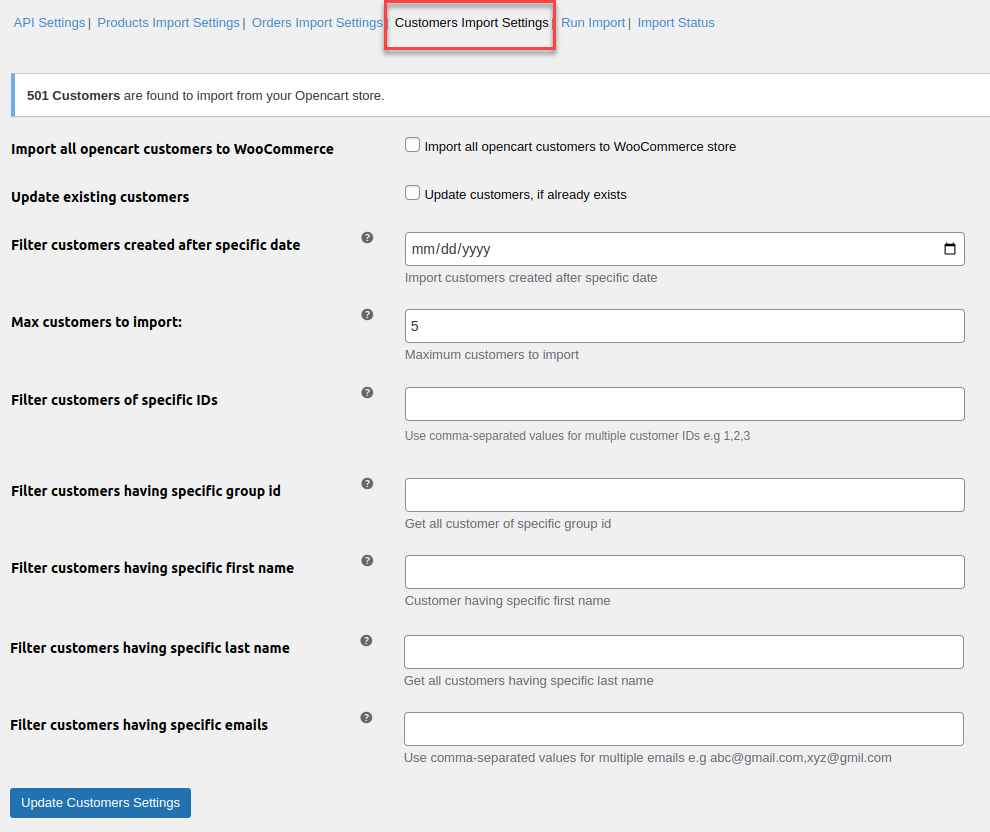
Introduction
As your eCommerce business evolves, you may find that your current platform no longer meets your needs. Many store owners are transitioning from OpenCart to WooCommerce, drawn by its versatility, extensive plugin ecosystem, and seamless integration with WordPress. This blog provides a detailed, step-by-step guide for successfully migrating your store from OpenCart to WooCommerce, ensuring a smooth transition with minimal downtime.
Why Migrate from OpenCart to WooCommerce?
1. Flexibility and Customization
WooCommerce is built on WordPress, which offers extensive customization options. With a wide range of themes and plugins available, you can create a unique shopping experience that reflects your brand’s identity. This level of customization is often limited on OpenCart, making it challenging to differentiate your store from competitors.
2. User-Friendly Interface
WooCommerce’s user-friendly interface makes it easy to manage products, orders, and customers. The intuitive dashboard allows store owners to navigate through settings and configurations effortlessly. This ease of use is particularly beneficial for those who may not have extensive technical expertise.
3. SEO Advantages
WordPress is known for its strong SEO capabilities, and WooCommerce leverages this power to enhance your store’s visibility in search engines. You can easily optimize your product pages and content for better search rankings. Features like customizable permalinks, meta descriptions, and SEO plugins enable you to improve your online presence effectively.
4. Comprehensive Plugin Library
WooCommerce boasts a vast library of plugins that allow you to extend your store’s functionality. From payment gateways to marketing tools, you can easily find solutions to meet your specific needs. This expansive ecosystem allows you to enhance your store’s features without relying on complex coding or custom development.
5. Scalability
WooCommerce is designed to scale with your business. Whether you’re running a small shop or a large enterprise, WooCommerce can handle increasing traffic and sales volume without sacrificing performance. This scalability is essential for growing businesses looking to expand their online presence.
How to Migrate from OpenCart to WooCommerce
Step 1: Backup Your OpenCart Store
Before beginning the migration process, it’s essential to back up your entire OpenCart store. This includes your database, products, customers, orders, and any custom modifications you may have made. Use a reliable backup tool to create a secure copy of your store. Having a complete backup ensures that you can revert to your original setup if any issues arise during the migration.
Step 2: Set Up WooCommerce
If you haven’t done so already, install WordPress and set up WooCommerce on your new site. Follow the initial setup wizard to configure basic settings like payment methods, shipping options, and tax configurations. This initial setup will provide a foundation for your new WooCommerce store and ensure that you have the necessary functionalities in place.
Step 3: Choose a Migration Tool
Several tools can assist in transferring your data from OpenCart to WooCommerce. Popular options include Cart2Cart, LitExtension, and FG OpenCart to WooCommerce. Research these tools to find one that suits your needs and budget. Each tool may offer different features, so choose one that provides the best fit for your specific requirements.
Step 4: Configure Migration Tool Settings
After selecting a migration tool, install it on your WordPress site and follow the setup instructions. Most tools will require you to enter your OpenCart store URL and database credentials. Make sure you have this information readily available to facilitate a smooth setup process.
Step 5: Select Data to Migrate
Most migration tools allow you to choose which data to transfer, such as products, categories, customers, orders, and more. Select the relevant data types you want to migrate, ensuring that you don’t leave any important information behind. This step is crucial to ensure that your new WooCommerce store mirrors your OpenCart store accurately.
Step 6: Run the Migration Process
Once you’ve configured the settings and selected the data to migrate, initiate the migration process. Depending on the size of your store, this process may take some time. Be patient and avoid interrupting the migration. Most tools provide a progress indicator, so you can track the status of the migration.
Step 7: Verify Data Accuracy
After the migration is complete, it’s crucial to verify that all data has been transferred accurately. Check product listings, customer accounts, and order histories to ensure everything is intact. If you notice any discrepancies, consult your migration tool’s support for assistance. This verification step is essential to avoid potential issues once your store goes live.
Step 8: Test Your WooCommerce Store
Before launching your new WooCommerce store, conduct thorough testing. Ensure that all functionalities, such as adding products to the cart, processing payments, and managing customer accounts, work smoothly. This step is vital to delivering a seamless experience to your customers. In addition, test your site on various devices and browsers to ensure compatibility.
Step 9: Inform Your Customers
Once your new WooCommerce store is ready, inform your customers about the migration. Use email newsletters, social media, and website announcements to communicate any changes and highlight new features. Transparency is key to maintaining customer trust during this transition.
Step 10: Monitor Performance
After launching your WooCommerce store, closely monitor its performance. Pay attention to customer feedback, site speed, and conversion rates. Use analytics tools to track user behavior and identify areas for improvement. Regular monitoring will help you optimize your store and address any issues that arise post-launch.
Additional Considerations for a Successful Migration
1. Update Your Branding
Take the opportunity to refresh your branding as you migrate to WooCommerce. Consider updating your logo, color scheme, and overall design to create a more cohesive and appealing online presence.
2. Optimize for Mobile
With a significant amount of online shopping happening on mobile devices, ensure that your new WooCommerce store is fully responsive. Test your site’s mobile functionality to provide a great user experience for customers on all devices.
3. Enhance Security
Security is crucial for eCommerce sites. Implement security measures such as SSL certificates, strong passwords, and regular updates to keep your WooCommerce store safe from vulnerabilities.
4. Train Your Team
If you have a team managing your store, provide them with training on how to use WooCommerce effectively. Familiarizing them with the new system will help streamline operations and improve customer service.
5. Leverage SEO
As you migrate, ensure that your SEO efforts are aligned with your new WooCommerce store. Optimize product descriptions, meta tags, and images to enhance your visibility in search engine results.
Conclusion
Transfer OpenCart to WooCommerce doesn’t have to be a daunting task. By following this step-by-step guide and utilizing the right migration tools, you can ensure a smooth transition that minimizes downtime and preserves important data. Embracing WooCommerce opens up a world of possibilities for your eCommerce business, allowing for greater customization, scalability, and improved user experience. With careful planning and execution, your migration can lead to a more successful and efficient online store, positioning your business for future growth and success.







