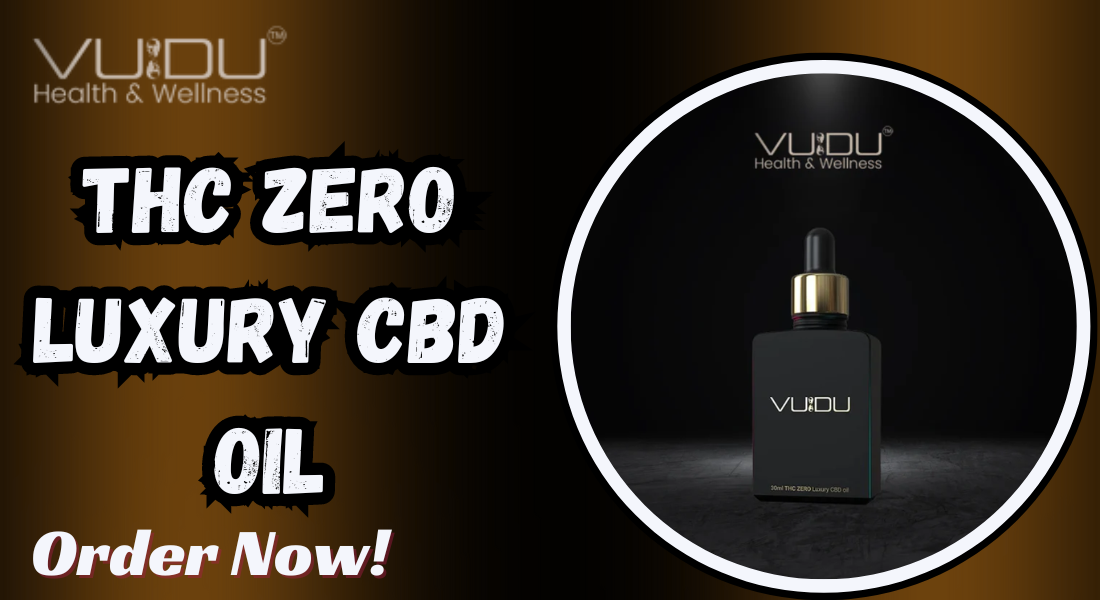WordPress VS. Squarespace: Comprehensive Comparison (2024)

When deciding to build a website, one of the first choices you need to make is which content management system (CMS) to use. WordPress and Squarespace are two of the most popular options available. Both platforms offer robust tools to create and manage websites, but they cater to different audiences and have distinct strengths and weaknesses. This detailed comparison will explore various aspects, including pricing, features, functionality, ease of use, customization, SEO capabilities, support, and scalability, to help you determine which CMS best suits your needs.
1. Overview
WordPress
WordPress is the world’s most popular CMS, powering over 40% of all websites. It is an open-source platform, which means it’s free to use, and developers worldwide contribute to its ongoing development. WordPress offers unparalleled flexibility and customization, making it suitable for everything from simple blogs to complex e-commerce sites.
Squarespace
Squarespace, on the other hand, is a fully hosted website builder. It is a closed-source platform, meaning the code is proprietary, and users cannot modify the underlying code. Squarespace is known for its sleek design templates and all-in-one functionality, which makes it a popular choice for small businesses, artists, and creatives looking for a professional online presence with minimal effort.
2. Pricing
Pricing is a critical factor when choosing a CMS, and WordPress and Squarespace take different approaches to this.
WordPress Pricing
WordPress itself is free, but there are costs associated with using the platform:
- Domain Name: You need to purchase a domain name, which usually costs around $10 to $15 per year.
- Hosting: WordPress requires WordPress web hosting, with costs ranging from $3 to $30+ per month, depending on the hosting provider and plan.
- Themes and Plugins: While many themes and plugins are free, premium ones can cost anywhere from $10 to $200+.
- Security: Additional security plugins or services may incur costs.
Overall, WordPress pricing can vary widely depending on your needs, but it is possible to keep costs low with careful planning.
Squarespace Pricing
Squarespace offers several pricing tiers, all of which include hosting and SSL security:
- Personal Plan: $16 per month (billed annually) or $23 per month (billed monthly)
- Business Plan: $23 per month (billed annually) or $33 per month (billed monthly)
- Basic Commerce Plan: $27 per month (billed annually) or $36 per month (billed monthly)
- Advanced Commerce Plan: $49 per month (billed annually) or $65 per month (billed monthly)
Squarespace’s pricing is more straightforward, with everything bundled into one package. However, it tends to be more expensive than WordPress in the long run, especially if you need advanced e-commerce features.
3. Features and Functionality
Both platforms offer a wide range of features, but they are implemented differently.
WordPress Features and Functionality
WordPress is highly versatile due to its open-source nature and extensive plugin ecosystem:
- Themes: Thousands of free and premium themes are available, allowing for almost unlimited design possibilities.
- Plugins: With over 58,000 plugins in the official repository, WordPress can be extended to include virtually any functionality, from SEO tools to e-commerce platforms like WooCommerce.
- Customization: WordPress allows for deep customization, with access to the underlying code (HTML, CSS, PHP). This makes it ideal for developers or anyone with coding knowledge.
- Content Management: WordPress excels in content management, with a powerful editor, custom post types, and advanced media management.
- E-commerce: With WooCommerce, WordPress can transform into a robust e-commerce platform, supporting complex product catalogs, payment gateways, and more.
- SEO: WordPress offers strong SEO capabilities, especially when combined with plugins like Yoast SEO.
Squarespace Features and Functionality
Squarespace is more limited in terms of flexibility but offers an integrated, user-friendly experience:
- Templates: Squarespace provides a selection of professionally designed templates, all of which are responsive and visually appealing.
- Built-in Features: Squarespace comes with a wide range of built-in features, such as blogging, e-commerce, analytics, and marketing tools, reducing the need for third-party integrations.
- Customization: Customization is more limited compared to WordPress, but the built-in style editor allows users to change colors, fonts, and layouts without touching code.
- Content Management: Squarespace’s editor is intuitive and easy to use, with drag-and-drop functionality and inline editing.
- E-commerce: Squarespace’s e-commerce features are built-in and easy to set up, but they are not as flexible as WooCommerce on WordPress.
- SEO: Squarespace offers basic SEO features out of the box, but it lacks the advanced options and control that WordPress provides.
4. Ease of Use
Ease of use is a crucial consideration, especially for beginners or those who prefer not to deal with technical aspects.
WordPress Ease of Use
WordPress has a steeper learning curve, especially if you want to take full advantage of its capabilities:
- Setup: Setting up WordPress involves purchasing hosting, installing WordPress, choosing a theme, and configuring plugins. Some hosting providers offer one-click installations to simplify this process. For example, with managed WordPress hosting from Cloudways, you can get 1-click installation.
- Customization: While WordPress offers unparalleled customization, this often requires familiarity with coding or hiring a developer.
- Maintenance: WordPress sites require ongoing maintenance, including updates to the core software, themes, and plugins, as well as security measures.
Squarespace Ease of Use
Squarespace is designed with ease of use in mind, making it accessible to non-technical users:
- Setup: Getting started with Squarespace is straightforward. You choose a template, customize it, and your site is ready to go.
- Customization: The drag-and-drop editor and built-in style options make it easy to customize your site without any coding knowledge.
- Maintenance: Squarespace handles all the technical maintenance, including updates and security, so you can focus on content creation.
5. Design and Customization
Design and customization are key areas where WordPress and Squarespace differ significantly.
WordPress Design and Customization
- Themes: WordPress offers thousands of themes, both free and premium, with varying levels of quality. You can also create custom themes or hire a developer to design one specifically for your site.
- Customization: WordPress allows for deep customization through the theme editor, custom CSS, and plugins. You can modify almost every aspect of your site’s appearance and functionality.
- Page Builders: WordPress users can enhance their design capabilities with page builders like Elementor or Divi, which offer drag-and-drop design interfaces.
Squarespace Design and Customization
- Templates: Squarespace templates are known for their modern, sleek design. They are fully responsive and optimized for various devices.
- Customization: While Squarespace doesn’t offer the same level of customization as WordPress, it does provide a robust style editor that allows you to change colors, fonts, and layouts easily. Custom CSS can be added, but full template modifications are limited.
- Consistency: Squarespace’s templates are carefully curated to ensure a consistent user experience, which can be both an advantage and a limitation depending on your design needs.
6. E-commerce Capabilities
Both WordPress and Squarespace offer e-commerce functionality, but they cater to different types of online stores.
WordPress E-commerce
- WooCommerce: WooCommerce is the most popular e-commerce plugin for WordPress, powering over 28% of all online stores. It’s highly flexible, allowing for customization of every aspect of your store.
- Plugins: Numerous plugins are available to extend WooCommerce’s functionality, including those for payment gateways, shipping, and inventory management.
- Scalability: WordPress with WooCommerce is highly scalable, making it suitable for small shops as well as large enterprises.
Squarespace E-commerce
- Built-in E-commerce: Squarespace includes built-in e-commerce features that are easy to set up and use, making it ideal for small to medium-sized stores.
- Features: Squarespace’s e-commerce tools cover all the basics, including product management, inventory tracking, and payment processing. However, it lacks some advanced features that are available with WooCommerce.
- Limitations: While Squarespace’s e-commerce platform is solid, it’s less flexible and scalable than WooCommerce. For larger stores with complex needs, WordPress may be a better option.
7. SEO Capabilities
SEO is critical for driving traffic to your website, and both platforms offer tools to help with this.
WordPress SEO
- Plugins: WordPress has several powerful SEO plugins, like Yoast SEO and All in One SEO Pack, which provide comprehensive tools to optimize your site.
- Customization: WordPress allows for detailed customization of your SEO strategy, including editing meta tags, creating XML sitemaps, and optimizing for specific keywords.
- Control: WordPress gives you full control over your site’s SEO, including the ability to edit robots.txt files and implement advanced techniques like schema markup.
Squarespace SEO
- Built-in Tools: Squarespace offers built-in SEO tools that are easy to use, covering basics like meta tags, alt text, and URL slugs.
- Limitations: While Squarespace’s SEO tools are sufficient for most small to medium-sized websites, they lack the depth and flexibility that WordPress offers, making it harder to implement advanced SEO strategies.
Conclusion
Here is a table summarising the comparison between the two popular CMS’s. Based on this analysis you can decide which platform is best suited to your needs and requirements.
At a Glance
| Aspect | WordPress | Squarespace |
|---|
| Pricing | Free core software, but costs include domain, hosting, themes, plugins, and security. Costs vary widely. | All-in-one pricing with several tiers: Personal ($16/month), Business ($23/month), Basic Commerce ($27/month), Advanced Commerce ($49/month). |
| Features & Functionality | Highly extensible with thousands of themes and plugins; full access to code for customization. | Integrated features with a limited selection of professionally designed templates; all-in-one functionality. |
| Ease of Use | Steeper learning curve; requires setup of hosting, themes, and plugins; ongoing maintenance needed. | User-friendly drag-and-drop editor; easy setup with integrated hosting and maintenance handled by Squarespace. |
Design & Customization |
Thousands of themes with deep customization options, especially with page builders like Elementor or Divi. | Modern, sleek templates with limited customization; built-in style editor for basic design changes. |
| E-commerce | WooCommerce plugin provides extensive flexibility and scalability; suitable for large stores. | Built-in e-commerce features that are easy to use but less flexible and scalable; ideal for small to medium-sized stores. |
| SEO Capabilities | Advanced SEO options with plugins like Yoast SEO; full control over SEO customization. | Basic built-in SEO tools; less flexibility and control compared to WordPress. |
| Support & Community | Large community with extensive documentation, forums, and third-party support; professional support varies by hosting provider. | 24/7 customer support included; smaller community but official support is strong and accessible. |
| Scalability | Highly scalable, suitable for any type of website, from blogs to enterprise-level sites. | Less scalable; best suited for small to medium-sized websites. |
| Hosting | Requires third-party hosting; choice of hosting provider impacts performance and security. | Hosting is included in all plans with Squarespace handling all technical aspects. |
| Security | Security is the user’s responsibility, typically managed through plugins and hosting providers. | Security is managed by Squarespace, with SSL certificates included in all plans. |
| Customization | Unlimited customization options with access to the codebase; ideal for developers. | Limited customization options; changes are mostly confined to what is allowed by the template. |
Follow our page to keep updated about the latest news about tech, IT, Web & other trending topics.