User-Friendly and Easily Accessible Conversion of MBOX to MSG
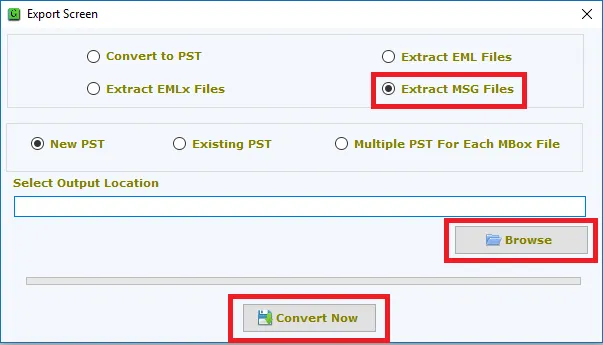
Email communication is important in both personal and business settings. MBOX and MSG are two popular file formats for storing email messages. Conversion of MBOX to MSG format can be useful for long-term storage and backup needs. As a result, it facilitates recovery and organizing within Outlook and other compatible email clients.
Lots of individuals rely heavily on Outlook for both professional and personal tasks. That’s why they prefer MBOX to MSG. While this process is difficult, especially when dealing with bulk conversions, several approaches exist to simplify it. Now, in this article, we will learn about the easiest and most effective method for bulk conversion of MBOX file format into MSG format, which generally requires lots of time and effort.
Understanding MBOX and MSG formats
First, let’s define both the MBOX and MSG file formats before proceeding with the conversion process.
What Is an MBOX File?
MBOX is the most often used file format for storing collections of email messages. It keeps several emails in a single plain text file, with each piece of communication separated by a specified marker.
What Is an MSG File?
MSG is a proprietary file format used by Microsoft Outlook and Exchange for storing individual email messages, attachments, and metadata. There can be one mail message in each MSG file, which can have several properties, like sender, recipient, subject, date, the content of the message itself, and others.
Why Convert MBOX to MSG – Understanding the Need
Converting MBOX to MSG enables regular movement of email data. There are several reasons why users can need to convert MBOX files to MSG. A few of them are listed below:
- Microsoft Outlook natively supports MSG files. Thus, those who usually use Outlook can opt to continue with the MSG format due to its frequent integration and compatibility.
- Feature Support – MSG files support Outlook-specific capabilities like email attachments, rich text formatting, and embedded objects. Users who rely heavily on these capabilities can find the MSG format more suited to their requirements.
- Ease of Use – Manipulating MSG files is much easier compared to the MBOX format. In the case of MBOX, some extra software or tool is needed to be opened and accessed.
- Microsoft Outlook acts like a standard email client in a corporate environment. Thus, issues of texture and compliance with corporate requirements can require the use of the MSG format.
- Security – The MSG files can offer higher security features and options, especially when used in the Microsoft environment. That is why it is important to some users and organizations.
- Migration Considerations – If a user is switching from one email client to another, they can prefer the MSG format to facilitate a smooth transition. Especially if they’re switching from a client that natively accepts MSG files, like Microsoft Outlook.
Based on these criteria, MSG files outperform MBOX in terms of file structure, attachment handling, metadata preservation, search-ability, and security. Now, go to the next part to learn how to complete the work.
How to Convert MBOX to MSG Files Using Two Effective Methods
Here, we discuss the two finest approaches for performing the conversion procedure regularly. First, consider the automated solution. We also present the second approach, which is carried out utilizing Outlook.
#01 – Automated tool to convert MBOX to MSG in bulk.
The Gaintools MBOX to MSG Converter Tool is the most dependable way to convert MBOX to MSG files. You can save time by converting MBOX file emails to MSG file format in masses, including all attachments and metadata elements. In addition, the preview box allows you to view the entire content of the MBOX File. It can also convert all of your data without losing any information and maintaining data integrity. Additionally, it allows you to eliminate any email that appears more than once during the conversion process.
Easy Steps to Export MBOX to MSG Format
- First, install and run the Gaintools MBOX to MSG Converter Tool on your PC.
- Now choose the files or directories.
- The selected MBOX files will then be displayed in the Preview Panel.
- In the following window, choose MSG as the file format.
- Now, select the proper spot to save the newly created file.
- Finally, click the Convert Now option to convert MBOX to MSG.
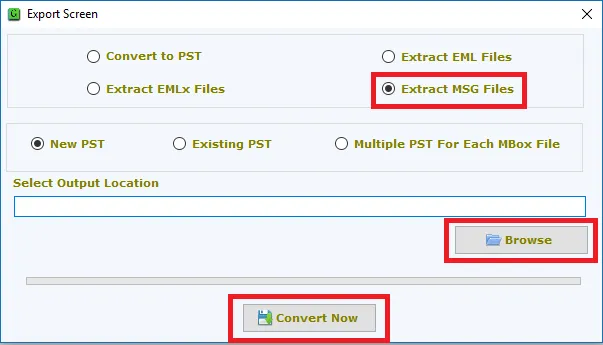
Following these instructions, you will be able to effortlessly convert your MBOX file to MSG. If you understand technical terms, you can also use the manual method. However, there is no straightforward method for converting it manually. You must follow the two-step method. Proceed to learn how to do it manually.
#2 – Manual Conversion Guide – MBOX File to MSG.
If the user has an email client that supports MBOX, you can export each email message to EML format. First, import the EML file into Outlook to convert it to MSG. When an email is loaded into an Outlook folder, next, use MS Outlook to convert the MBOX file into MSG.
Step 1 – Importing an EML file into Outlook
- First and foremost, configure Thunderbird on your PC.
- After that, select the file or folder you want to export to MSG.
- Now, right-click on the desired files and select Save As.
- In the following window, select EML as your file format.
- Then, select a location to save the exported EML >> Save.
Step 2 – Converting EML Files to MSG Using Outlook
- Next, open MS Outlook.
- Next, open Windows Explorer and navigate to the folder where we saved the EML files.
- Next, select the EML files that you want to convert.
- Later, drop the EML files right into your preferred Outlook folder.
- When you’ve successfully imported the MSG files, highlight the emails you want to convert.
- Finally, save it as an MSG file by right-clicking on it.
At the end of these steps, one can convert MBOX to MSG. However, this procedure takes too much time to complete and causes a loss of data.
Conclusion
The whole blog is regarding the two best ways to convert MBOX to MSG. Converting MBOX to MSG files in bulk does not have to be hard or time-consuming. Using specialist converting software, such as Gaintools MBOX to MSG Converter Tool. Users can easily repeat the process and manage their email data. It provides a straightforward option for efficiently managing bulk conversions. However, we also mentioned how to complete the identical task manually. It is up to the user to choose which option to pursue.






