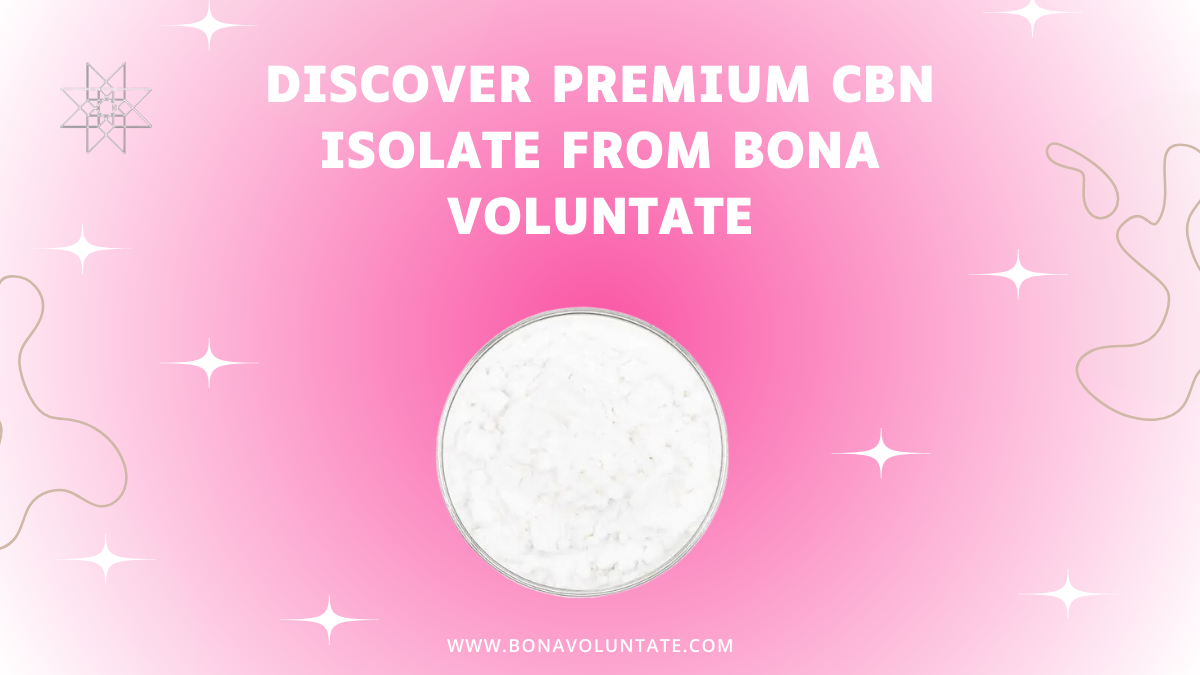10 Common Power BI Mistakes and How to Avoid Them

Power BI is an incredibly powerful tool for data analysis and visualization, allowing users to create stunning reports and dashboards with ease. However, like any tool, it’s easy to make mistakes if you’re not familiar with its ins and outs. In this article, we’ll walk through 10 common mistakes people make when using Power BI and how you can avoid them. If you’re looking to level up your skills, enrolling in Power BI training in Australia can help you avoid these pitfalls and make the most out of this robust tool.
-
Ignoring Data Cleaning and Preparation
One of the most frequent mistakes in Power BI is not cleaning or preparing your data before starting the analysis. Power BI allows users to pull data from multiple sources, but messy or incomplete data can lead to inaccurate insights.
How to Avoid: Always ensure your data is cleaned, formatted, and validated before importing it into Power BI. Use tools like Power Query to transform and cleanse your data, ensuring you start with a solid foundation.
-
Not Setting Relationships Between Tables
A key feature of Power BI is the ability to create relationships between tables. Many users overlook this step, leading to errors in calculations or incomplete data visualizations.
How to Avoid: Always set relationships between tables when you import multiple datasets. Navigate to the “Model” tab, and ensure that tables are linked using primary keys. This will enable Power BI to connect the data seamlessly and provide more accurate results.
-
Overcomplicating Visuals
It’s tempting to include multiple graphs, charts, and visuals on one report page, but too much can overwhelm your audience and dilute the key messages.
How to Avoid: Stick to a few meaningful visuals that convey the story you’re trying to tell. Simplify your reports by focusing on key insights and using easy-to-read visuals. Less is more in data visualization.
-
Not Using DAX (Data Analysis Expressions) Effectively
DAX is an essential feature in Power BI, allowing users to create complex calculations and custom fields. Some users either ignore DAX or misuse it, leading to underperformance or incorrect calculations.
How to Avoid: Learn the basics of DAX. You don’t need to be an expert, but knowing how to write simple DAX formulas will help you customize your reports. You can start with basic measures such as SUM, COUNT, and AVERAGE before moving on to more advanced calculations.
-
Failing to Use Filters and Slicers
Without applying filters or slicers, your audience may struggle to drill down into specific data points. Filters and slicers allow viewers to interact with the report and explore different segments of the data. Learning how to effectively use these features in Power BI courses can greatly enhance the interactivity and usability of your reports.
How to Avoid: Add slicers and filters to your reports to allow your audience to interact with the data. This feature can help viewers focus on specific time periods, categories, or products without cluttering the report.
-
Neglecting Performance Optimization
Power BI reports can slow down when handling large datasets, especially if you don’t optimize them for performance. Reports that take too long to load can frustrate users and limit the efficiency of your analysis.
How to Avoid: Use Power BI’s performance analyzer to identify slow visuals or reports. Simplify complex DAX formulas, reduce the number of visuals, and aggregate data where possible to make your reports faster. Avoid using too many real-time data connections, as these can slow down the loading times.
-
Inconsistent Formatting
Inconsistent fonts, colors, and layouts can confuse your audience and make your reports look unprofessional. A lack of standard formatting can also make it harder for users to interpret your findings.
How to Avoid: Use a consistent color scheme, font, and layout throughout your reports. Power BI has built-in templates, or you can create your own themes to ensure your reports have a uniform appearance. Make use of gridlines and alignment tools to keep your visuals neat and organized.
-
Not Keeping Reports Up-to-Date
Power BI reports are most effective when they reflect the latest data. If your data is outdated, users might draw inaccurate conclusions from your reports.
How to Avoid: Schedule automatic data refreshes in Power BI to ensure your reports always use the latest information. Set up data refresh schedules according to the needs of your business, whether that’s daily, weekly, or even hourly for real-time dashboards.
-
Underestimating Security Features
Many users overlook the importance of data security in Power BI. Without proper security settings, sensitive data could be accessible to the wrong people, which can lead to compliance and privacy issues.
How to Avoid: Make use of Power BI’s role-based access control (RBAC) to restrict access to certain reports or datasets. This feature allows you to manage who can view, edit, or share reports, ensuring that sensitive information remains protected.
-
Overlooking User Experience (UX)
Finally, a common mistake is designing reports that are hard to navigate or interpret. A well-designed report should not only be visually appealing but also easy to understand for the target audience.
How to Avoid: Keep your audience in mind when designing your reports. Use intuitive layouts, clear labels, and descriptive titles. Avoid using too many colors or overly complex visuals that could confuse users. Always preview your reports from the perspective of the end user.
Conclusion
Power BI is a powerful tool, but like any software, it requires a solid understanding and proper education to avoid common mistakes. By cleaning your data, setting proper relationships between tables, and optimizing for performance, you’ll avoid many of the typical pitfalls that new users face. Ensuring your reports are up-to-date, secure, and easy to understand will also enhance your audience’s experience.
Taking steps to learn from your mistakes is essential, but so is getting the right training. If you want to master Power BI and avoid these common errors, enrolling in a structured Power BI training in Australia can be a great investment. It will help you unlock the full potential of Power BI and use it more effectively in your work.